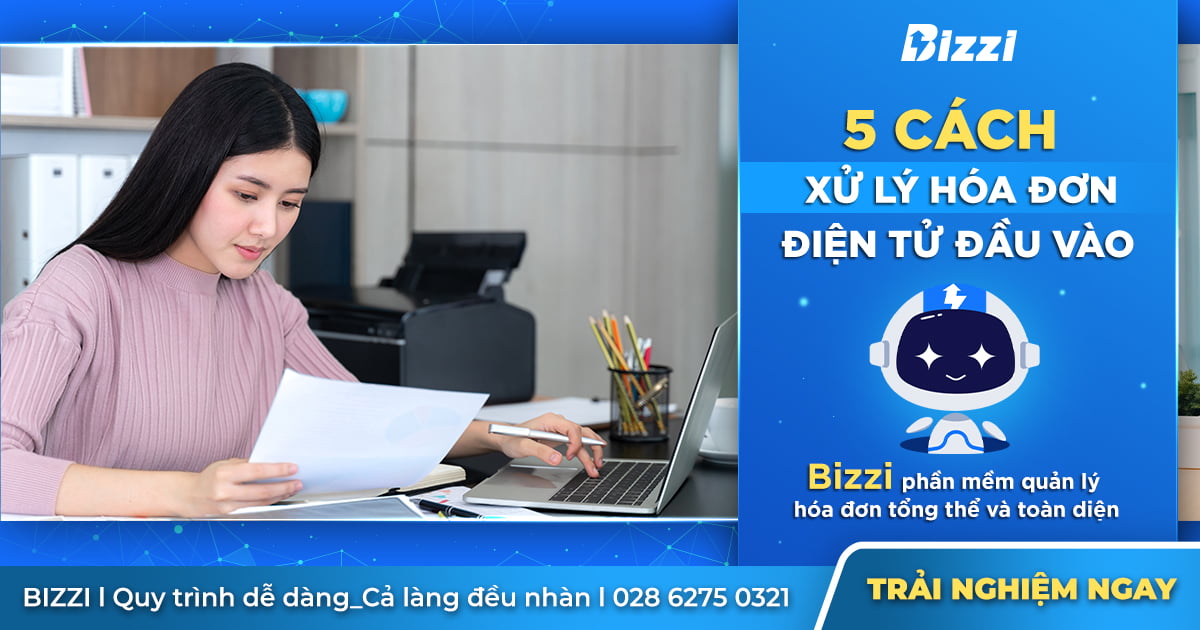Invoice processing and data entry into the system take up most of the accountant's working time. Along with that, the General Department of Taxation's regulations on converting paper invoices to electronic invoices “Circular 78, from July 1, 2022, paper invoices will no longer be valid, and electronic invoices will be applied instead.” Thus, with the trend of digitizing paper invoices, most of the accountant's invoice processing work will be related to electronic invoices. In the following article, Bizzi will summarize 5 ways accountants often use to "debug" the problem of managing input electronic invoices.
1. Accountant creates a separate email to receive and manage incoming electronic invoices
Normally, to avoid confusing the email content of the electronic invoice from the supplier with other work contents, the accountant will create a new email to be used to receive and store separately for the input electronic invoices from the suppliers. supplier. However, this approach will make it difficult for businesses to change accounting personnel as well as difficult for accountants to input invoices into the software.
2. Accountants receive input electronic invoices from suppliers and print them out on paper for manual storage

This approach brings a lot of risks for businesses:
- Expenses for printing
- Risk of damage, lost invoices
- Invoices increase year by year difficult for storage
- No place to store science, difficult to find again
- Takes time to download, store and maintain
- Manually storing the risk of data loss of businesses and customers
- Accountants still have to do accounting and manually enter data into accounting software
3. Receive input e-invoice, save the file as an image on a folder on your computer
With traditional and manual methods, after receiving the invoice email from the supplier, the accountant will check information such as unit price, invoice date, invoice signing date, etc., then download and store directly on the computer by folder.
This approach will be suitable for small-scale businesses that rarely generate invoices for goods and products. However, this way of management will face some inadequacies such as: not being able to manipulate many invoices at the same time, storing on the computer the risk of data loss when the computer is damaged, there is no filter to filter chemicals. Orders on demand such as filtering by supplier, filtering by date, etc.
4. Accountants receive e-invoices from suppliers and then make a spreadsheet on excel or Google sheet
A common way to manage input electronic invoices that accountants often use is to manage invoices in excel or Google sheet. After receiving the input invoice from the email address supplier, the accountant manually enters the invoice information on the worksheet to check, attach the lookup code link to the mailbox. Accountants check and compare invoices and then manually enter data into accounting software.
5. Use invoice management software to automate the accounting process by robots

After the covid pandemic, digital transformation trends such as AI applications and production operations, process automation by accounting have proven to be capable of helping businesses save time and optimize costs.
Therefore, the application of 4.0 technology, using the first electronic invoice management software and to automate the financial accounting process, replaces traditional and manual methods, contributing to streamlining the working process, solving problems and solving problems. solve human resource problems for businesses and speed up operations before, during and after the pandemic.
6 Bizzi – an input electronic invoice management software that is an effective assistant for businesses
With the application of technology RPA (Robotic Process Automation) automates the invoice processing process by robots, helping accountants eliminate all manual methods such as checking, comparing by machine, entering data by hand. Thereby shortening the maximum time for processing electricity bills slowly 10 minutes left 10 seconds/ each bill. Automatic 3-way invoice reconciliation and automatically input data into the enterprise's ERP accounting software.
- Bizzi offers customers a free private email for receipts
- Automatically download, collect electronic invoices, check the validity of invoices.
- Extract data from electronic invoices with degrees exactly 99.9%.
- Centralized invoice management with hScientific storage system up to 10 years
- Smart search with filter by house invoice number, supplier, seller, buyer
- Auto 3-way collation between invoice and purchase order and delivery note.
- Export data according to the input form of popular accounting software such as Misa, Fast,… and integrate with ERP accounting software
Bizzi is proud to be a comprehensive and comprehensive invoice management solution, a pioneer in managing input electronic invoices to solve accounting and financial problems for businesses.
Register for free use of bill processing software Bizzi FORM SIGN UP
Follow other posts on Fanpage Bizzi