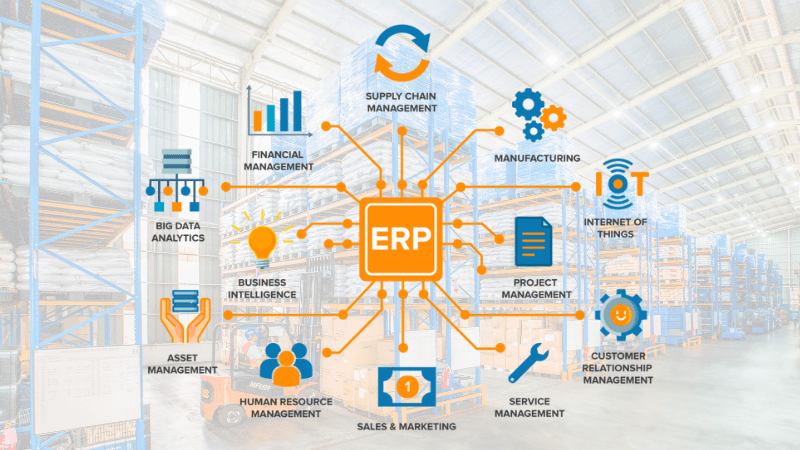ERP implementation is a large project with many potential risks, especially with small and medium enterprises (SME) have limited resources. Therefore, an effective and economical ERP implementation process needs to be carefully planned, have a clear roadmap and be suitable for operational reality.
Below are the main stages in the ERP implementation process for businesses.
What is ERP system and its role in business?
Below is information related to ERP system help businesses understand the basic features.
ERP Definition
- Enterprise resource planning (ERP) systems is an integrated software solution, designed to manage a company's core business processes through a unified suite of applications.
- ERP provides a unified view of business operations and acts as a single source of truth for an organization's data, eliminating data duplication and inconsistencies.
Role and benefits of ERP
ERP (Enterprise Resource Planning) system plays an important role in managing and optimizing business operations. Benefits of ERP helps integrate business processes, automate work, and provide comprehensive management information, thereby improving efficiency, minimizing errors, and enhancing decision-making capabilities..
- Improve performance: Automate manual operations and cumbersome processes, helping to optimize operations and improve employee productivity.
- Promote interdepartmental cooperation: Consolidate all data on a single platform, create seamless connections between departments, and help all authorized members access and exchange information more effectively.
- Providing information for informed decision making: Provides a real-time overview of operations with detailed reports and visual analytics, helping operators make accurate and timely decisions.
- Improve customer service quality: Provides comprehensive customer data, behavioral analysis and demand prediction, helping to develop appropriate care strategies.
- Scalability and Flexibility: Allows flexible structure customization based on size, industry and operational needs, easily adapting to any changes in the organization.
- Organize and manage data effectively: Collect, process and store information centrally, synchronize data, eliminate duplicate information and ensure absolute information security.
- Minimize risk and optimize costs: Support forecasting, calculating potential problems, limiting errors and saving budget.

Key Stages in the ERP Implementation Process
To optimize efficiency and cost, below are 6 stages in the ERP implementation process that many businesses are choosing to apply:
Phase 1: Project Preparation and Planning
- Clearly define goals, needs and scope of implementation: Businesses need to clearly understand current difficulties, future challenges, and accurately define functional requirements in the ERP implementation process system.
- Build a project team: Establish a dedicated project team, including key positions such as sponsor (senior leader), project manager, representatives of departments that will use the system, and internal experts such as IT representatives or report writers.
- Detailed planning: Develop a master plan that includes project budget, staffing, implementation timeline, key milestones, and tasks to be performed.
Phase 2: Survey and Analysis of Current Situation
- Conduct a thorough assessment of your company's existing business processes, systems, and data.
- Identify inefficiencies (bottlenecks) and areas for improvement through performance gap analysis.
- Collect detailed requirements from different stakeholders to understand their specific needs and expectations.

Phase 3: System Design and Development
- Design new, more efficient workflows that take advantage of the ERP implementation process.
- Configure and adjust software to support redesigned processes. If using an on-premise system, the business needs to install both hardware and software.
- Develop training materials to help end users become familiar with the new system.
- Plan and execute data migration from different systems to ERP, including extracting, converting and loading data, and checking and removing unnecessary or duplicate data.
Phase 4: Testing and Training
- Perform different types of testing (unit testing, integration testing, system testing, user acceptance testing – UAT) to ensure the system works as expected and is error free.
- Provide comprehensive training to end users to help them understand the system's functionality and how to perform their tasks effectively. Businesses should incorporate their own training materials to fit into their employees' daily work.
Phase 5: Deployment and Official Operation (Go-live)
- This is when the ERP implementation process officially kicks in. Most data can be migrated ahead of time, but some specific information can only be transferred before the system goes live.
- The project team needs to be available to answer end-user questions and troubleshoot any issues that arise to help them adapt to the new system.
Phase 6: Support, Maintenance and Upgrades
- Once deployed, businesses need to continuously monitor system performance and listen to user feedback to make appropriate adjustments.
- Regularly develop, configure, add new features, apply updates and upgrade the system as needed.
- Establish a dedicated and prompt technical support process to ensure the system is always running smoothly.
Key Factors for Successful ERP Implementation and Risk Mitigation
For a successful ERP implementation process and to minimize risks, businesses – especially small and medium-sized enterprises – need to focus on the 7 core factors below. These factors not only ensure the project runs on track but also help optimize costs and time.
Commitment from senior leadership and employee engagement
- Senior management involvement is critical to ensure the project has adequate resources and support to implement major changes across the organization.
- Employees as end users need to be informed about the importance of the system, empowered to give feedback and make decisions regarding the system.
Detailed planning and strict adherence to procedures
- The implementation plan needs to be clear, detailed and realistic, covering all elements of the project such as budget, schedule, resources. This helps to optimize resource use and minimize risks.
- Strictly following the implementation process helps businesses minimize risks and control the work and responsibilities of each individual in the project team.
Ensure data quality and process standardization before deployment
- Data quality is critical to success. It is necessary to check, remove unnecessary or redundant data, and standardize information for the system to function properly.
- Enterprises should review and standardize internal operating procedures before implementation to ensure that the system is applied in a scientific structure.
Avoid excessive customization, focus on core features
- Customizing too much from the original plan can derail the project from its main goal, wasting time and money. Most ERP systems are suitable for about 70% and 30% will be customized.
- Prioritize core features to ensure the system meets the most important business needs.

Effective change management and internal communication to reduce employee resistance
- Employees are often hesitant to get acquainted with a new system. Therefore, a thorough training strategy and communication about the benefits of the system are needed to ensure that employees understand and can effectively apply the software to their work.
Manage time and budget wisely
- Implementing an ERP process requires significant financial resources. Careful cost estimation, including contingency, and ongoing cost monitoring are required to ensure the project stays within budget.
- Set specific and detailed milestones, and organize tasks in a logical sequence to ensure the project is completed on time.
Optimize ERP implementation process with specialized solutions
ERP solutions include comprehensive financial and accounting modules to manage financial transactions, general ledger, receivables/payables, budgeting and financial reporting. Therefore, automating financial operations increases efficiency, accuracy and control over spending across the enterprise.
To optimize the ERP implementation process, especially in financial accounting and invoice management, businesses should integrate specialized solutions such as Bizzi. Using Bizzi in parallel with ERP helps improve operational efficiency, save time, reduce errors and ensure compliance.
Improve financial management efficiency with Bizzi.vn and core features
To optimize financial processes, businesses can consider specialized platforms such as Bizzi.vn with outstanding features:
- Automatic processing and management of input invoices:
- Bizzi.vn Use robotic process automation (RPA) and artificial intelligence (AI) technology to automatically download, check, and reconcile electronic invoices.
- The platform automatically reconciles invoice details with purchase orders (POs) and warehouse receipts (GRs) in real-time to quickly detect discrepancies.
- Bizzi.vn Ability to verify valid suppliers by checking tax codes and status on tax systems, and alert on invoices with signs of risk.
- The system automatically records and stores input invoices with the prescribed storage period (minimum 10 years).
- Bizzi.vn Provides API integration to synchronize data with existing accounting software and enterprise management systems.
- Manage business expenses effectively (Bizzi Expense):
- Bizzi Expense Allows setting up budgets by department/project and monitoring spending against allocated budget, warning when budget is exceeded.
- The system supports automatic expense approval, helping to speed up the expense request approval process and track expenses in real time.
- Bizzi Expense Allows for setting and enforcing spending policies, flexible approval processes, and employees can submit spending requests before they occur.
- Management of per diem expenses (Bizzi Travel):
- Bizzi Travel Integrate with booking services so employees can book flights automatically and quickly according to approved budget criteria.
- The platform helps track and manage all business expenses such as airfare, hotel, transportation, and meals according to set limits, automatically recording expenses and warnings when exceeding the budget.
- Manage electronic invoices (B-invoice):
- B-invoice Support for creating electronic invoices according to regulations (XML/PDF), with customized templates according to business branding.
- This solution allows for mass invoice issuance, direct connection to the tax authority system for authentication, and storage of invoices according to regulations.
- B-invoice Provides easy invoice lookup, download and printing, along with invoice status management.
- Debt control (ARM):
- ARM Helps track, reconcile customer and supplier debts, warn of debt due, and create detailed reports on debt status.
- The system can create an automatic debt reminder process according to the scenario via email or text message.
- Additional financial features:
- Bizzi.vn Providing corporate credit card solutions with spend now, pay later benefits (0% interest rate up to 45 days) and integrated expense management.
- Bizzi.vn also facilitates businesses access to capital through supply chain finance and working capital financing options.

Why incorporate Bizzi in the ERP implementation process?
Bizzi.vn is a dedicated financial automation platform, designed to seamlessly integrate with existing enterprise management systems, adding financial automation capabilities without replacing the entire system.
This solution is especially useful for businesses that already use an ERP system but want to enhance specific financial processes where the financial automation capabilities of the existing ERP are lacking or suboptimal.
Pricing criteria for success when implementing ERP implementation process
The success of an ERP implementation process is not only measured by the system being put into operation, but also by the level of efficiency, adaptability and value that ERP brings to the business after implementation.
Below are evaluation criteria that businesses can refer to:
- Time of execution: Measures project completion time compared to original plan. Shorter execution time indicates efficient implementation and timely delivery.
- Level of business response: Evaluate the system's ability to fully meet the business requirements and objectives initially set forth.
- Compatibility and Linkage: Ensure that the different subsystems of the system are compatible and tightly linked together.
- Scalability and flexibility: Evaluate the system's ability to handle large storage workloads and be flexible in changing and scaling.
- Easy to use and user friendly: Intuitive, easy-to-use interface helps increase employee productivity.
- Security level: Ensure the system has a high level of security and separate databases to protect important information.
- End user and stakeholder satisfaction: Collect feedback from users on system performance, usability, and impact on business operations.
- Benefits for employees: Evaluate the positive impact of the project on employees, including improved productivity, job satisfaction and reduced workload.
- Total project cost: Consider total costs including licensing, training, modifications and implementation, and compare with projected budget to assess financial performance.
Conclude
Implementing an ERP implementation is a complex process but brings outstanding benefits to businesses in the current digital transformation context. Mastering and adhering to the stages of the implementation process, along with focusing on success factors such as leadership commitment, detailed planning, and staff training, are the keys to achieving the desired results.
In particular, the integration of specialized solutions such as Bizzi.vn Integrating into an ERP ecosystem can help businesses further optimize financial processes, improve performance and control spending, thereby creating a sustainable competitive advantage in the market.
- Link to register for a trial of Bizzi products: https://bizzi.vn/dang-ky-dung-thu/
- Schedule a demo: https://bizzi.vn/dat-lich-demo/