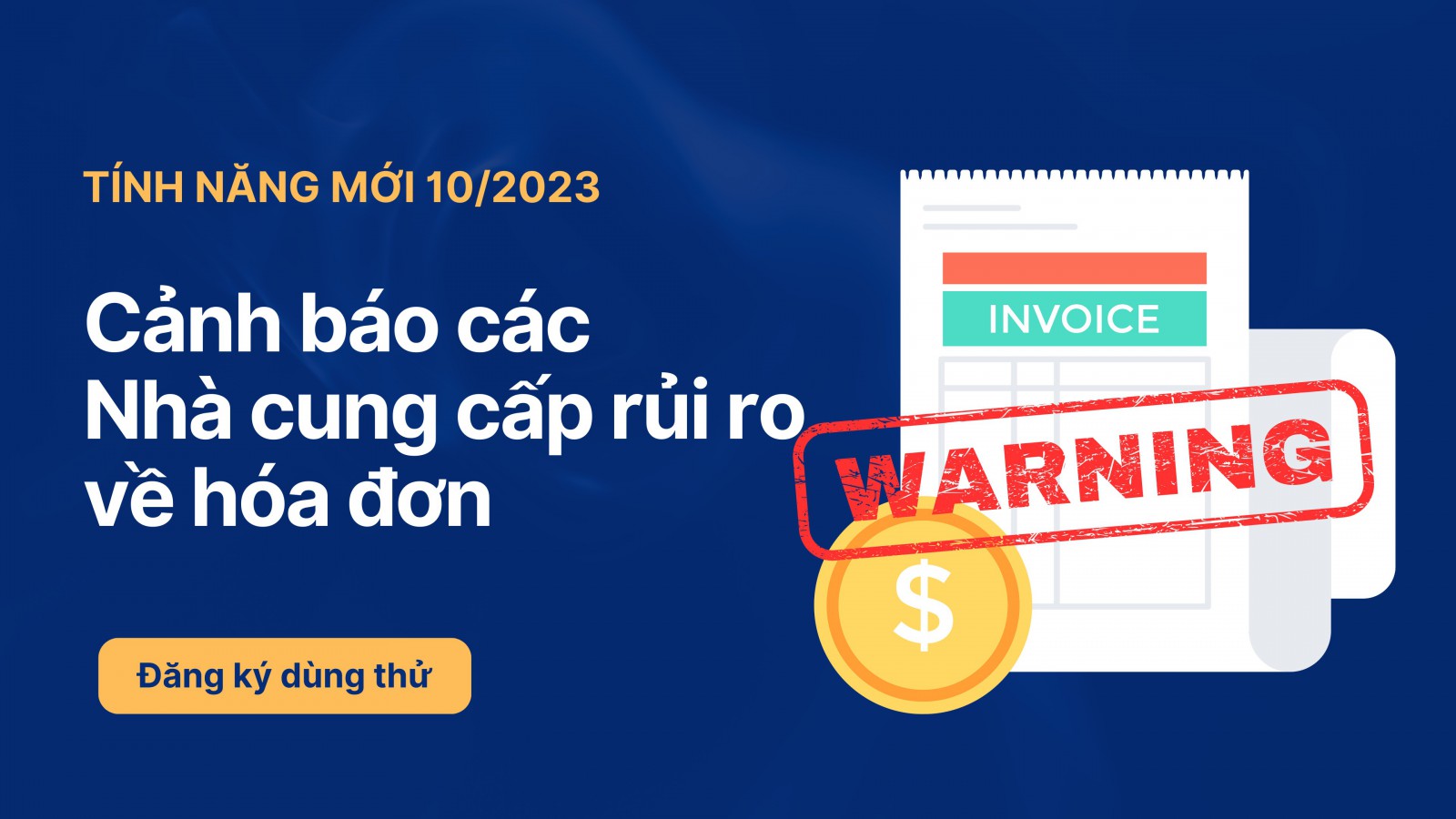Bizzi We would like to inform our customers of the new feature"Warn Suppliers of invoice risks” to meet the need to control and prevent input invoices with high tax risks, according to Decision No. 575/QD-TCT issued on May 10, 2023 of the General Department of Taxation.
Feature Warn Suppliers of invoice risks will support businesses and accountants in controlling input invoices with high tax risks. This feature allows accountants to mass-check Supplier's operational status based on results from the General Department of Taxation as needed.
✅ Display results "Enterprises have tax risks" and allow filtering/searching invoices
In the purchase invoice list, users can visually monitor the supplier status and check status of the invoice. Thereby, it is possible to identify invoices issued by risky businesses through warnings “Enterprises have tax risks”
In addition, Users can search and manage purchase invoices with tax risk through the filter “Seller's operating status”.
✅ Manage supplier's operational status
Users can track the latest lookup status from the General Department of Taxation of suppliers on the "Suppliers" tab and view information such as:
- “Active status”: Operational status of taxpayers at the General Department of Taxation
- “Look up date”: Time when taxpayers are looked up on the Bizzi system
- “The Day of Change”: The time of the most recent change in taxpayer information is based on the General Department of Taxation
✅ Search for risky suppliers
With filter “Status of the General Department of Taxation”, users can search for information about suppliers that are currently at risk with the General Department of Taxation
✅ Proactively review all of the company's suppliers
Step 1:
At the Supplier interface, select the button Action → “Look up suppliers”
Step 2:
- Paste the list of suppliers you copied in Step 3 into the section Look up Supplier status with each tax code separated on a separate line
- Press the button 'Search'
At this step, Bizzi will block suppliers from storing information at Supplier on the system.
Step 3:
The system will look up the supplier's operating status with the General Department of Taxation and then return the search results.
Note: Please save all Supplier information in the Supplier category to apply this feature most effectively.
Above is the new feature that Bizzi has launched right on the platform. In the coming time, we will continue to research and improve features to enhance user experience and increase work efficiency for accounting and finance teams of businesses. Bizzi hopes to bring many new experiences to customers and partners who trust and use Bizzi products.
Follow Bizzi to quickly receive the latest information:
- Facebook: https://www.facebook.com/bizzivietnam
- Linkedin: https://www.linkedin.com/company/bizzi-vietnam/
- Youtube: https://www.youtube.com/@bizzivietnam