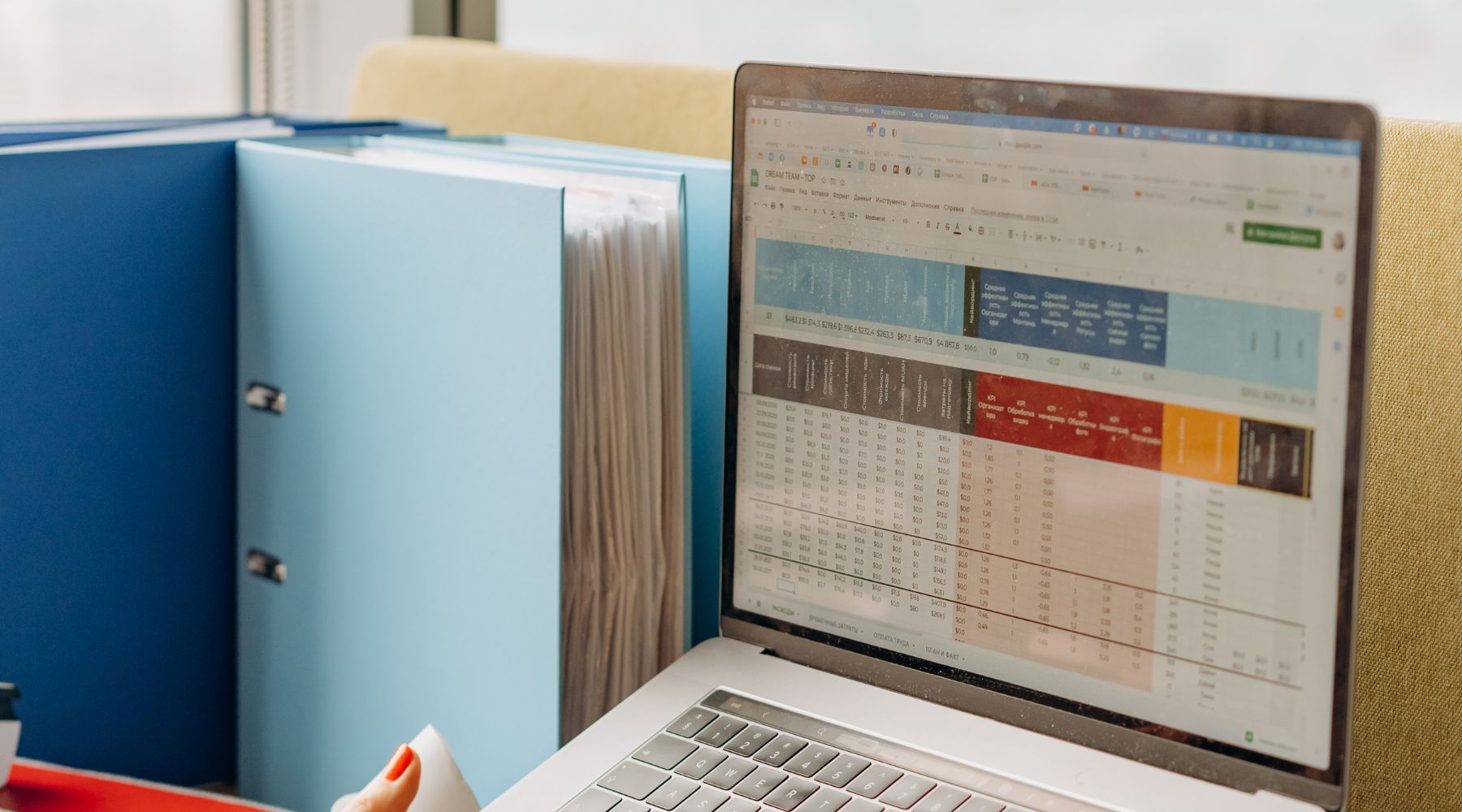In business, orders come and go every day, and without a clear way of managing, things can easily fall into confusion, delays, or errors. For small and medium-sized businesses, instead of investing in complex software, many people choose a simpler way: tracking orders with an Excel file. Easy to use, easy to edit, and most importantly… free.
In this article, Bizzi has compiled more than 10 neat and easy-to-use Excel file templates, helping you manage orders systematically without having to worry about building a table from scratch.
1. What is an order tracking Excel file?
Order Tracking Excel File is a spreadsheet designed to store, manage and control all information related to business orders. This is a tool commonly used in small and medium-sized businesses because of its simplicity, flexibility and no need to invest in complex systems.
Spreadsheet software like Excel allows businesses to easily create management forms according to their actual needs. Each file usually includes columns such as order number, customer name, order date, quantity, delivery status, payment, etc.
Purpose and importance of order tracking Excel file
In the process of business operations, tracking and managing orders is a core task that helps businesses avoid errors and improve customer service efficiency. Use Order Tracking Excel File Not only is it a cost-saving solution, it also brings many practical benefits to both sales and accounting teams.
- Organize data clearly and easily: Helps accountants and sales managers quickly grasp information about each order with just a few filtering or searching operations.
- Track order status in real timeFrom ordering, delivery to payment – ensuring no omissions or mistakes.
- Business decision support: Systematized data helps business owners evaluate sales performance, identify best-selling items, and peak ordering times to have appropriate coordination strategies.
- Save operating costs: No need to deploy expensive order management software, especially suitable for businesses that do not have a specialized ERP system.
- Easily customizable to internal needs: Excel file templates can be flexibly expanded or streamlined, suitable for the scale and characteristics of each business.
However, as order volumes increase or processing becomes more complex, businesses should consider moving to automation solutions to reduce errors, save time, and improve efficiency.
2. Download popular Excel file template for order management
Effective order management is key to maintaining a stable business, especially for small and medium-sized enterprises. The Excel file templates below help track orders, revenue, inventory and debts clearly, easily and completely free.
Download sample Excel file for order management here!
- Excel template for managing general orders (Full process). Download the template!
- Excel file template for managing and tracking sales activities. Download the template!
- Excel template for managing arising orders. Download the template!
- Excel file sample order report. Download the template!
- Combined order & inventory management Excel file template. Download the template!
- Sample file for tracking COD orders & debts. Download the template!
- Excel file template for managing orders by employee. Download the template!
- Excel file template for managing customer information. Download the template!
- Excel file template for revenue management. Download the template!
- Excel file template for inventory management. Download the template!
- Excel file template for managing income and expenditure in business. Download the template!
- Product management template in Excel. Download the template!
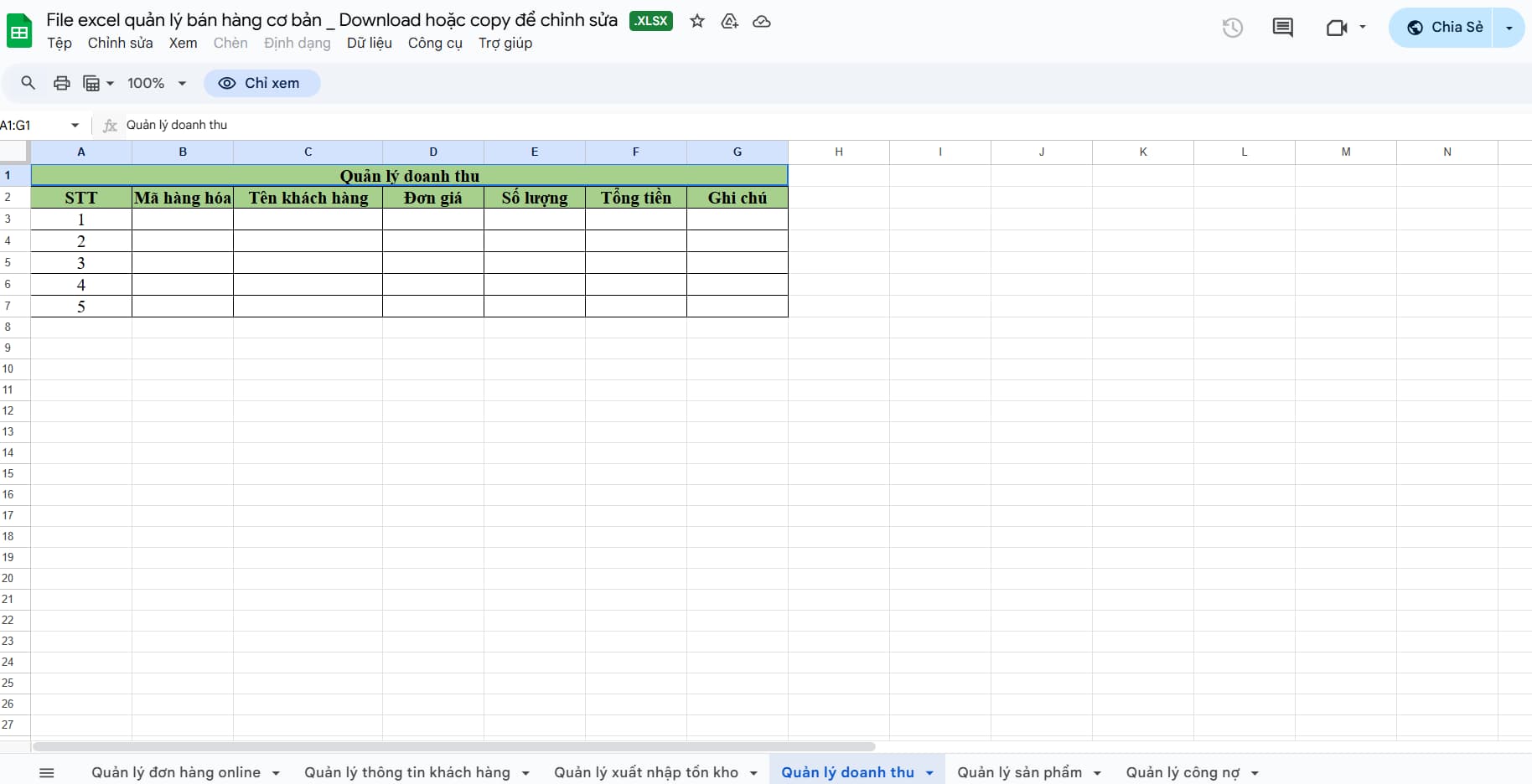
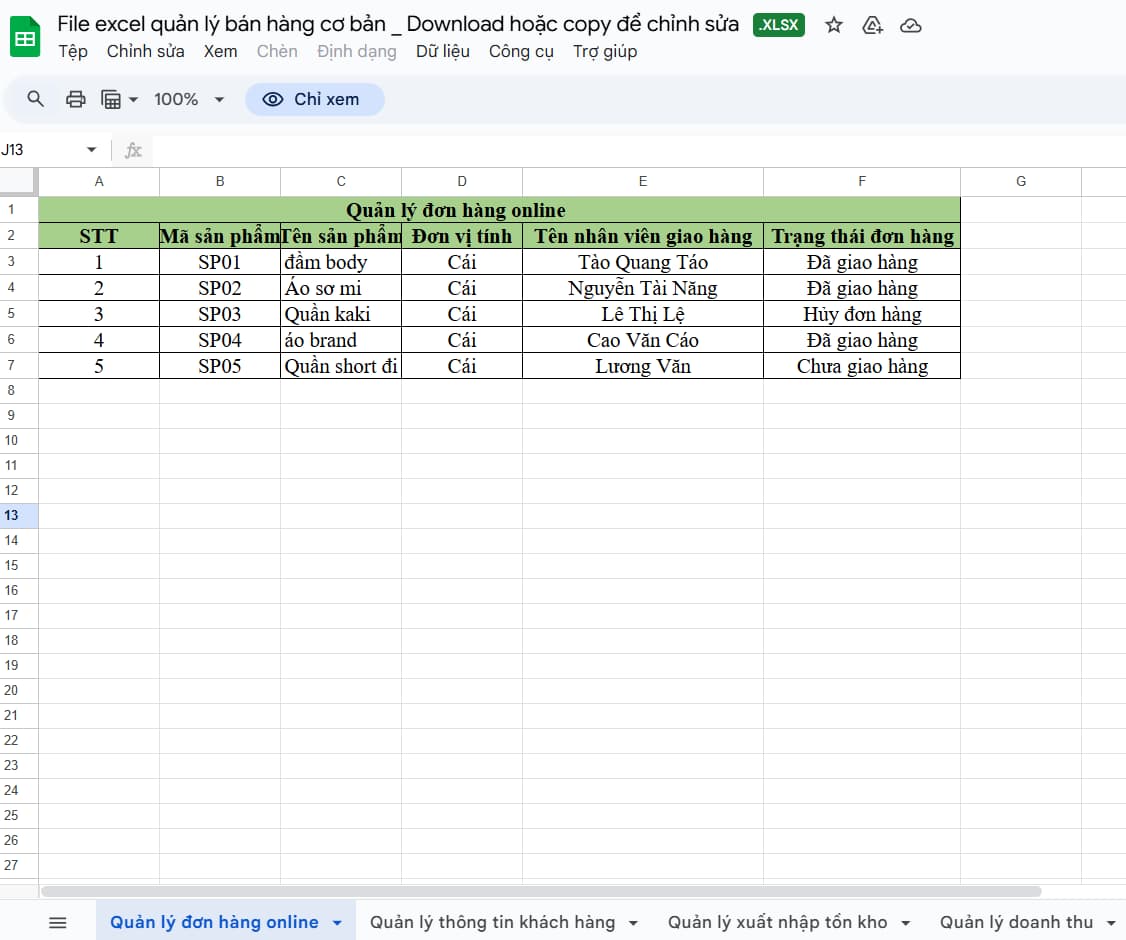
3. Benefits of using Excel files to track orders
Use Order Tracking Excel File is a simple but effective solution, especially suitable for small, medium and startups in the stage of optimizing operating costs. Below are the outstanding benefits when applying this tool in order management:
- Cost savings: Businesses do not need to invest in complex management software or pay for form creation fees. With available office tools such as Microsoft Excel or Google Sheets, you can create a scientific and effective order tracking table.
- Suitable for small and medium businesses: Excel is the ideal choice for units with limited budgets but still need to manage order information accurately and clearly.
- Easy to use and user friendly: Familiar interface, simple drag-and-drop, filtering, and sorting operations help both business owners and accountants quickly operate without the need for specialized training.
- Convenient access, tracking and editing: Excel files can be stored on your computer or synchronized with Google Drive for group work. Users can easily track order progress, update information and share internal data anytime, anywhere.
- Support useful additional features: Excel integrates many support tools such as filtering, sorting data, and automatic calculation functions (SUM, COUNTIF, IF, VLOOKUP, ...) to help minimize errors when summarizing orders and save manual processing time.
Usage Order Tracking Excel File not only optimizes costs but also brings initiative and flexibility in daily management and operations. This is a choice worth considering for any business looking for a simple but effective solution.
4. Key information required in the Excel file for order management
One Order Tracking Excel File Effective management not only helps businesses control the sales process well but also supports the accounting, operations and customer care departments to operate smoothly and accurately. Below is important information that businesses should include in the file to ensure complete and scientific management:
- General order information: Includes order code - a unique identifier for easy lookup, order date, order status (Processing, Paid, Delivering, Completed, Canceled), expected delivery date and person in charge of processing the order.
- Customer information: Clearly state the customer's full name, contact phone number/email, delivery address and a notes section to record special requests or transaction history and interactions with the customer.
- Product information: Includes product name, product code, unit, quantity, unit price and total amount calculated automatically. If there is a promotion or discount program, you should add a promotion information column to summarize the actual value.
- Billing Information: It is necessary to clearly state the form of payment (cash, bank transfer, COD, credit card), the amount the customer has paid, the payment status (paid or unpaid), and the remaining debt if any, along with the payment deadline for tracking.
- Shipping Information: Record the shipping unit, bill of lading code and delivery status to ensure timely reconciliation when problems or requests from customers arise.
Fully setting up the above data fields helps Order Tracking Excel File become a useful management tool, minimizing errors in processing orders, while supporting accountants in effectively controlling revenue and debts.
5. Instructions for creating a simple Excel file to track orders
Creation Order Tracking Excel File help businesses better control order processing status, optimize inventory and improve customer experience. With the simple steps below, you can set up a scientific spreadsheet, easy to use and easy to customize according to actual needs.
Step 1: Open Excel application and create a new spreadsheet
- Open Excel and select “File” > “New” to create a blank file.
- Name the file appropriately (e.g. “Order Management”).
Step 2: Name the information columns
- On the first row (line 1), name the columns corresponding to the information fields to be stored (for example: Order ID, Order Date, Customer Name, Product, Quantity, Unit Price, Total Amount, Order Status, Payment Method, Shipping Unit, Shipping Code, Estimated Delivery Date, Total Amount).
- Field names can be bolded for easy reference.
Step 3: Enter information into the cells in the spreadsheet
- Fill in the corresponding data in the cells below each column for each order.
Step 4: Apply the calculation formula
- In the “Total” column, use the formula =Quantity * Unit Price.
- To calculate the total payment, you can add the amounts plus shipping charges and subtract any discounts.
- Use other Excel functions like SUM, IF, VLOOKUP to automate calculations and look up information.
Step 5: Format and create basic reports
- Use the Filter and Sort features to quickly search and organize information.
- Apply Conditional Formatting to highlight orders that need attention (e.g. unpaid orders).
- Create pivot tables or simple charts to track sales, order quantities, and shipping status.
6. Disadvantages and limitations of managing orders with Excel
Umbrella Order Tracking Excel File is a popular solution due to its flexibility and low cost, but there are still many disadvantages that make it difficult for businesses to scale or need to process complex data.
- Security risks and data loss: Excel files have low security, no clear permission system, so they are easily stolen or edited without permission. In case of computer failure, virus infection or system error, order data can be completely lost and cannot be recovered.
- Errors are likely to occur during data entry.: Excel relies heavily on manual operations, so when managing hundreds of orders each day, users can make mistakes in entering, deleting, or filling in incomplete information without being alerted by the system. These errors can seriously affect delivery, invoicing, or debt reconciliation.
- Limitations on reporting and in-depth analysis: Although Excel allows for creating tables and charts, the analysis capabilities are still at a basic level. Evaluating sales performance by customer, region, or product often requires users to write formulas or perform complex operations, which are not suitable for those who are not proficient in Excel.
- Lack of synchronization and integration: Excel files for tracking orders cannot be automatically synchronized between departments such as sales, accounting, warehouse or shipping. When each department uses its own Excel file, overlapping information, data discrepancies or slow responses are inevitable. In addition, Excel is not easily integrated with other systems such as warehouse management software, CRM or ERP.
- No online management support, lack of flexibility: Sharing files via email or internal storage makes it impossible for users to access and process orders remotely. This is a big inconvenience in the context of more and more businesses moving to flexible and multi-channel working models.
- Requires some Excel knowledge: To effectively exploit Excel, users need to master functions, formulas and data processing skills. However, not everyone has a background in office computer science, leading to misuse, confusion or ineffective work.
6. Order tracking solution instead of Excel file
As a business scales or begins to deploy multiple sales channels in parallel, managing Order Tracking Excel File easily leads to the risk of errors, data duplication and difficulty in controlling information in real time. At this time, switching to professional software is an inevitable trend to help businesses increase operational efficiency and reduce manual work.
Some alternatives to consider:
- Customer Relationship Management (CRM) Software: Not only stopping at customer management, CRM platforms today also integrate order tracking features, supporting management from reception - processing - delivery - after-sales care on a single system. Outstanding advantages include: sales process automation, real-time order status updates, data synchronization between sales and accounting departments, and performance analysis reports for each stage.
- Integrated ERP software: If a business needs a more comprehensive solution, it can choose ERP software that integrates CRM, accounting, logistics, etc. to help track orders throughout the entire value chain. This is the optimal choice when a business needs to standardize processes and expand quickly.
Businesses can refer to Bizzi's ERP and CRM integration solution to completely replace manual methods with Order Tracking Excel File, improve efficiency and gain better control over the entire order lifecycle.
Conclude
The Order Tracking Excel file is an efficient and cost-effective starting solution, especially suitable for small businesses or startups new to customer data management. It offers high customization and is easy to access.
However, as the scale and complexity of business operations increase, Excel will reveal many significant limitations such as data security risks, errors, difficulty in synchronization, and limited analytical reporting capabilities. At this point, switching to professional management software such as CRM or ERP becomes an important strategic step to optimize processes, minimize errors, increase customer interaction efficiency, and comprehensively manage business operations.
Businesses need to carefully assess their needs and priorities to choose the most suitable management tool, ensuring long-term sustainable development.
To improve the efficiency of invoice management as well as automate the financial and accounting processes of the business. Register to experience Bizzi's comprehensive solution suite today!
- Link to register for a trial of Bizzi products: https://bizzi.vn/dang-ky-dung-thu/
- Schedule a demo: https://bizzi.vn/dat-lich-demo/