During the process of issuing invoices, businesses certainly cannot avoid errors that need to be canceled. In this article, Bizzi will guide Accounting guide from A to Z on how to cancel electronic invoices in accordance with Circular 78 for a comprehensive look at the steps and procedures to follow when canceling an e-invoice.
What is an electronic invoice?
Electronic invoice (E-invoice) is a type of accounting document that is created, sent, received, stored and managed electronically in accordance with the provisions of law. E-invoice has the same legal value as paper invoice if it meets all conditions of authenticity and information integrity.
In which cases should an electronic invoice be canceled?
According to regulations, electronic invoices need to be canceled in the following cases:
- An invoice has been created but not yet sent to the buyer and an error is discovered. In this case, the seller is allowed to cancel the invoice and create a new one.
- The invoice has been sent to the buyer but contains errors (wrong name, address, tax code, amount, goods content, etc.) and cannot be adjusted by creating a replacement invoice or an adjustment invoice.
- The tax authority requested to cancel the invoice because the invoice was invalid or did not comply with regulations.
- Enterprises cease operations, dissolve or have their tax codes revoked, resulting in the need to cancel unused invoices.
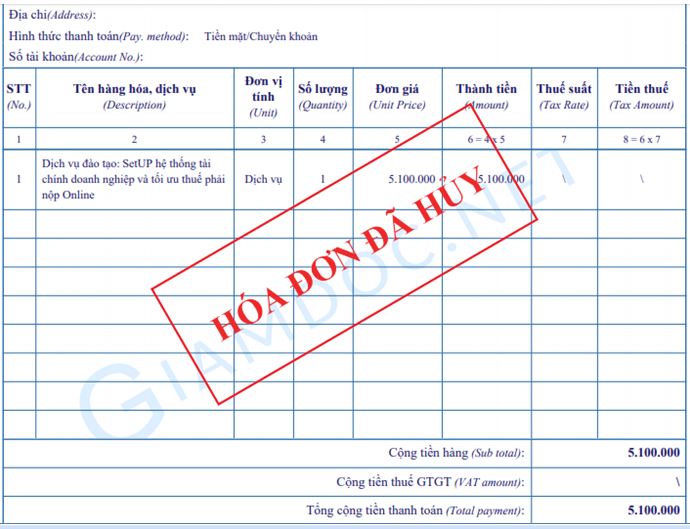
4 steps to cancel electronic invoices according to regulations
Step 1: Make a record of invoice cancellation
If the invoice has been sent to the customer, it is necessary to make a Minutes of Invoice Cancellation with confirmation from both the seller and the buyer. The content of the minutes includes:
- Invoice number, invoice symbol, invoice date.
- Reason for canceling invoice.
- Commitment of both parties not to use canceled invoices.
In case the invoice has not been sent to the buyer, the business can make a cancellation record without the customer's consent.
Step 2: Cancel the electronic invoice on the software
- Access the electronic invoice software your business is using (B-Invoice, MISA, VNPT, Viettel, BKAV, Thai Son, etc.).
- Select the invoice to cancel, enter the reason for canceling the electronic invoice and perform the cancellation operation.
- Export invoice cancellation report for internal storage.
*Note: The software must ensure that the invoice cancellation history is kept for tax audit purposes.
Step 3: Notify the tax authority of the cancellation of the electronic invoice
If the invoice falls under the case of needing to be notified to the tax authority (according to Article 29, Decree 123/2020/ND-CP), the enterprise needs to send a Notice of Invoice Cancellation (Form TB03/AC).
Documents sent to tax authorities include:
- Invoice cancellation form
- Invoice cancellation notice (Form TB03/AC)
- Report on invoice usage (if any)
How to apply:
- Submit via the General Department of Taxation's portal or electronic declaration software.
- In special cases, you can submit directly to the Tax Department.
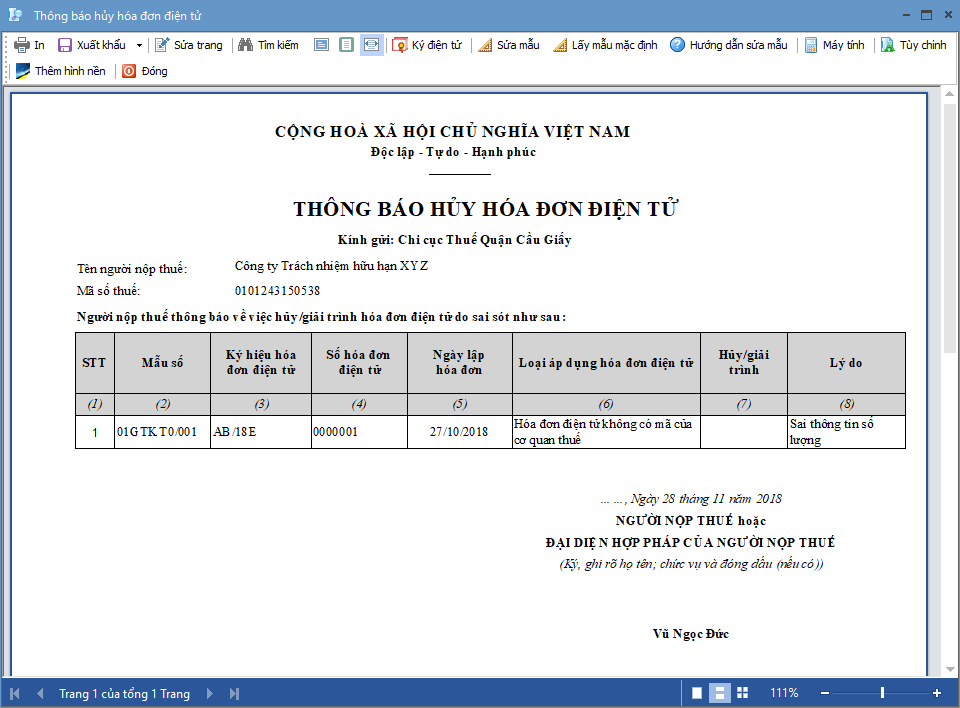
Step 4: Store the electronic invoice cancellation records
After completing the invoice cancellation, the business needs to fully store:
- Invoice cancellation form
- Notice of cancellation of electronic invoice
- Confirmation from tax authority (if any)
Minimum retention period: 10 years according to accounting and tax regulations.
Important notes when canceling electronic invoices
- Once canceled, electronic invoices cannot be restored, so check carefully before doing so.
- Canceled invoices may not be used for tax declaration or accounting purposes.
- If an invoice is incorrect but does not need to be canceled, a replacement or adjustment invoice can be created instead of being canceled.
- It is necessary to cancel invoices according to the correct procedure to avoid being penalized for administrative violations in the field of tax.
Penalty level for canceling electronic invoices in violation of regulations
According to Decree 125/2020/ND-CPIf a business cancels an invoice in violation of regulations, it may be subject to the following penalties:
- Failure to cancel invoices within the prescribed time limit: Fine from 4,000,000 - 8,000,000 VND if invoices are not canceled within the time limit required by the tax authority or when the business ceases operations.
- Failure to make a record of invoice cancellation when necessary: Fine from 2,000,000 - 4,000,000 VND if there is no record of invoice cancellation in accordance with regulations when canceling an invoice due to error.
- Continuing to use invoices that have been decided to be canceled: Fine from 20,000,000 - 50,000,000 VND
- Failure to report invoice cancellation to tax authorities (if required): Fine from 6,000,000 - 18,000,000 VND
Tips to avoid violations when canceling electronic invoices
- Check carefully before creating an invoice to avoid errors and limit cancellations.
- Cancel invoices according to procedures, complete invoice cancellation records.
- Monitor invoice cancellation deadlines and notify tax authorities when necessary.
- Use reputable electronic invoice software to avoid system errors or data loss when canceling invoices.
Instructions for quickly canceling electronic invoices with B-Invoice
When using B-Invoice software, customers will perform the operation of Canceling their unit's invoice.
- Step 1: “Process invoices” >> “Report incorrect invoices” >> “Create new”
On the Menu bar, select the item
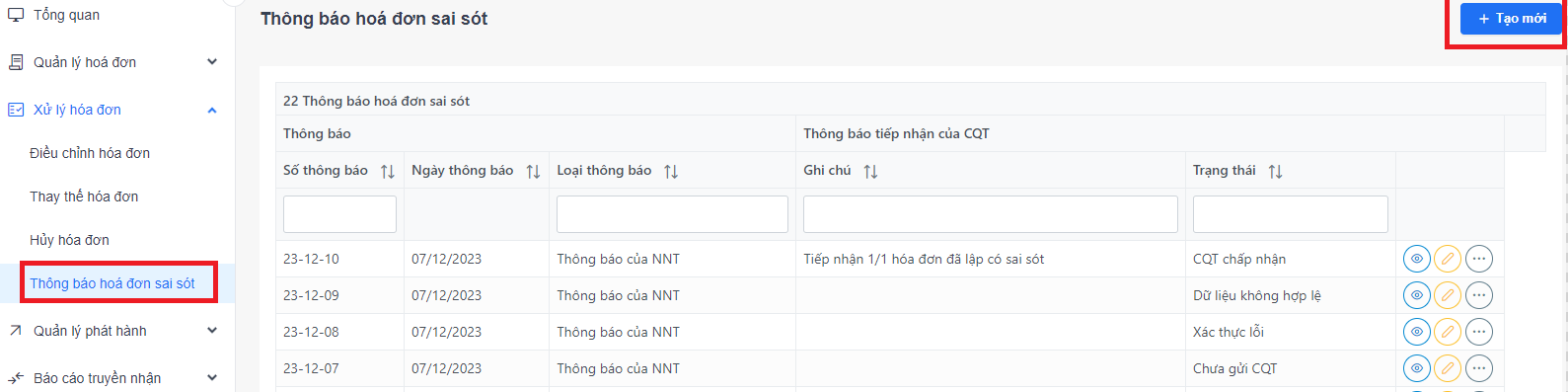
– Search for Invoices that need error notification
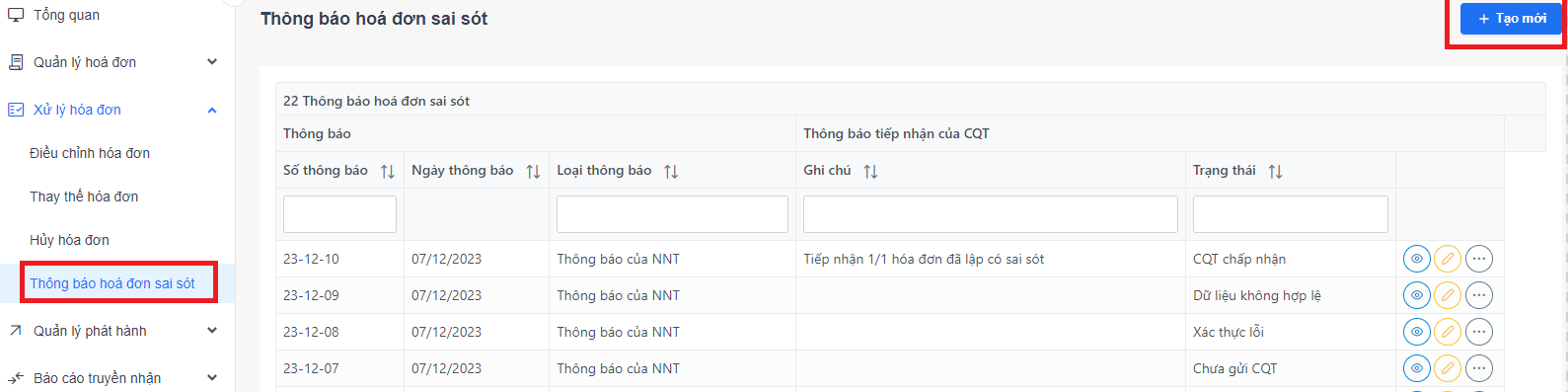
On this interface, the system will display a list of invoices that need to be notified of incorrect invoices according to the search criteria. Next, you select Invoice error notification procedures want to edit and import “error notification reason”After filling in all the information, click "Save"
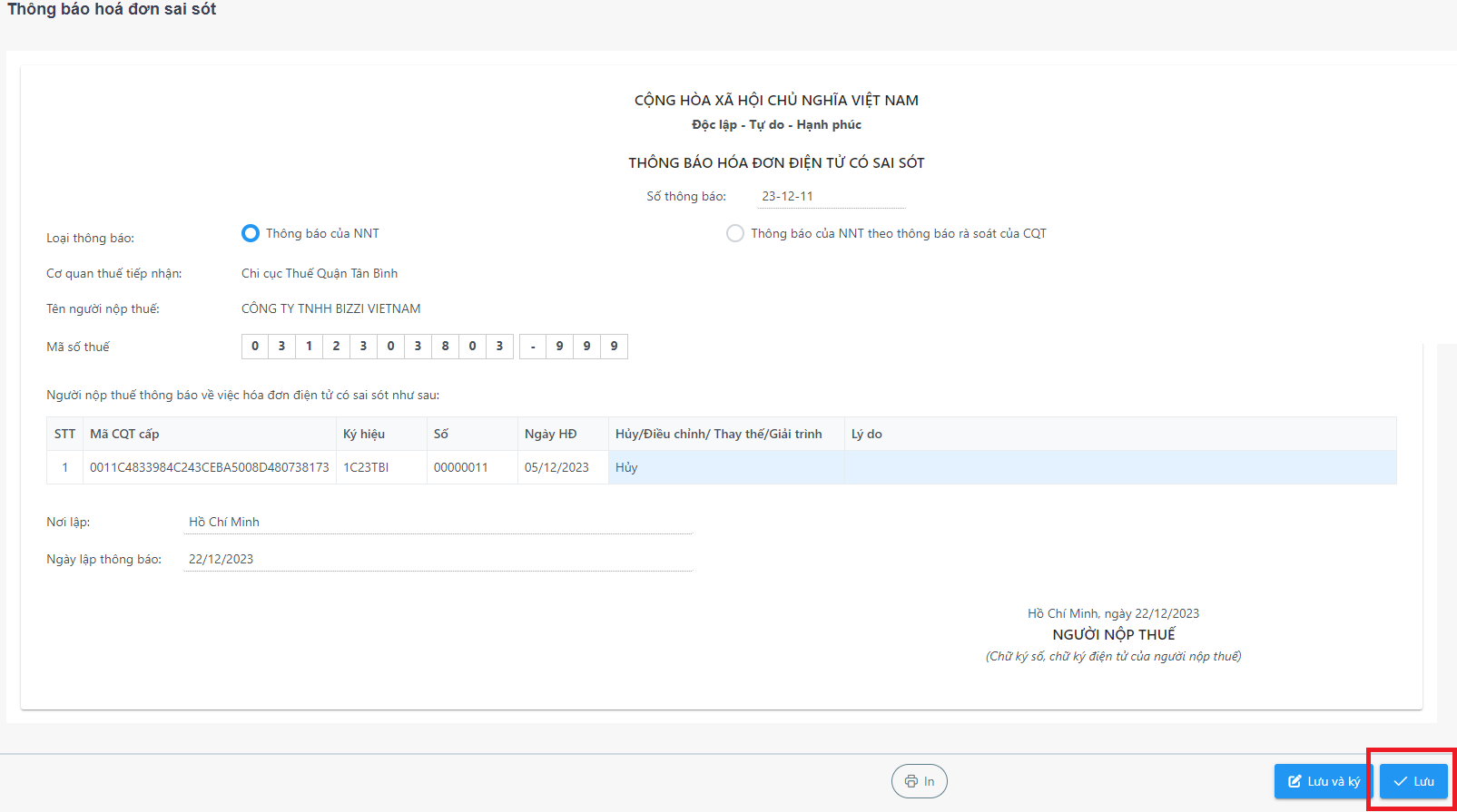
Once you have completed editing your e-invoice, you can perform other operations including: View, edit, delete notifications (if any)At the same time, the system will update the notification status sent to the Tax Authority on the screen of incorrect invoice notifications.
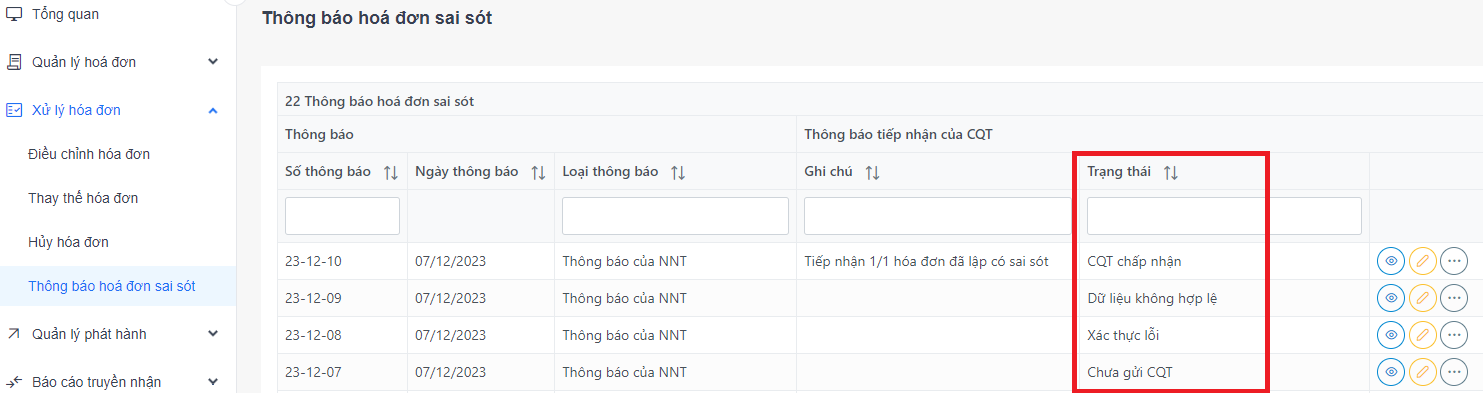
- Step 2: Cancel invoice
After the notification of the incorrect invoice is accepted by the Tax Authority, the customer can proceed to cancel the invoice on the software.
Method 1: On the Sales Invoice list screen, click "Cancel invoice"
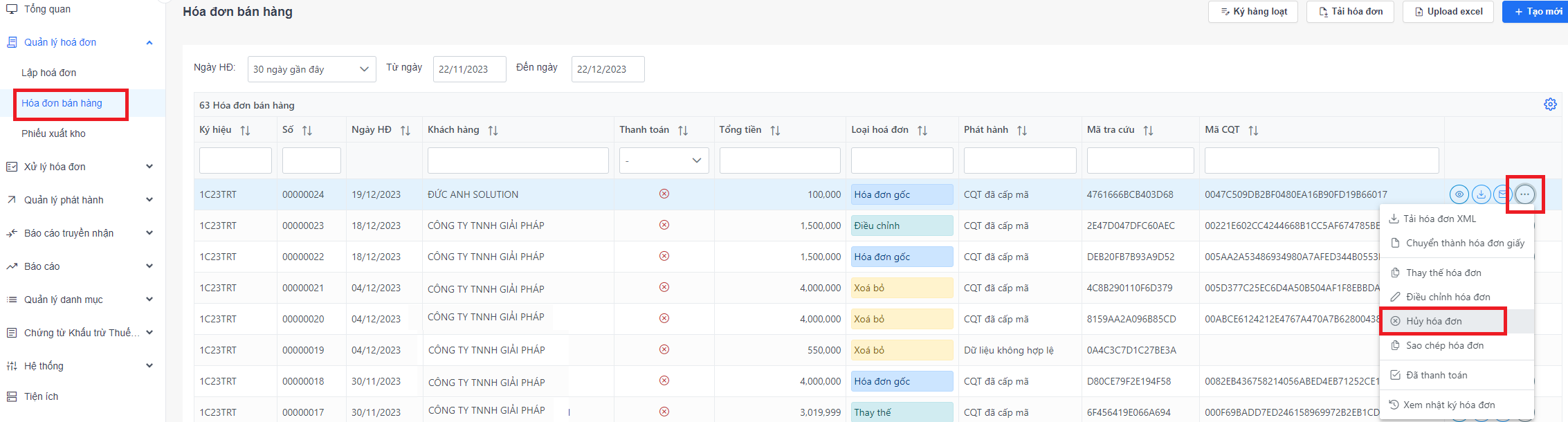
– Enter “Reason for cancellation” then press the button “Cancel invoice”.
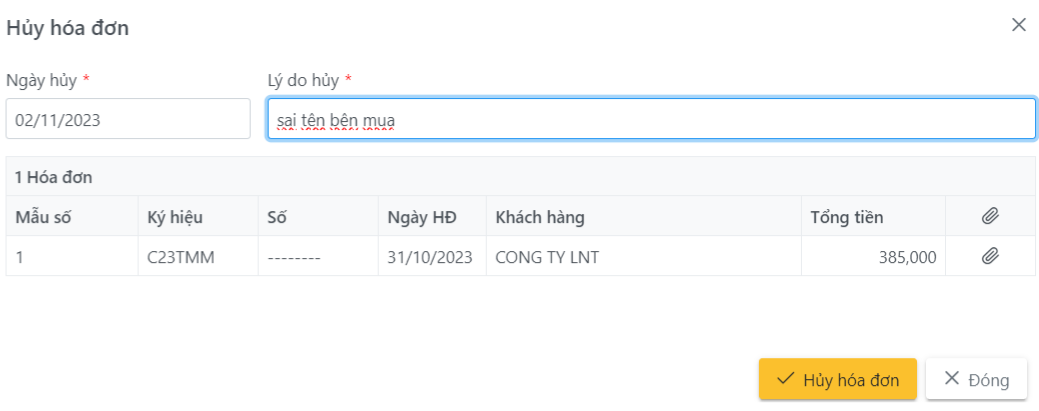
Method 2: On the Menu bar, select “Process invoices”, then select “Cancel invoices”, then click “Create new”.
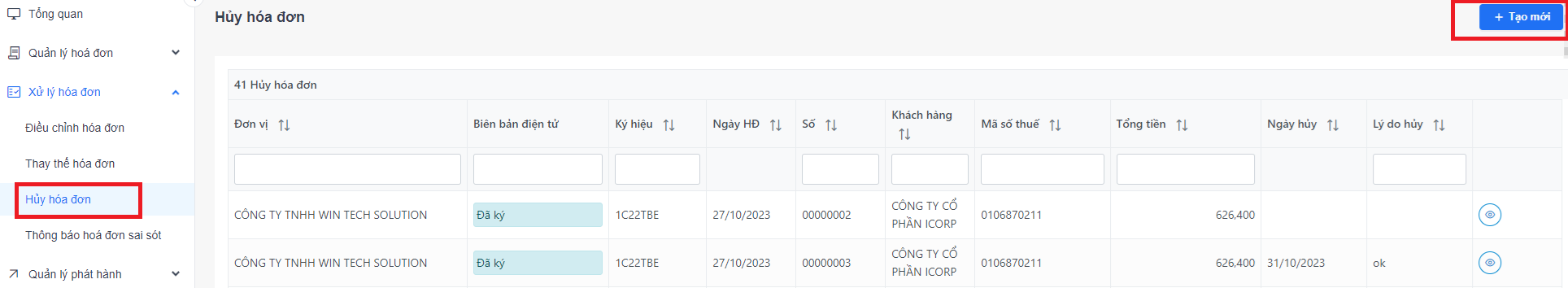
- Step 3: Make a record of invoice cancellation between the seller and the buyer
On the Menu bar, select the item “Process invoice” >> “Cancel invoice” >> "Make a record".
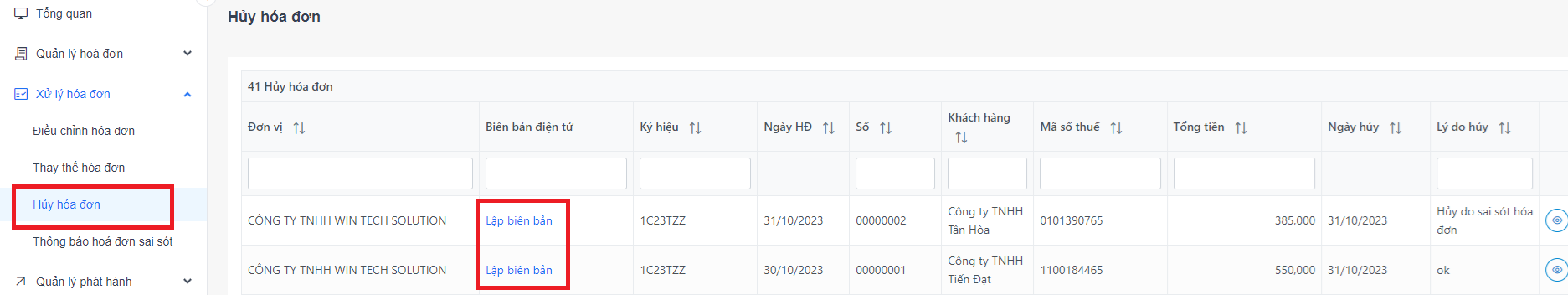
Next, you enter Minutes number, check the information and execute electronic signature. Then press "Print" to download the Invoice Cancellation Record file.
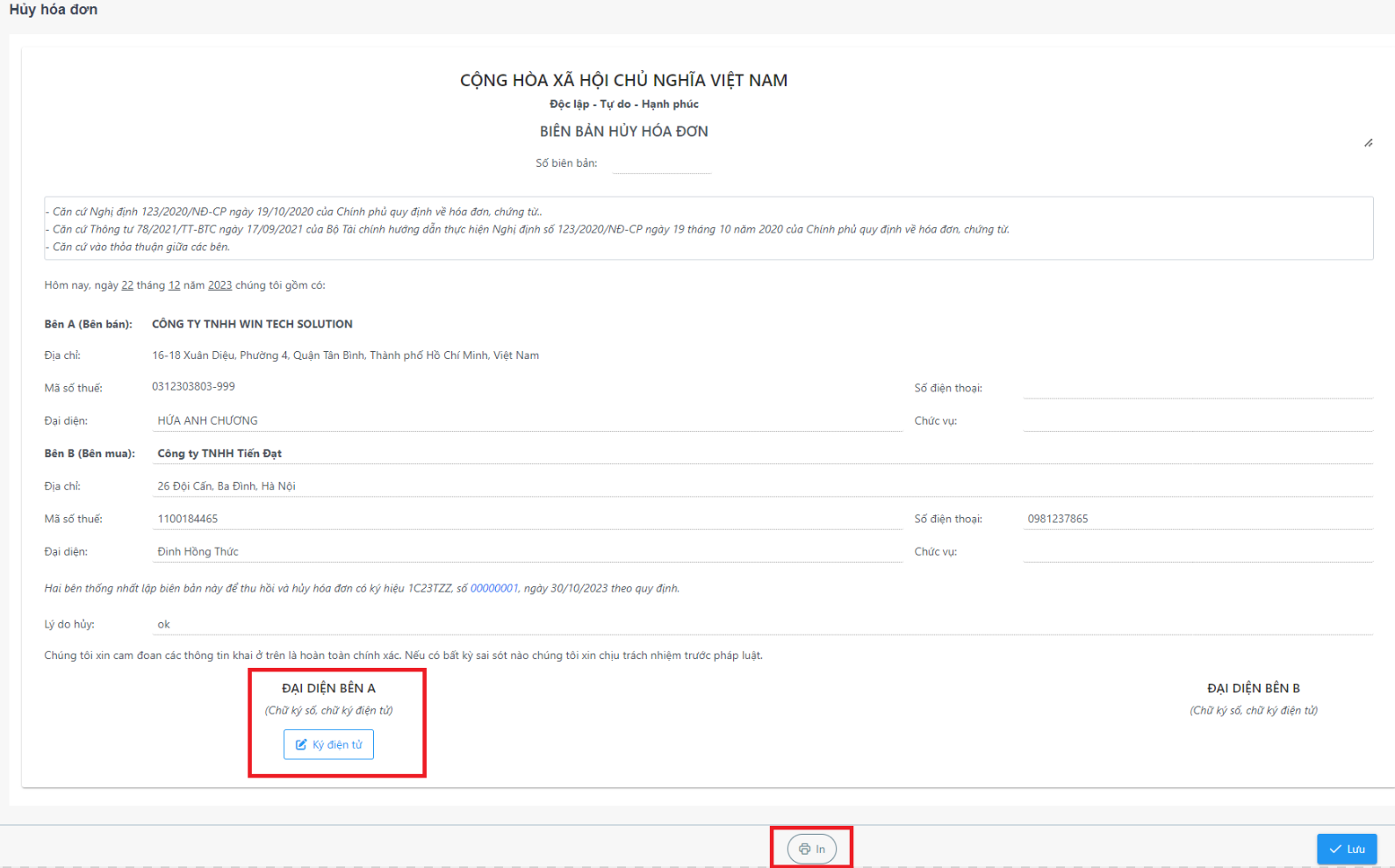
Save the minutes in pdf format and sign offline between the seller and the buyer, or sign online between the seller and the buyer. Finally, both parties save the minutes as a basis for canceling the invoice.
Experience Bizzi Bot – Accountant's powerful invoice processing assistant
Applying smart AI - RPA technology, Bizzi Bot's ability can automate 90% of accountants' invoice processing work from "receiving invoices" to "transferring data to accounting software" with an accuracy of up to 99.9%, helping to save 80% of time and 50% of costs for businesses.
Increasing productivity
Each business after registering with Bizzi will be given a separate email integrated with Bizzi Bot. When the supplier sends the invoice to email, millions of bots will help the accountant download the invoice, check the validity and legitimacy of the invoice, etc., and will signal green if the invoice is approved and red if the invoice is approved. The application is in the "at-risk" category. After the accountant finishes checking and clicking "Approve", the data will be automatically retrieved to the accounting software.
Reduce errors, lost invoices
No more worrying about incorrect input, missing entries, or lost invoices. Bizzi is a diligent and meticulous assistant that scientifically manages all paper and electronic invoices for you in one place.
Affordability
Package design services according to the size of the business. The cost of a bill is cheaper like a glass of iced tea.
Smart comparison
Bizzi's intelligent algorithm compares each line of invoices and POs in real time, helping to detect discrepancies quickly.
Speed up approval
Bizzi supports accountants in approving documents and papers for employees anytime, anywhere via computer or phone quickly and easily.
Supplier management
Verify invoice information, POs and communicate with your suppliers easily. Manage payment due dates and automatically confirm invoice status with sellers
Expense management
Digitize the entire process of creating payment requests and approving expenses from departments. Expenses for travel, reception, shopping, etc. are managed transparently and effectively.
By automating the accounting process with robots, Bizzi's RPA technology optimizes workflow, helping businesses increase productivity, reduce costs as well as optimize business operations. In particular, limiting the risks of errors with an accuracy of 99.9% and ISO 27001 certification for information safety and security helps businesses accelerate breakthroughs on the digital transformation journey.
In addition, Bizzi Bot's ability to work 24/7, without taking leave, sick leave, or quitting work... ensures smooth and seamless work progress. In short, in the context of businesses needing to optimize costs and improve business efficiency, integrating electronic invoice management and processing solutions will bring many advantages in management at state agencies, including tax authorities.
If your business is interested in a powerful assistant tool for accountants, supporting the cancellation of electronic invoices, then experience Bizzi right away:
- Link to register for a trial of Bizzi products: https://bizzi.vn/dang-ky-dung-thu/
- Schedule a demo: https://bizzi.vn/dat-lich-demo/

