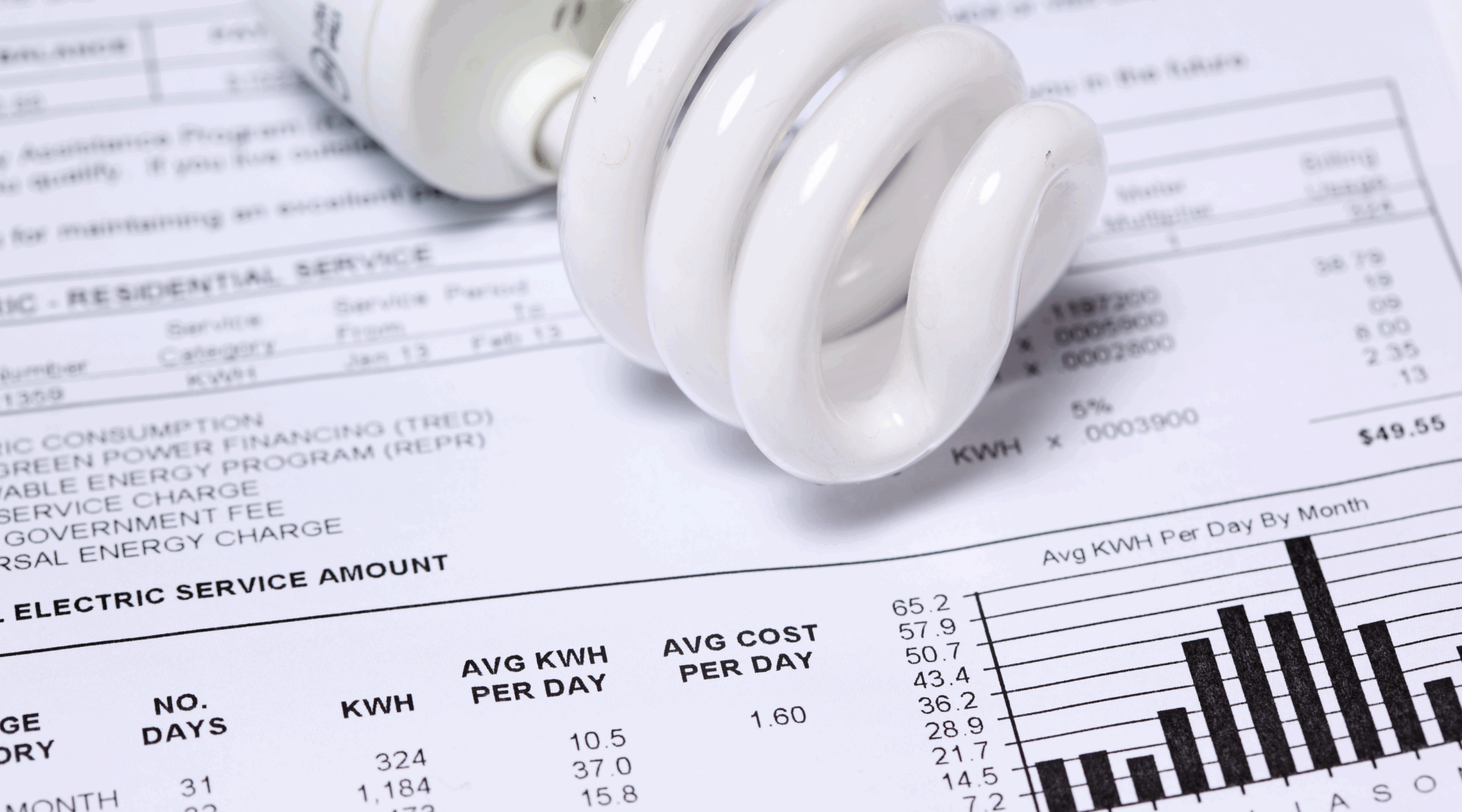In business cost management, understanding and controlling electricity bills is an important factor that helps accountants optimize the cost recording process. However, many businesses still have difficulty looking up EVN electricity bills because they do not understand the process and support tools. The following article from Bizzi will provide detailed instructions on how to EVN electricity bill lookup one way simple, fast, helping business owners and accountants easily track, store and accurately account for monthly electricity costs.
1. Benefits of looking up electricity bills online
Look up EVN electricity bill online is a modern solution that helps businesses save time, improve cost control and financial management. With just a few simple steps on an internet-connected device, accountants and business owners can easily access invoice information, check electricity consumption and ensure timely payment.
Electronic electricity bill is a legal document recording information on electricity usage, issued by electricity units such as EVN. This invoice includes: name of the supplier, customer code, electricity usage information, unit price, tax and amount to be paid - all presented in electronic data form.
Outstanding benefits when looking up EVN electricity bills online:
- Convenient and fast: Easily access the lookup system anytime, anywhere with just one internet-connected device. No need to wait for paper invoices, no need to waste time calling the switchboard.
- Track electricity usage history: The system stores invoices for many months, allowing businesses to check, compare and analyze electricity consumption over each period to optimize operating costs.
- Be proactive in payment: Receive notifications when new invoices are issued, minimizing the risk of forgetting to pay, leading to power outages or late payment fees.
- Safe and secure: Electronic invoices help reduce the risk of loss and counterfeiting, and protect customer information better than traditional paper invoices.
- Storage and reporting support: Easily integrated into accounting software or internal management systems, serving the needs of auditing, tax settlement and accurate cost synthesis.
Job EVN electricity bill lookup Not only a technological advancement, but also a smart management solution for modern businesses.

2. Instructions on how to look up electricity bills on the website
Job EVN electricity bill lookup Online helps accountants and business owners proactively manage electricity costs, store electronic invoices in accordance with regulations and facilitate tax reconciliation and settlement. Below are detailed instructions on how to look up invoices by region and how to download electronic invoices from EVN's customer care websites.
General instructions:
- Visit the EVN website corresponding to the electricity usage area.
- Login to your account using customer code (printed on the electricity bill or notice); the password is usually the customer code or registered password.
- After logging in, select the item “Electricity bill” or “Invoice lookup” to see details.
Area-specific instructions:
Depending on the area where your business operates, you can visit the website of the respective power corporation to look up electricity bill quickly and accurately:
- Northern Region (EVNNPC): Visit website http://cskh.npc.com.vn/. On the main menu bar, hover over the item “Lookup”, then select “Electricity bill” to view invoice details.
- Central Region (EVNCPC):
Visit the page https://cskh.cpc.vn/. On the home page interface, click directly on the item “Electricity bill” to start searching. - Southern Region (EVNSPC):
Access https://cskh.evnspc.vn/. Select item “Lookup”, then click “Electricity bill” to check invoice information by customer code. - Hanoi area (EVNHANOI):
Go to website https://www.evnhanoi.vn, click on the icon “Online Payment” right on the main interface. Then select the item “Payment of electricity and other services” to look up and perform the necessary operations. - Ho Chi Minh City Area (EVNHCMC):
Access https://cskh.evnhcmc.vn/, select “Look up information” then continue to click “Electricity and service bills” to view issued invoices.
View and download electronic invoices:
- After accessing, the system will display the most recent invoice.
- To look up previous periods, simply enter day - month - year want then click Lookup.
- Click on the icon eye shape to view invoice details, or arrow to download electronic invoice in PDF/XML format.

3. Instructions for looking up electricity bills on your phone
Job EVN electricity bill lookup by phone helps businesses proactively control costs, reconcile data and store documents promptly, especially during the settlement or internal audit phase. Below are detailed instructions on how to look up by area, helping business accountants operate quickly and accurately.
Operation overview: Download and install the EVN customer care application suitable for your business's operating area (iOS or Android). Open the application, log in with the registered customer code, then select the relevant item to look up the electricity bill.
By region:
- North (Hanoi): Download the app EVNHANOI CSKH (supports iOS and Android). After logging in to your account, select the item “Electricity consumption index” → Enter customer code → Click "Check" → Select date to display the corresponding invoice.
- Central region: Download the app EVNCPC Customer Service (iOS/Android). Log in and access the Invoice lookup, then enter the customer code to check monthly electricity bill details.
- Southern: Download the app EVN SPC Customer Service (iOS/Android). After logging in, go to Invoice lookup and enter the customer code to view invoice details for the desired time.
Searching through the application helps save time, minimize errors when entering data manually and supports convenient storage of electronic invoices. To optimize the process of managing electricity costs and input invoices, businesses should combine with automated invoice management tools such as Bizzi - a solution that helps accountants process invoices quickly, accurately and in accordance with regulations.

4. Electricity payment deadline
Although there is no fixed date for paying electricity bills each month, EVN still applies specific timelines for businesses to proactively manage bills and cash flow. Knowing the electricity billing schedule, bill receipt time and payment deadline will help the accounting department easily EVN electricity bill lookup, avoid late fees or power interruptions.
- Phone number closing date: Usually falls around the 20th or 21st of each month. On the electricity bill, the symbol “P GCS” represents the electricity meter reading period on the 21st. This is an important basis for accountants to compare electricity consumption each month.
- Invoice notification schedule: After the number is finalized, the electricity bill will be sent to the user between the 10th and 14th of the following month. This information is usually sent via email or can be EVN electricity bill lookup online via EVN's electronic portals.
- Payment term: Varies from 5–7 days after receipt of invoice. However, the specific time period may vary by region and the managing power unit. Business accountants should update the common collection time in the locality to ensure no interruption of power supply or late payment fees.
Understanding and complying with payment deadlines not only helps businesses maintain stable operations but also demonstrates professionalism in financial management. In addition, the accounting department should regularly use the function EVN electricity bill lookup to proactively control costs and store documents in accordance with regulations.

Job EVN electricity bill lookup not only helps accountants update cost information in a timely manner but also supports businesses to ensure transparency and compliance with financial regulations. Applying the right lookup method will help optimize accounting work and minimize errors in the process of storing documents. If you are looking for a solution to automate the electronic invoice management process, let Bizzi Accompanying businesses with the leading smart and convenient platform today.
Related Posts:
- 5 ways to solve the problem Manage input electronic invoices
- Bizzi – Solution to the problem Small and medium business invoice management
- Bizzi Installation Guide Get Invoice On Zalo Mini App