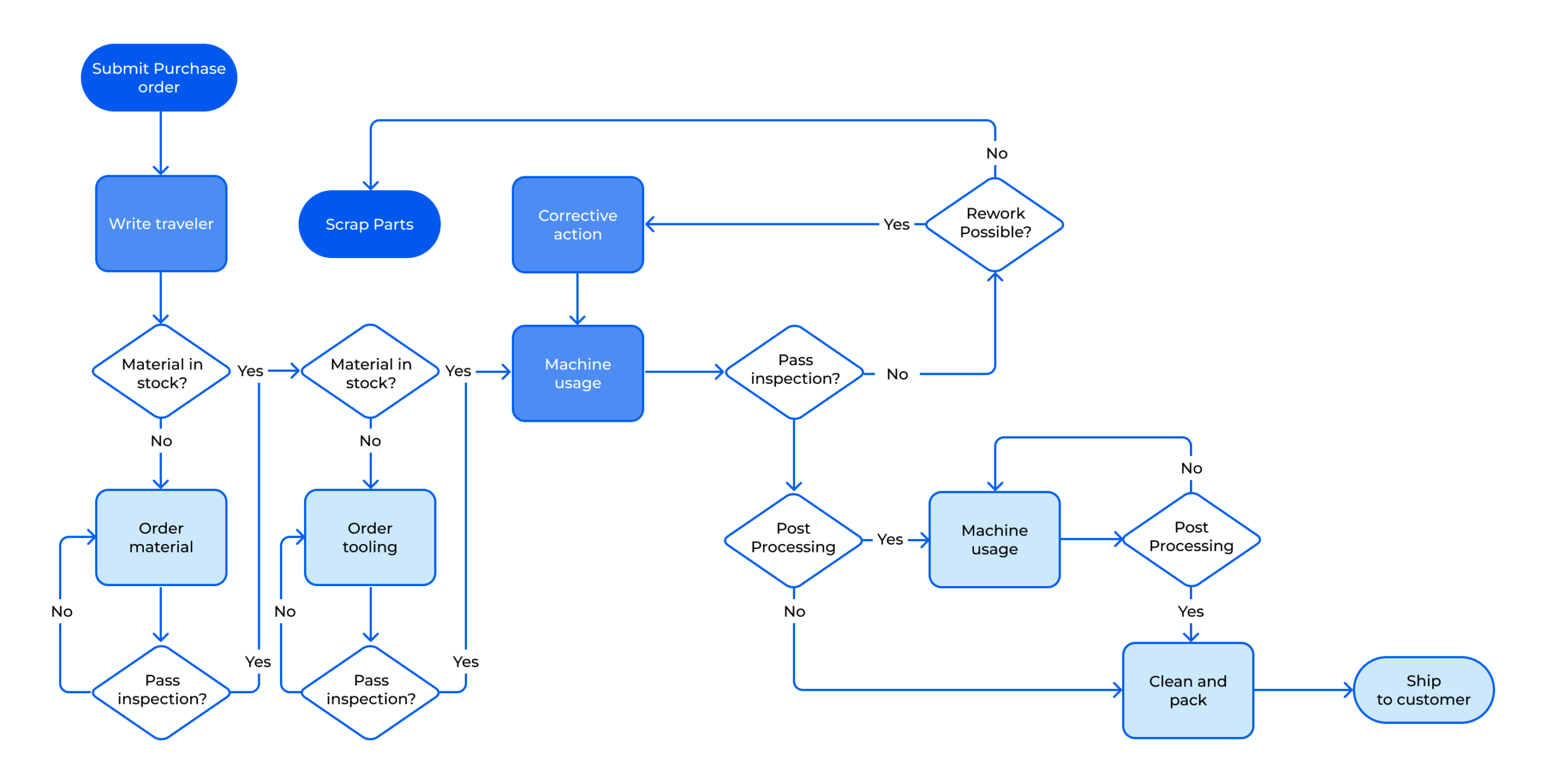In a competitive business environment, building clear and systematic workflows is key to achieving sustainable and efficient growth. Operational processes, especially in the financial sector, are often complex and can lack transparency if they rely solely on manual or written communication.
Workflow drawing software is a tool that helps businesses visualize, streamline work and optimize resources. In this article, let's explore the specific functions of Bizzi. Top 10 Workflow Drawing Software most popular today
Benefits of using workflow drawing software
Applying workflow diagram/flowchart software, BPM tool... brings many practical benefits to businesses as well as individuals. Some highlights include:
- Visualizing complex information:
Convert multi-step processes and large amounts of data into easy-to-understand shapes and arrows that help viewers grasp information quickly. For example, instead of a lengthy approval document, a flowchart helps understand the workflow.
- Improve communication and team coordination:
The process flowchart serves as a “common language” between departments. Each person clearly understands their role and responsibilities, avoiding misunderstandings or overlapping work. Modern tools also support real-time teamwork, very useful for hybrid or multi-branch environments.
- Make accurate and timely decisions:
Management can easily identify “bottlenecks” in the process, thereby adjusting, optimizing resources and assigning work in a timely manner. The organizational chart also supports restructuring planning.
- Save time on training & onboarding:
New hires can quickly grasp how the company operates simply by looking at a process or organizational chart, shortening the integration time.
- Improve performance & transparency in work:
Charts like Gantt charts or Kanban allow real-time tracking of work progress, showing deadlines and responsibilities, helping to reduce missed deadlines and increase productivity. Data from charts can also be used for quick reporting.
- Support businesses to standardize financial processes:
Visualizing financial processes with workflow mapping software helps businesses standardize, control, and easily automate processes such as:
- Approve internal expenditures;
- Processing input invoices and electronic documents;
- Debt control payable (AP automation);
- 3-way comparison between invoice - contract - receipt.
When integrated with platforms like Bizzi.vn, businesses can Convert from manual management model to full automation, reduce errors and improve financial productivity.
10+ Best Online Workflow Drawing Software 2025
Workflow drawing software helps clear - transparent - effective, thereby improving productivity and quality of business operations. Below are the Top 10 workflow drawing software most widely used today in business scale.
1. 1Office
1Office is an “all-in-one” enterprise management software, integrating human resource, work, process, document and financial management features on the same platform. The solution helps businesses digitize all operations, from employee management, timekeeping - payroll to project management, process approval, and record storage. Thanks to that, 1Office supports optimizing performance, increasing transparency and reducing operating costs, suitable for both small and medium-sized businesses and large organizations that want to transform digitally.
Outstanding features:
- Digitize and automate up to 90% of all types of business processes
- Set up flexible dynamic processes with branching conditions/logic
- Assign tasks, control access rights
- Step-by-step status tracking and delay alerts
- Support direct digital signature; measure completion time, analyze/suggest improvements
- Automatically update KPI/OKR; automate approval and reporting processes
- Integrating Low-Code and AI allows businesses to autonomously design and optimize processes
Advantage:
- Comprehensive management solution, optimizing operations
- Reduce cost/time, improve accuracy
- Flexible integration via API/Webhook
- Suitable for all fields and business sizes.
Limit:
- Limited CRM and Marketing features
- The design of complex process forms and the ability to link processes and reports does not fully meet the needs of many businesses.
- Not really as specialized as other specialized solutions, leaning towards public administration and corporate culture.
- No easy-to-use overview dashboard for every feature, only for certain modules
- In addition to the subscription fee, businesses need to pay additional deployment and training fees, with the minimum deployment fee being 5 million VND.
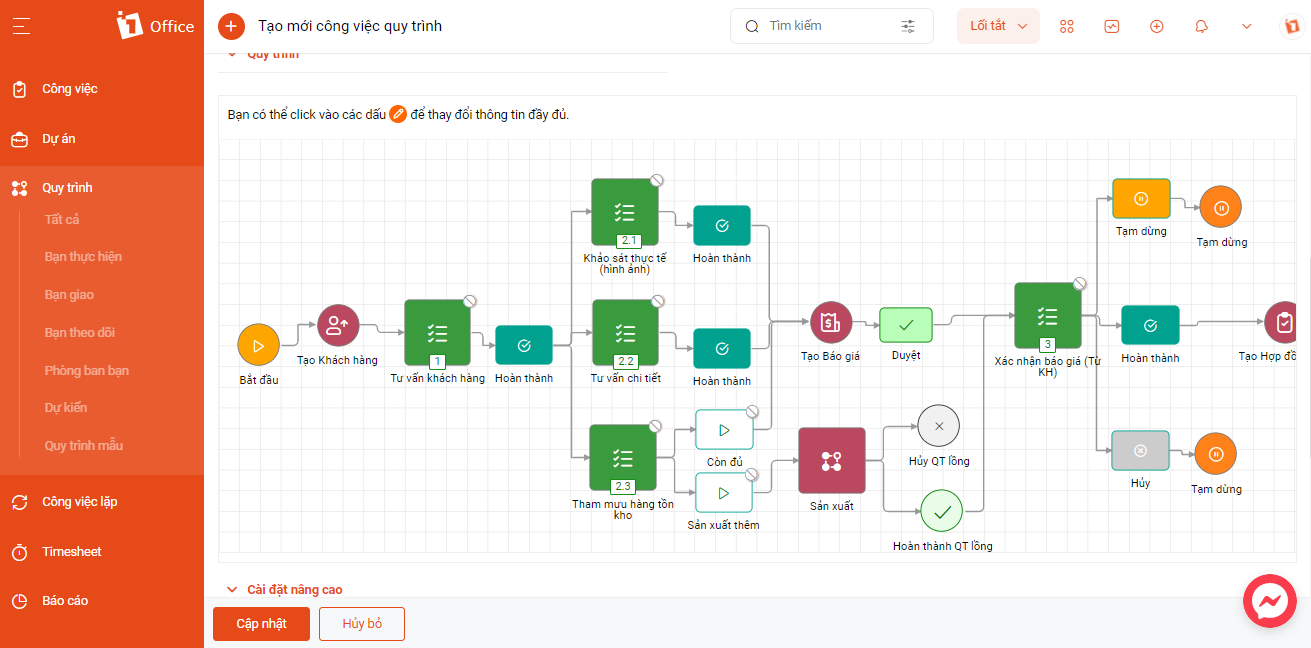
2. LucidChart
Lucidchart is a powerful online diagramming platform that allows users to create a variety of charts, diagrams, and visual documents easily thanks to its intuitive drag-and-drop interface.. This tool stands out with its real-time collaboration feature, supporting effective teamwork through comments and live chat on diagrams. Lucidchart integrates deeply with many popular applications such as Google Workspace, Microsoft Office, Slack and Jira, along with a rich library of templates and shapes, helping to visualize information and optimize workflows.
Outstanding features:
- Intuitive interface, easy to use drag and drop.
- Support real-time collaboration: multiple people can edit at the same time, chat/comment in the map.
- Integrates with many applications such as Google Workspace, Slack, Microsoft Teams, Atlassian,…
- Automatically plot from data (data linking): allows linking Excel, CSV, or Google Sheets to shapes to dynamically update data without having to re-enter it manually.
- AI / diagram-as-code integration: can create diagrams from text or code prompts (Mermaid) and switch between code and image diagrams.
Advantage:
- Very strong in multi-person collaboration and work management tool ecosystem integration.
- Dynamic data handling keeps diagrams up to date with changes.
- Suitable for businesses that need to coordinate many departments, need transparency and data linkage.
Limit:
- Premium features are usually included in the paid version.
- Internet connection required to work and collaborate in real time.
- With extremely complex schemas or large numbers of objects, performance may degrade.
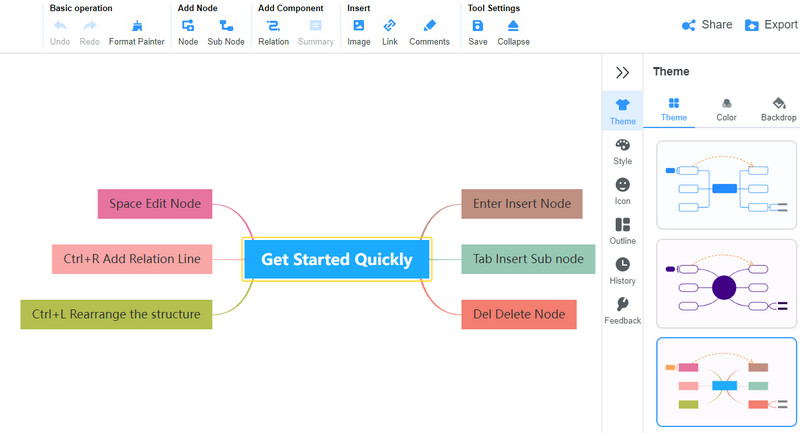
3. Draw.io
Draw.io (also known as diagrams.net) is a free, open source, online diagramming and charting tool., allowing you to create many different types of diagrams such as flowcharts, organization charts, mind maps, network diagrams, etc. You can use draw.io directly on the web browser without installation, or download the draw.io Desktop application to work offline on your computer. This tool has an intuitive, easy-to-use interface with drag and drop features, integrates well with cloud storage services such as Google Drive, OneDrive, Dropbox and supports team collaboration.
Outstanding features:
- Easy-to-use editing tools: drag-drop, auto-splicing, changing shapes, colors, fonts, formats
- High security: diagram data is not stored on the provider's server; the user controls where it is saved (Google Drive, OneDrive, private server)
- Supports online collaboration: multiple people working on the same diagram, shared cursors, cloud sync.
- Integration with Confluence / Jira: has a plugin to embed diagrams into internal documentation pages.
- Supports many types of diagrams: flowchart, UML, mindmap, organization chart, technical diagram.
Advantage:
- Free / low cost compared to many commercial tools.
- Flexible storage, not tying users to a separate system.
- Supports many types of flowcharts, mindmaps, and organization charts
- Can be used online or offline
- Suitable for organizations using Atlassian (Confluence / Jira) thanks to clean integration.
Limit:
- Lacks advanced automation features like AI or dynamic data linking.
- The interface and user experience are not as modern as high end commercial tools.
- When the diagram is too large or complex, performance management is needed, as it can be slow.
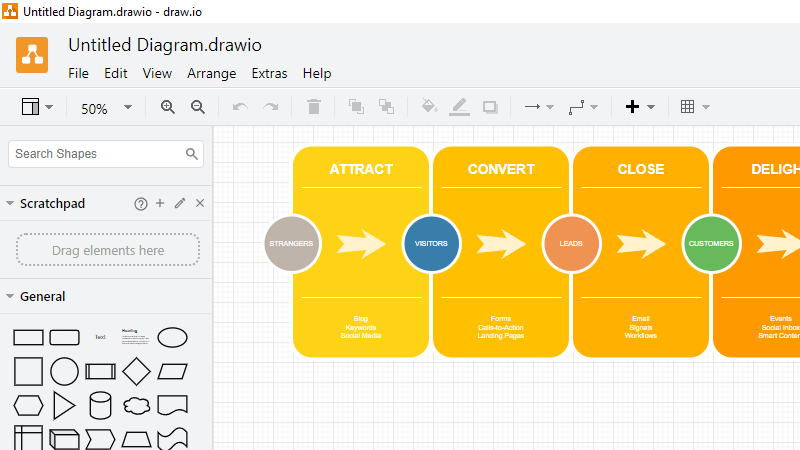
4. Edraw Org Chart
Edraw Org Chart is an easy-to-use software that helps create organizational charts and other process diagrams quickly and intuitively, with many available templates and flexible customization capabilities such as adding images, links, and exporting files in many formats. The software provides automatic arrangement features, applies professional design themes, and can import data from Excel to create diagrams effectively..
Outstanding features:
- Professional organization chart template available, automatically arrange elements when adding objects.
- Allows to customize format: color, fonts, images, links.
- Update data from Excel to automatically draw or edit diagrams.
Advantage:
- Very suitable for human resource organization chart.
- User-friendly, intuitive interface for non-professional users.
Limit:
- Not strong at complex workflow diagrams or multi-layer branching logic.
- Difficult to scale and integrate with large financial or ERP systems.
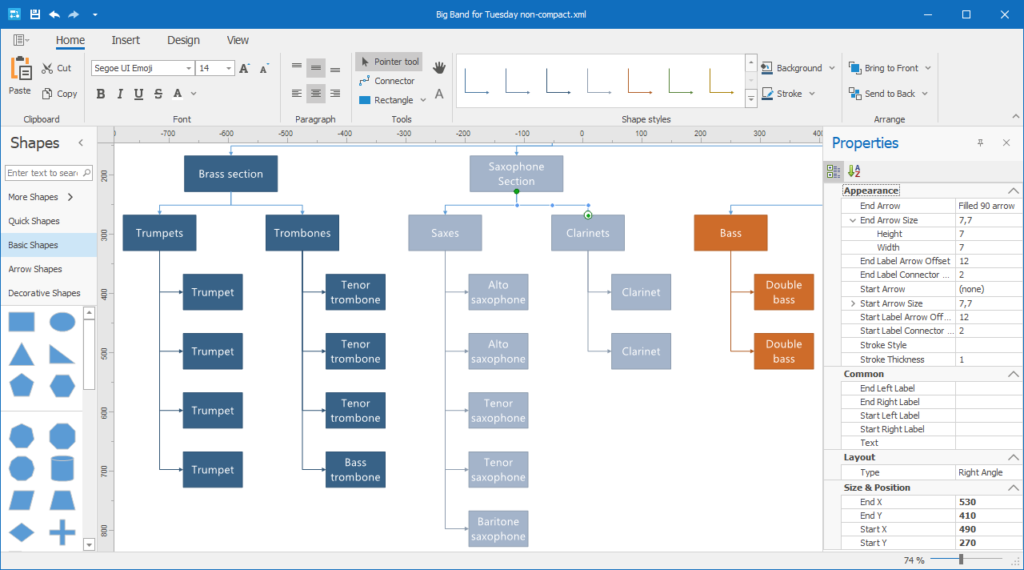
5. ThinkComposer
ThinkComposer workflow drawing software enables the creation of complex mind and process diagrams, supporting multiple layers of information, suitable for business analysis and system design. ThinkComposer is a free, open-source mind mapping and process flowcharting software that allows users to create multi-level diagrams, business models, timelines, etc., with the ability to customize objects and insert images, links, files. The software is suitable for professionals and complex projects, providing the ability to export reports to formats such as PDF, XPS, HTML and support for extensions through plugins.
Outstanding features:
- Create multi-level diagrams, structure charts, relational models.
- Support notes, annotations, links between elements.
- Export diagram data as XML, TXT or flexible formats.
Advantage:
- Suitable for technical or business users who need system/data analysis.
- Allows deep customization of each element in the diagram.
Limit:
- The interface and usage are difficult to approach for beginners.
- Performance can be slow when the diagram is very large.
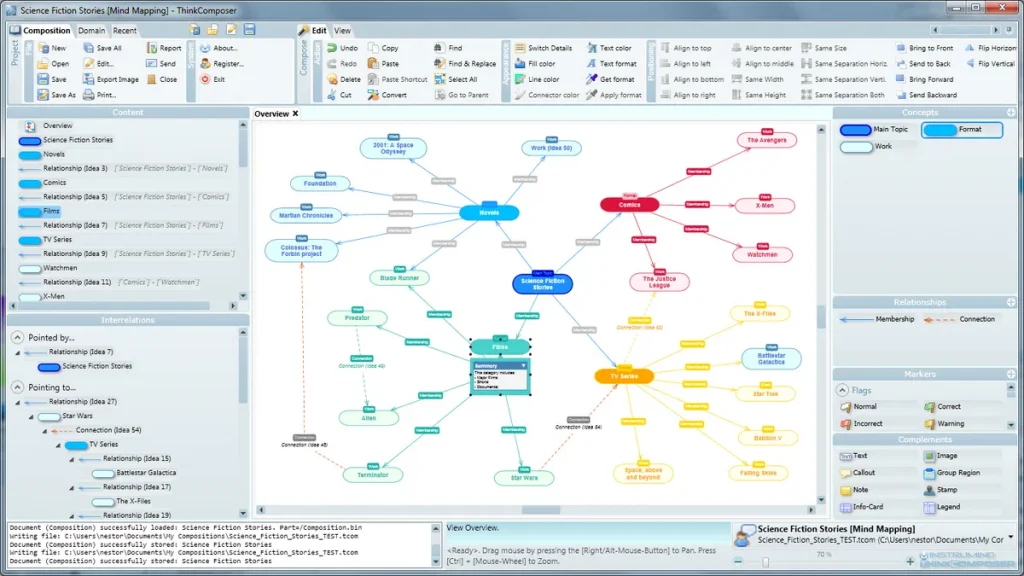
6. RFFlow
RFFlow is a graphics software that helps users easily create professional-looking charts and diagrams such as process flowcharts, organizational charts, electronic charts and more thanks to its built-in templates and drag-and-drop functionality.. The software supports creating large-sized diagrams, easily copying to Microsoft Office applications, saving in multiple image formats (GIF, JPEG) and HTML, and has search, replace, and spell checking features.
Outstanding features:
- Multiple pre-built diagram templates specialized for technical/business fields.
- Allows exporting diagrams to images, PDFs and copying to Office applications.
- Automatic element logic arranger keeps diagrams tidy.
Advantage:
- Stable and long-standing, suitable for traditional desktop environments.
- Easy to use for standard diagrams, few “advanced” features.
- Diverse templates
Limit:
- Runs on Windows only.
- Outdated interface, lack of online collaboration support.
- Not strong in integration with financial systems or automation.
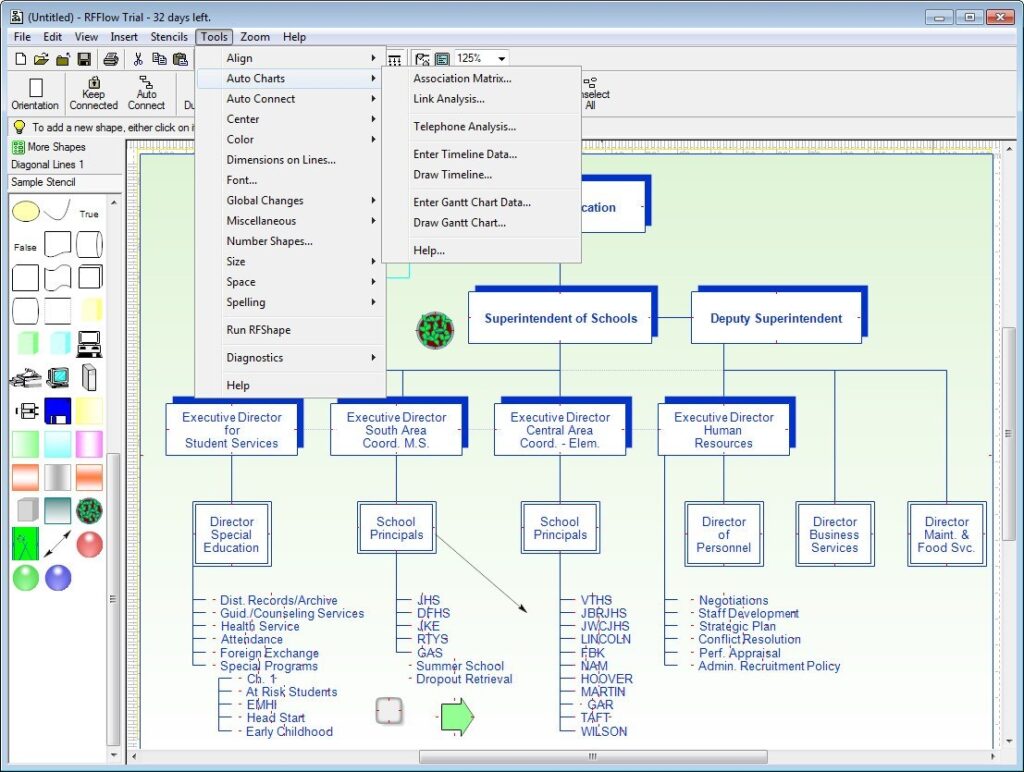
7. Pencil Project
Pencil Project is a free, open source tool commonly used for designing wireframes, application mockups, and basic diagrams. Pencil Project creates free and open-source GUI prototypes that help users draw different types of interfaces.
In addition, Pencil Project also supports linking between pages, browsing and using clipart objects from the internet, and allows exporting drawings to many popular formats such as PNG, PDF, HTML. This tool is developed by Evolus and can be used on many different operating systems.
Outstanding features:
- Support export/import of image files, PDF, SVG.
- Customize elements, styles, diagram labels.
- Works on web or mobile (iOS/Android).
Advantage:
- Free, open source; lightweight and easy to use for basic diagramming.
- Suitable for light interface / mockup + diagram presentation objects.
Limit:
- Few updates; not specialized for business workflows.
- Lacks advanced features like data connectivity or process logic.
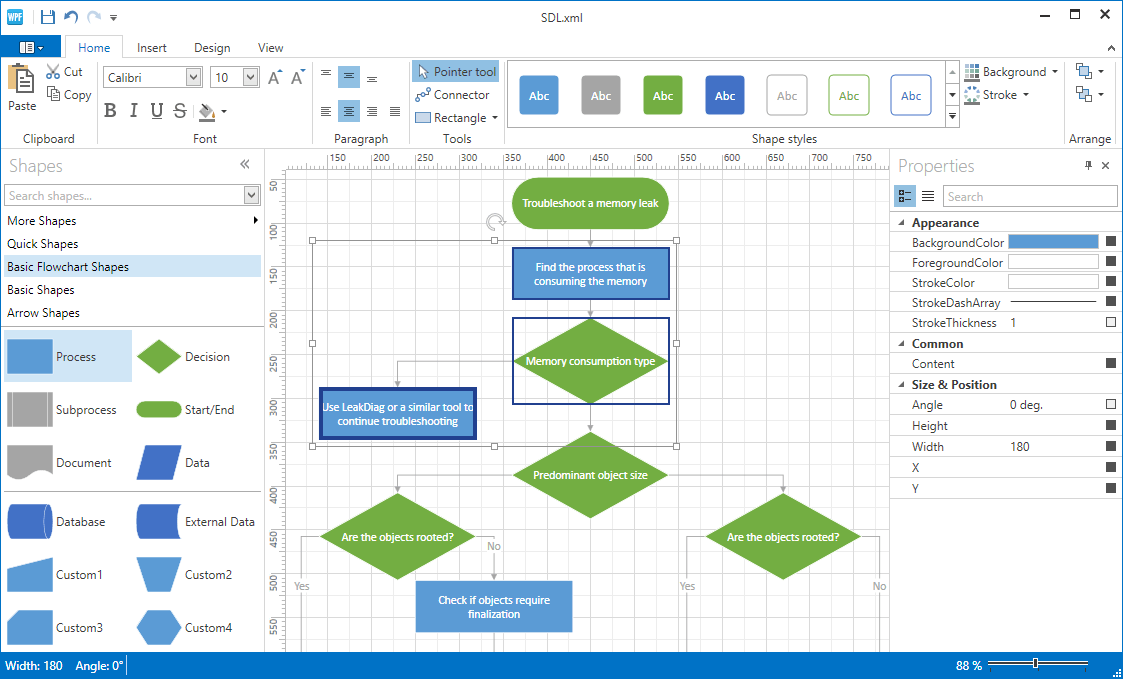
8. Diagram Designer
Diagram Designer software is known as a compact, free software that supports drawing diagrams, charts and simple slide design, suitable for those who need a fast and lightweight tool.
Outstanding features:
- Simple drag-and-drop interface, supports changing color, size, text style.
- Export diagram as image, PDF, HTML.
- Has spell check function, diagram presentation (slide).
Advantage:
- Lightweight, free, easy to get used to for basic diagramming.
- Suitable for small businesses or simple internal use.
Limit:
- No plugin/extension support.
- No support for teamwork or deep integration features.
9. Graphviz
Graphviz is powerful workflow drawing software from data as DOT code. This is a free, intuitive and easy-to-use graphics software that allows users to create a wide variety of diagrams, charts and illustrations with simple drag and drop operations.The software has a friendly interface, supports 2D/3D image creation and vector editing, and allows exporting files to many popular formats such as PNG, JPG, PDF.
Outstanding features:
- Generate diagrams from code (DOT) and automatically align layouts (hierarchy, circular).
- Suitable for large system diagrams, computer networks, complex charts.
Advantage:
- Very powerful when handling large diagrams, good auto-sorting.
- Create complex diagrams, automatically align to optimal layout
- Less GUI dependent, easy to integrate via script or DevOps tools.
Limit:
- No drag-and-drop interface; knowledge of DOT language required.
- Limited color coding and customization features
- Difficult to reach the average user.
- No direct teamwork support
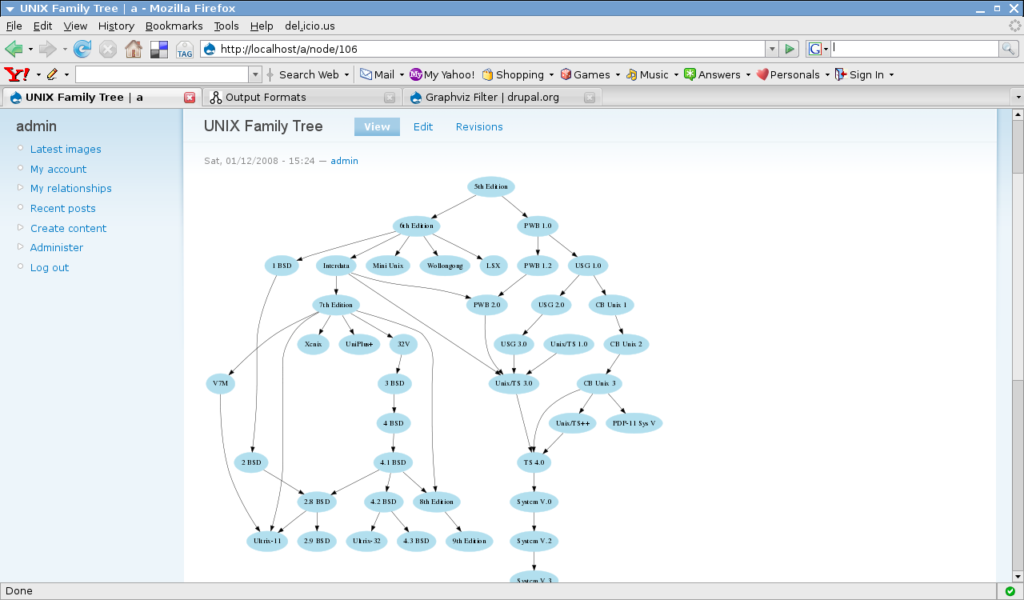
10. PlantUML
PlantUML is an open source tool that allows users to create diagrams from plain text using a specific syntax, instead of using a graphical interface.. This tool is very useful for software developers to automate the process of creating UML diagrams and other types of diagrams, thereby helping to communicate complex information effectively, manage versions better and increase productivity.
Outstanding features:
- Text/script based diagramming; supports many diagram types like UML, sequence, activity, class.
- Export PNG, SVG images or integrate into other code documents.
Advantage:
- Suitable for programmers or people who like to work with code.
- Easy to integrate with CI/CD systems or source code documentation.
Limit:
- Requires Java; interface is not intuitive for people unfamiliar with coding.
- Difficult for non-technical users.
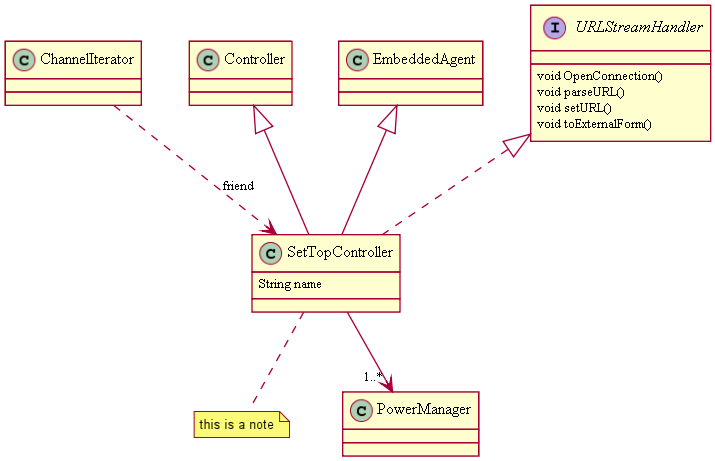
After mapping out processes such as expense approval, invoice processing or internal payments using the above workflow drawing software, businesses should not stop at the drawing level. Immediately integrate Bizzi - A solution set for modern finance departments to turn that diagram into an automated execution process:
- The expense approval steps in the flowchart will be set up by Bizzi as an electronic approval flow.
- Invoices are automatically scanned, compared and transferred by Bizzi through the processing steps according to the diagram you have built.
- All manual operations (data entry, email sending, waiting for approval) are replaced by digital processes, synchronized with accounting/ERP software.
With this approach, the diagram is not just a “reference drawing” but actually becomes a living process, helping businesses optimize time, increase transparency and reduce errors. Bizzi is the bridge that turns drawings into actions.
A guide to typical steps of effective workflow drawing software in business
Below are 05 steps designed in workflow drawing software. Following the steps to draw a workflow diagram is not only a formality but also ensures practical effectiveness in business administration:
Step 1: Define process goals and scope
- Clarify the main objective: is the diagram drawn to optimize performance, standardize processes, or train personnel?
- Define scope: which department the process belongs to, what activities it includes, and what are the inputs and outputs.
- Understand the order of steps and desired results of the diagram.
Step 2: Collect detailed information
- Get data from internal documents, existing processes, or directly interview the people who are doing it.
- Identify “bottlenecks” or extra steps to remove before drawing.
Step 3: Choose software and build a diagram
- Choose the right tool for your needs: draw a flowchart, business process diagram (BPMN), or org chart.
- Shapes, arrows, and “if-then” conditions should be clear and logical.
Step 4: Add details and visualizations
- Clearly state the person in charge, implementation time, and relevant documents for each step.
- Use colors, icons, or links to make the diagram easy to see and understand.
- Can attach rules or KPIs to support management.
Step 5: Test, improve and update continuously
- Organization internal review session to collect feedback.
- Periodically updated when the business changes its structure or adopts new technology.
In other words, following the above steps will help the process map become more than just a reference document, but a real tool to support the operation and improvement of the business. Note that drawing a process map is an ongoing process and needs to be updated as the business changes.
Criteria for choosing the right workflow drawing software for your business
When choosing workflow drawing software, businesses need to consider several important criteria to ensure suitability and effectiveness:
Needs and purposes of use
Clearly identify the type of business diagram to be built: organizational chart, business process, financial workflow or technical diagram. The more specific your goal, the easier it will be to choose the right tool to meet your needs.
Process complexity
With simple diagrams, free online software like Draw.io or Miro is enough. If your process is complex, with multiple layers of validation, prioritize in-depth tools like Lucidchart or Bizagi Modeler.
Ability to collaborate and work in teams
An important criterion in the hybrid working era: software needs to support real-time editing, commenting, and user authorization. This helps departments such as Accounting, Finance, HR or Operations coordinate more smoothly.
Ability to integrate with existing systems
The ideal software should be able to connect with ERP, CRM, or financial solutions like Bizzi.vn, making the drawing process not just a “blueprint” but also able to be automated in practice.
For example: When you model the invoice processing or expense approval flow on a diagram, the Bizzi.vn system can directly automate these steps.
Budget and pricing model
Consider between free solution (Draw.io, Miro basic) and paid plans per user (Lucidchart, Visio).
Businesses should choose software scalable according to the size and complexity of the process.
User friendly
An easy-to-learn, easy-to-use tool that saves training time and speeds up deployment. The intuitive interface, drag-and-drop functionality, and the ability to use pre-made templates are big pluses.
Regulatory compliance and data security
Especially with financial and accounting processes, the software must meet data security standards (ISO, GDPR) and has clear authorization features, ensuring the safety of internal information.
Choosing software based on these criteria helps businesses not only draw diagrams quickly and beautifully, but also turn them into effective management tools, accompanying long-term development.
Once a business has selected and built a process flowchart using software, the next important step is to convert the “paper” flowchart to a digital process. This is when the business needs a powerful tool that is capable of comprehensive automation and Bizzi – the modern accounting assistant is a pioneering solution in this field.
Bizzi's outstanding features:
- Automate data entry and document processing: Paper and electronic invoices are automatically scanned, read, and compared by Bizzi thanks to OCR and AI technology, eliminating manual typing.
- Electronic approval according to the process diagram: The cost approval and payment steps are set up according to the drawn flow, ensuring transparency, right person - right job.
- Full integration with ERP systems: Bizzi synchronizes data directly, helping accountants avoid re-entering data, reducing errors and saving time.
- Instant reporting and alerts: The system automatically synthesizes and analyzes financial and accounting data to provide quick reports and warn of unusual risks.
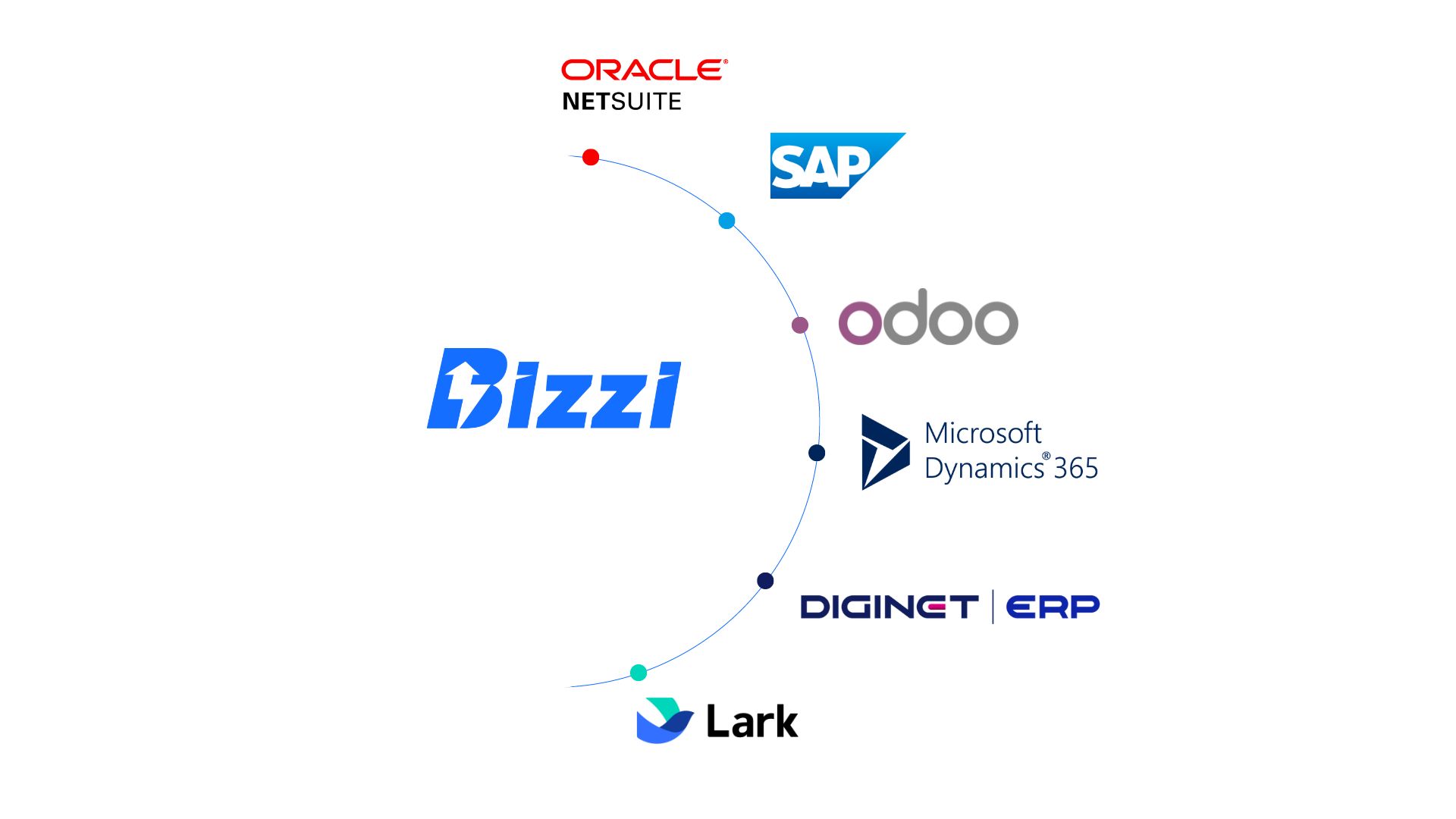
Thanks to digitalization and automation with Bizzi, businesses can reduce up to 90% of manual operations in accounting and finance, while improving transparency, control and operational efficiency.
Conclude
Workflow mapping software is an indispensable tool that offers many benefits from information visualization, improved communication, accurate decision making to increased efficiency and transparency in work. Using workflow mapping software is the first step to standardizing operations and finances.
Having a clear operating process, designed and optimized with these tools is a solid foundation for the successful implementation of specialized financial automation solutions - typically Bizzi.vn. Bizzi is an effective "accounting assistant", streamlining and managing costs, debt collection and B2B payments. so you have more time to grow your business..
Contact Bizzi.vn for advice on comprehensive cost management and financial automation solutions, helping your business operate in the most streamlined and efficient way!
- Sign up for a Bizzi product trial: https://bizzi.vn/dang-ky-dung-thu/
- Schedule a demo: https://bizzi.vn/dat-lich-demo/