Technology is completely changing the way enterprise Control cash flow and costs. Instead of just passively recording transactions, advanced technologies such as automation, AI and system integration are empowering businesses to proactively manage, optimize budgets and make strategic financial decisions. An effective cost management system not only saves time but also has a direct impact on reducing business operating costs.
The article below will introduce the Top 27 business revenue and expenditure management software popular, clearly grouped to make it easy for you to choose the most suitable solution, from basic record keeping to comprehensive expense management platforms.
Business revenue and expenditure management software What is that?
Business revenue and expenditure management software is a tool that helps organizations track, control, record transactions, store data and thereby optimize revenues and expenditures. Going beyond simple bookkeeping, modern solutions also focus on automate processes core finance as set a budget, track spending, analyze financial data and create detailed management reports, helping businesses closely control all expenses before they arise.
According to Circular 200/2014/TT-BTC, all businesses are required to report their income and expenditures transparently and accurately. However, an alarming fact is that up to 90% SMEs in Vietnam still manage cash flow using Excel, leading to data errors and an average loss of 12% in operating costs each year. The application business revenue and expenditure management software Dedicated, especially cost management focused solutions like Bizzi, are a strategic move to optimize business cash flow management.
The difference between revenue and expenditure management software and accounting software
Many businesses often confuse these two types of software. Essentially, accounting software focuses on recording transactions that have occurred to ensure compliance, while business revenue and expenditure software, especially expense management platforms, focus on real-time financial control.
| Criteria | Accounting Software | Business revenue and expenditure management software |
|---|---|---|
| Main objective | Recording, accounting, financial reporting in compliance with regulations (books, taxes). | Control cash flow, approve budgeted spending, optimize operating costs. |
| Main users | Accountant, chief accountant, CFO. | Every employee, department manager, CEO, CFO and accounting department. |
| Core Features | Double entry bookkeeping, accounts receivable management, tax reporting, financial reporting. | Create expense requests, automate approval processes, manage budgets, process invoices, and manage management reports. |
How to choose business revenue and expenditure management software Fit?
Choosing a business revenue and expenditure management software Effectiveness requires careful consideration. It is important to determine whether you simply need a note-taking tool or a strategic solution for business cost management.
- User needs:
- SME Business: Require features to automate disbursement approval processes, debt management, and integration Electronic invoice management for businesses and basic financial statements.
- Enterprise: Requires a comprehensive solution with deep customization, complex authorization, high security and ERP integration with other systems.
- Selection criteria:
- Features: Does the software provide adequate tools for control, budgeting, reporting, and analysis? Are features like automated invoice processing and approval processes flexible?
- Integration capabilities: Is the solution easily connected to accounting, human resources, and CRM software that the business is using? accounting software integration is an important factor in ensuring data is synchronized and accurate.
- Expense: What is the investment budget? Are the implementation, maintenance and upgrade costs appropriate for the size of the business?
You are looking for one revenue and expenditure software for SME businesses? Watch a demo now to find the right solution!
Future trends of business revenue and expenditure software
Market business revenue and expenditure management software is shifting dramatically from simple record keeping to intelligent cost management, focusing on increased automation and artificial intelligence.
- Artificial Intelligence (AI): AI automatically categorizes spending, detects fraud, and forecasts cash flow, helping businesses make faster and more accurate decisions.
- Open Banking Integration: Connect directly to your bank account to automatically reconcile transactions, reduce errors and save data entry time.
- Mobile-First: Allows employees to create and approve expense requests anytime, anywhere, speeding up processing and enhancing user experience.
- Deep integration with the e-invoice ecosystem: Fully automated input invoice processing procedure, from collection, verification to payment.
Top business revenue and expenditure management software popular 2025
Group 1: Popular revenue and expenditure management software in Vietnam
Software in this group often has a big advantage in understanding accounting practices and tax regulations in Vietnam. The interface and support services in Vietnamese help businesses deploy quickly and effectively.
Bizzi – Comprehensive and optimal cost management solution for businesses
Bizzi is not just a business revenue and expenditure software but a comprehensive automated expense management solution. Designed specifically for the Vietnamese market, Bizzi helps businesses closely control all expenses, from proposal to payment, and optimize cash flow.
Outstanding features:
- Set up flexible spending policies and automatically alert you to unusual expenses.
- Fully automate the process of creating, submitting, and approving expense requests.
- Create and track detailed budgets for each department and project in real time.
- Processing and storage Electronic invoice automatically from email or QR code scan.
- Intuitive reporting dashboard, providing an overview of the financial situation.
- Easy integration with ERP systems, popular accounting (SAP, Oracle, MISA, Fast) to business accounting automation.
Quote:
- Contact Bizzi for detailed advice and quotes, suitable for your business size.
- Special: Bizzi is offering a 6-month free trial. Register now!
Strengths:
- In-depth automation solution, helping to reduce manual processing time 80%.
- Friendly interface, easy to use on both web and mobile applications.
- Trusted by many large corporations such as Grab, GS25, Mondelez, Circle K.
- Professional customer support.
Limitations:
- Focus mainly on revenue and expenditure management for business, not for personal use.
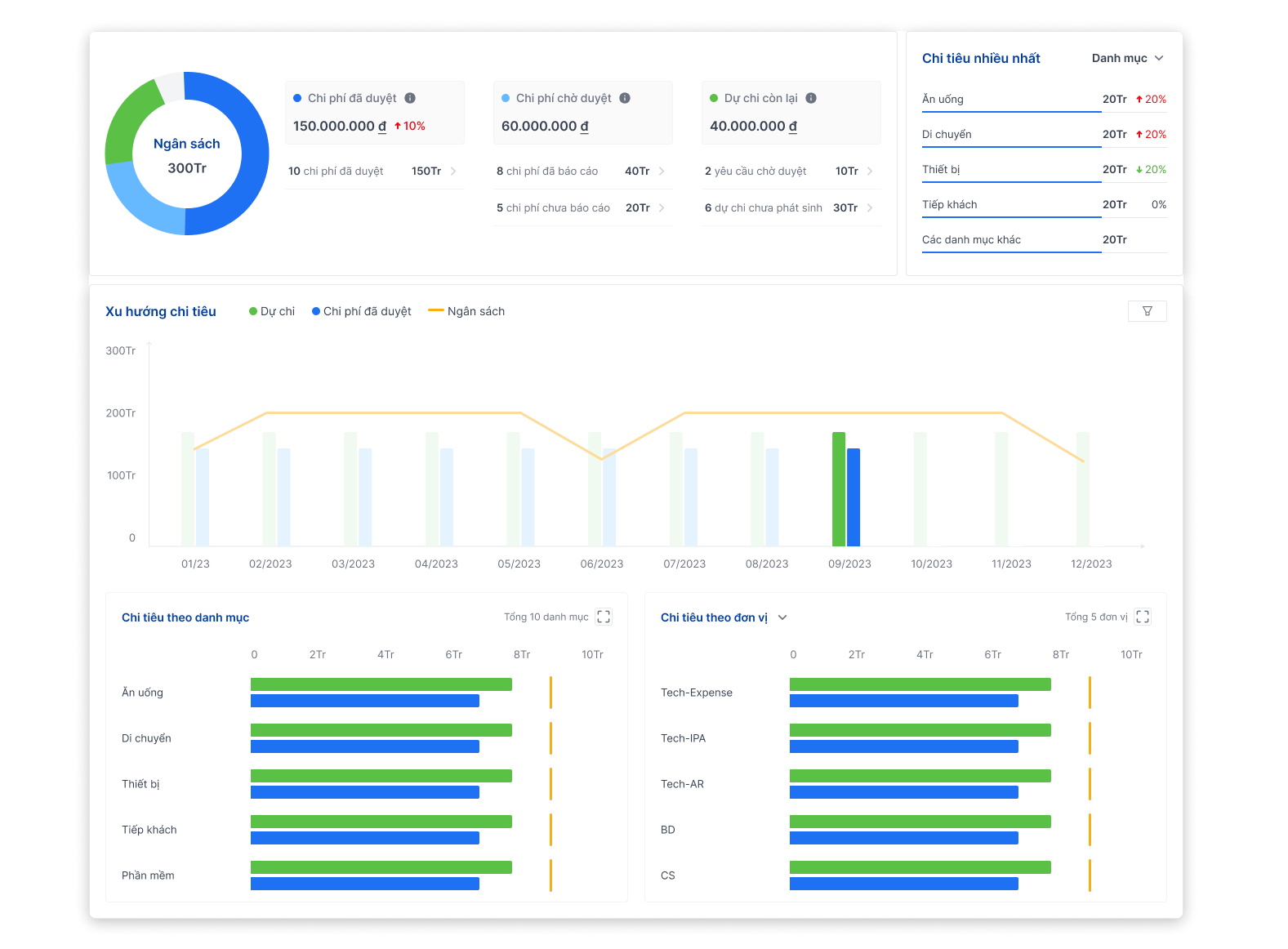
1Office
1Office is a comprehensive business management platform, in which the financial management subsystem helps control revenue, expenditure and debt effectively.
Outstanding features:
- Manage detailed income and expenses in real time.
- Automatic reminders of payments due.
- Manage debt and analyze financial trends.
- Data security according to ISO/IEC 27001:2013 standard.
- Digitize the financial approval process.
Quote: Contact 1Office directly for a quote.
Strengths:
- Comprehensive management solution, synchronizing many operations.
- High security.
Limitations:
- High cost for businesses with only needs business revenue and expenditure management.
- Multi-functional interface, takes time to get used to and train.
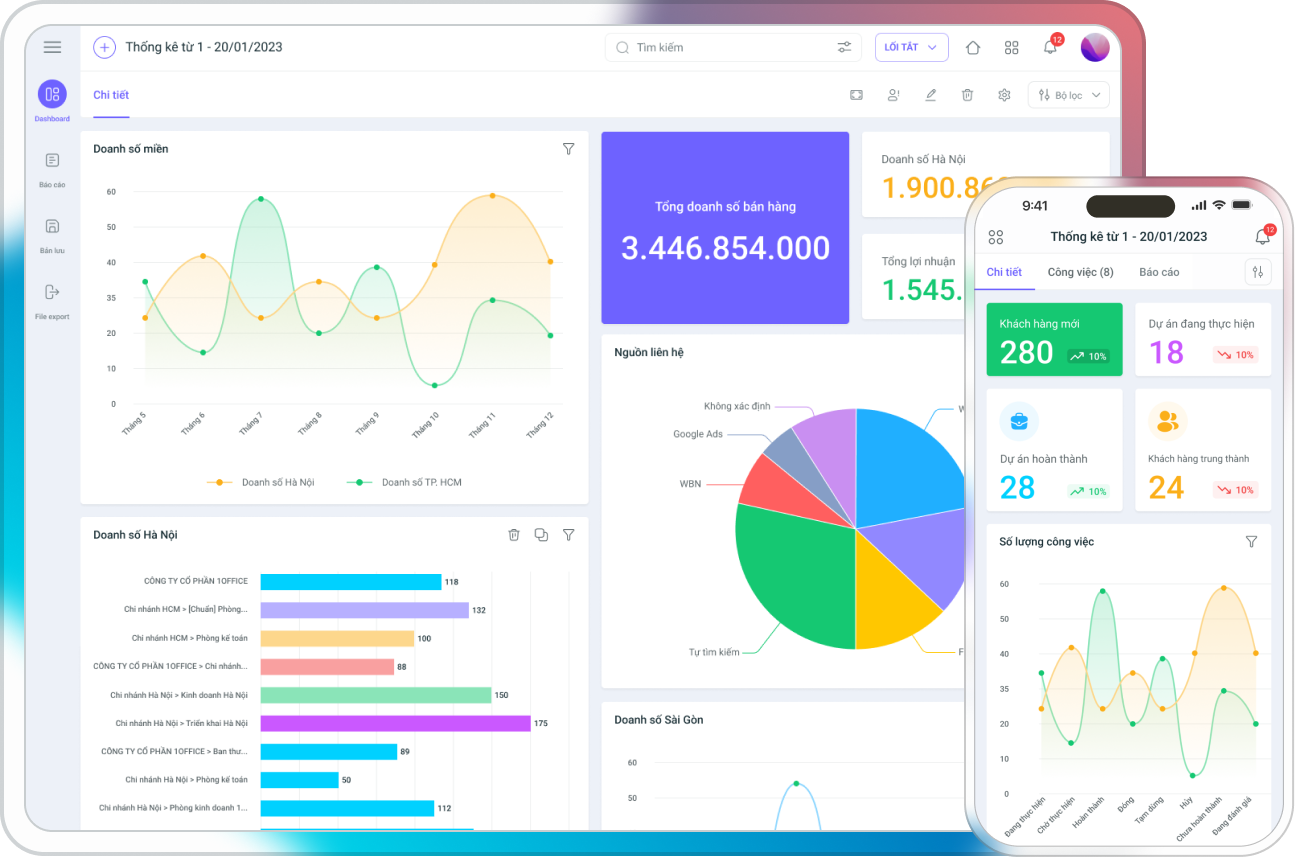
Accounting 1A
As a dedicated accounting software, 1A Accounting focuses primarily on accounting operations, but also provides cost tracking and allocation tools.
Outstanding features:
- Automatically generate financial reports and cash books.
- Supports multiple currencies and automatic conversion.
- Allocate prepaid expenses and print receipts and payments according to the form.
Quote: Contact the supplier directly.
Strengths:
- Specialized in Vietnamese accounting practices.
- Multi-currency support.
Limitations:
- Complex interface for non-accountants.
- Not business revenue and expenditure management software dedicated, lacking budget management features and automated disbursement processes.
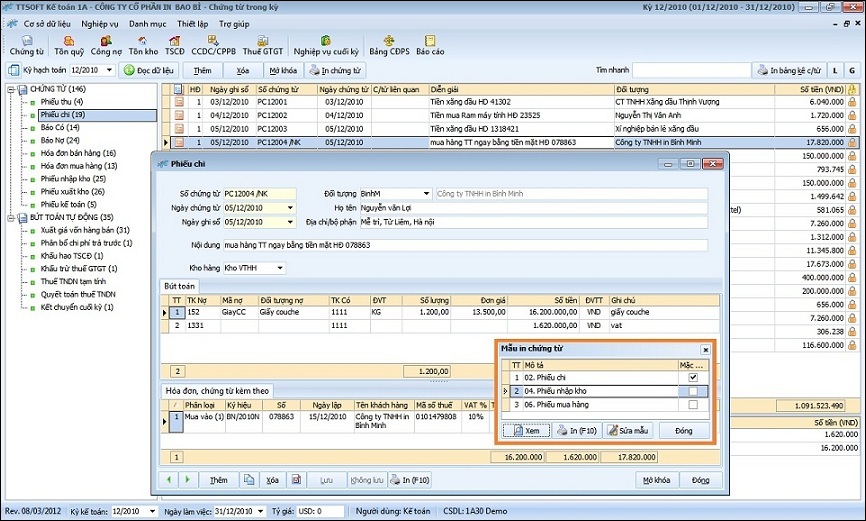
Faceworks Expense
Faceworks Expense is a module in the Faceworks ecosystem, allowing businesses to customize their cash flow and expenses.
Basic features:
- Store accurate income and expenditure information.
- Generate custom income and expense reports by category and time period.
- Control and update available funds quickly.
- Supports multiple currencies and automatic conversion.
Quote: Contact Faceworks directly for a quote.
Strengths:
- Highly customizable on demand.
- Located within the overall corporate governance ecosystem.
Limitations:
- Requires a lot of time and cost to customize properly.
- Basic interface, not optimized for user experience.
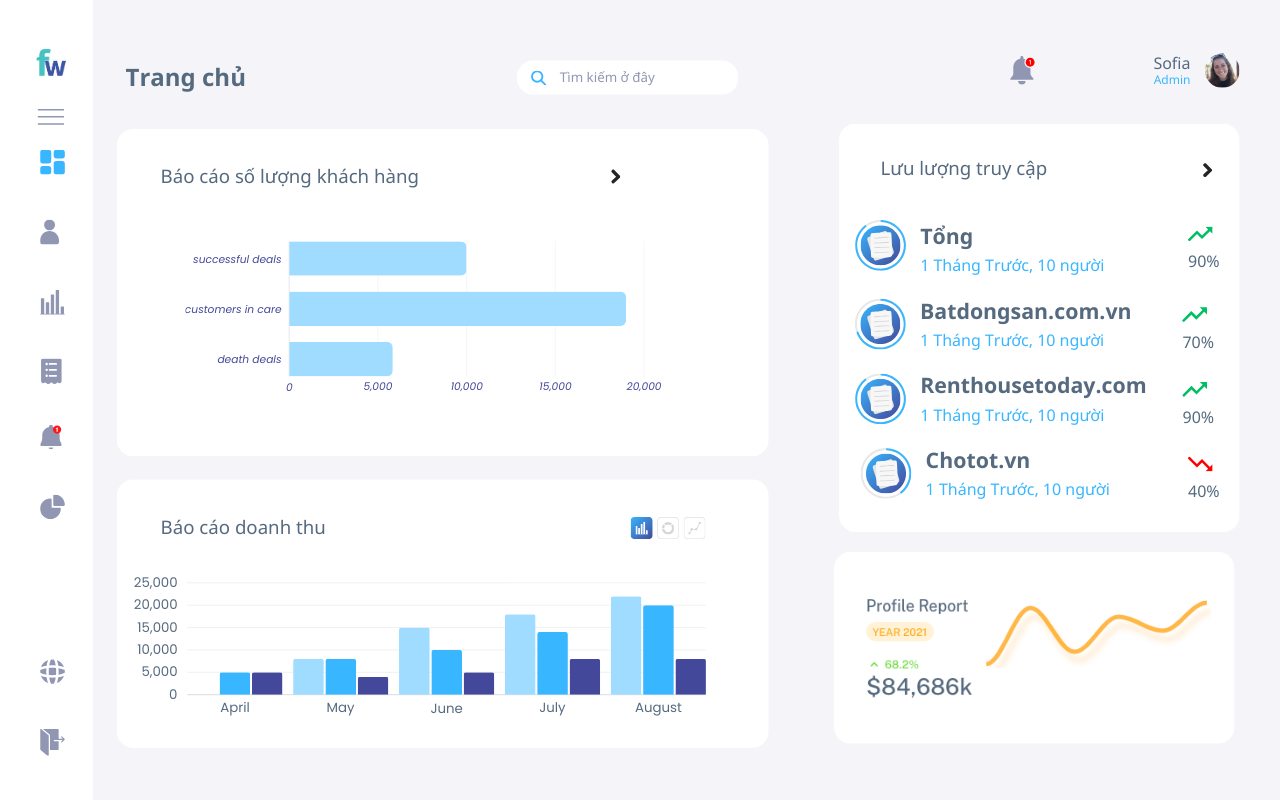
Code
This is a simple income and expenditure management software, suitable for small stores or micro businesses with basic recording needs.
Basic features:
- Keep detailed records of income, expenses and debts.
- Print and keep statistics of all types of receipts and payments.
- Display statistical reports by day, week, month.
- Compare income and expenditure by year through the chart.
Quote: Contact Codedao directly for a quote.
Strengths:
- Simple, easy to use for basic operations.
- Focus on simple note taking and reporting.
Limitations:
- The interface is not modern.
- Lack of advanced business features such as automation, decentralization, ERP integration.
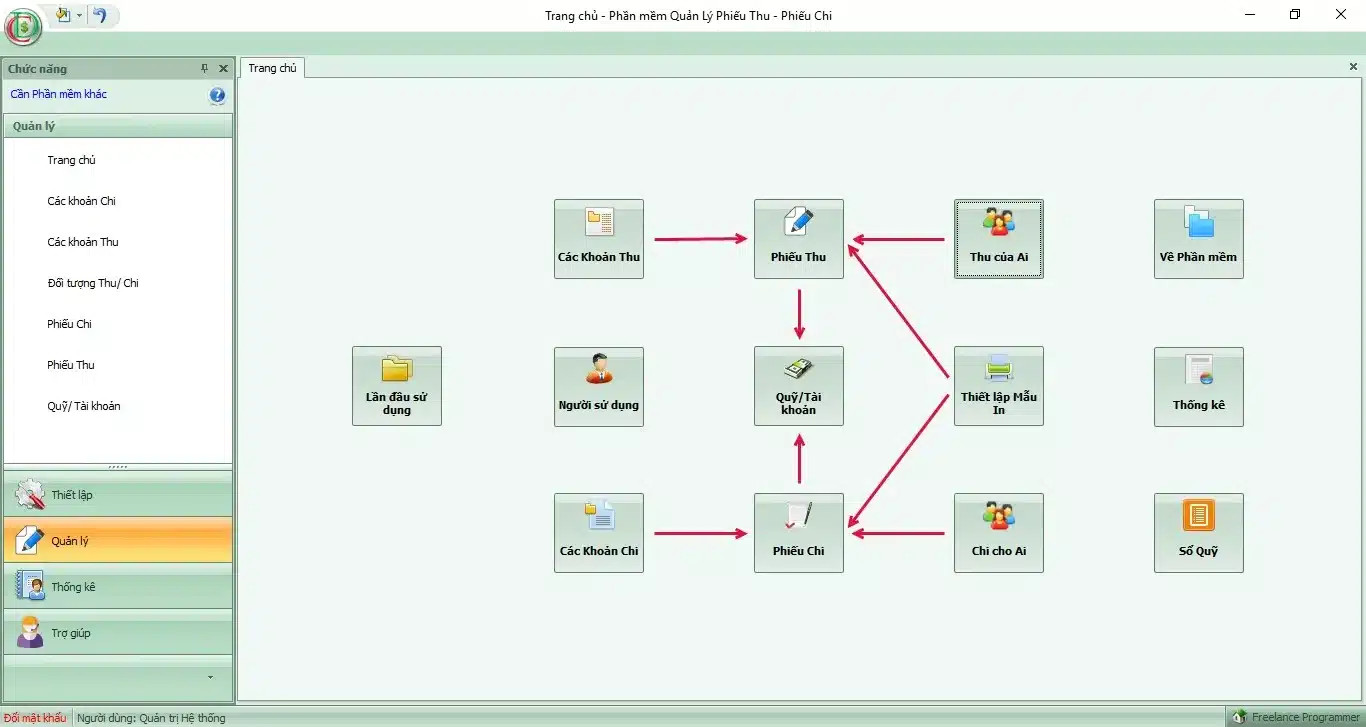
Kiotviet revenue and expenditure management software
KiotViet is a popular sales management solution, integrating revenue and expenditure management and debt management features for retail stores.
Basic features:
- Manage customer and supplier debt.
- Automatically update revenue and expenditure transactions from sales activities.
- Detailed cash book management.
Quote: Contact KiotViet directly.
Strengths:
- Tightly integrated with sales and inventory management.
- Friendly interface, easy to operate.
Limitations:
- Mainly serves the retail industry, not suitable for service and manufacturing industries.
- The income and expenditure management feature is not as in-depth as the other features. business revenue and expenditure management software dedicated
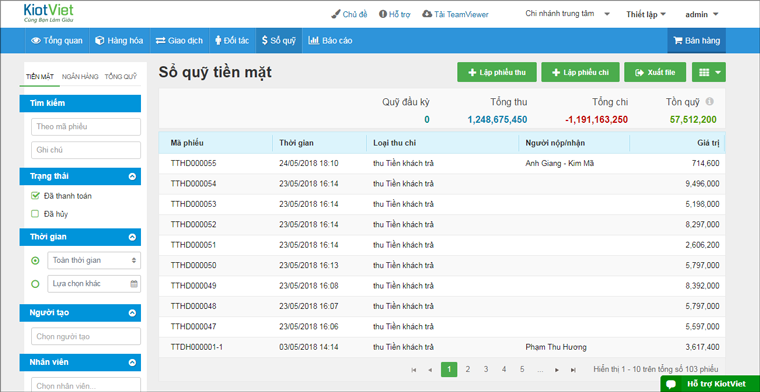
Misa income and expenditure book
This is a personal finance management application and for small businesses by MISA, helping to record and track daily income and expenses in a simple way.
Basic features:
- Record income and expenses quickly, can input data by voice.
- Personal financial analysis report in chart form.
- Set spending limits and alerts.
- Sync data across multiple devices.
Quote: There is a free version and a paid Premium version with advanced features.
Strengths:
- Intuitive interface, easy to use.
- Convenient voice input feature.
- Developed by MISA, a prestigious brand.
Limitations:
- Not suitable for SME and above due to lack of process management, authorization and integration features.
- Free version has limited features.
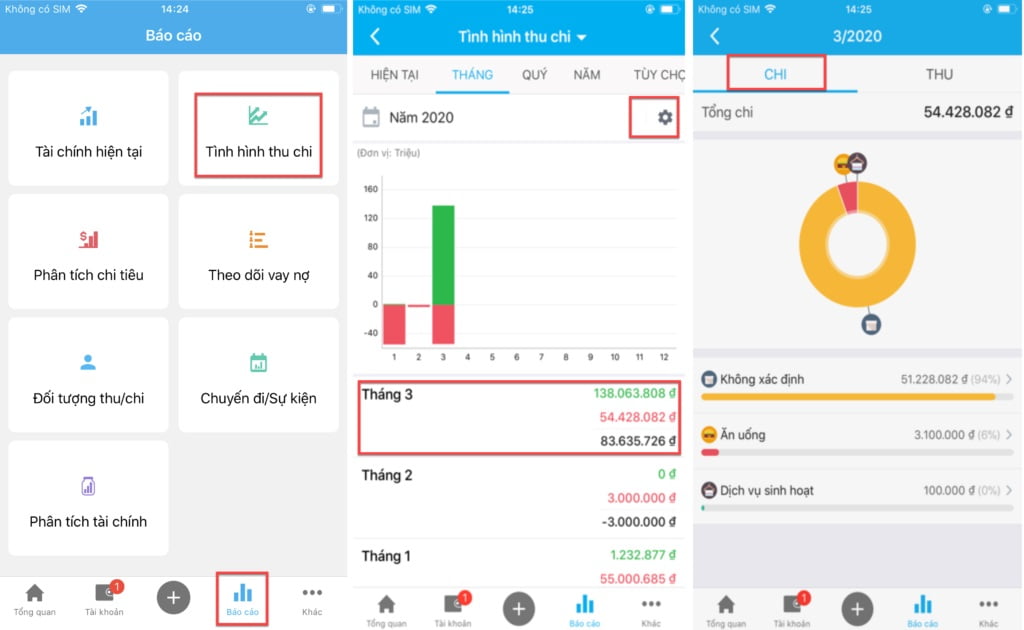
Nhanh.vn
Similar to KiotViet, Nhanh.vn is a multi-channel sales management platform, integrating inventory, revenue and cash flow management tools.
Basic features:
- Manage sales and inventory across multiple channels.
- Integrate shipping units.
- Track cash flow from operations.
Quote: From 250,000 VND/month to 1,000,000 VND/month depending on package.
Strengths:
- Powerful solution for multi-channel sales management.
- Diverse service ecosystem.
Limitations:
- The interface is quite informative, which can be confusing for beginners.
- The cost is considered quite high.
- Financial management features are not core and not deep enough for business.
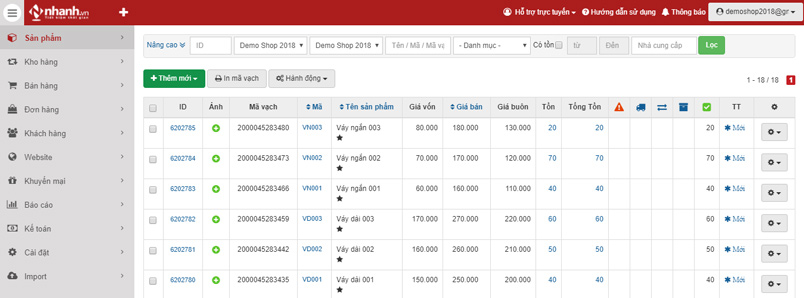
AMIS (MISA AMIS)
MISA AMIS is a unified business management platform, providing many different subsystems, including accounting, sales, human resources, including cost management.
Basic features:
- Manage sales costs and business expenses.
- Track expense items in detail.
- Tightly integrated with accounting and other subsystems.
Quote: There is a free package for micro businesses; paid packages from VND 2,950,000/year.
Strengths:
- Comprehensive ecosystem, synchronizing data between departments.
- MISA brand is prestigious and understands Vietnamese business.
Limitations:
- Depends on internet connection.
- Costs can increase if multiple subsystems are used and are not business revenue and expenditure management software dedicated
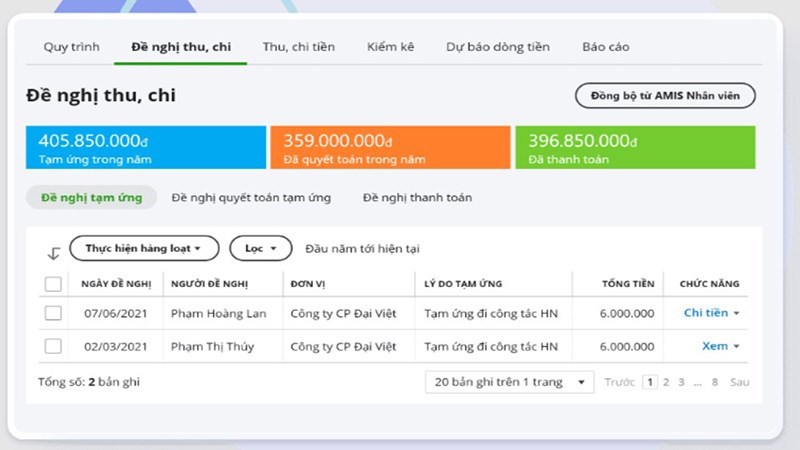
FastWork
FastWork provides a suite of business management and operations tools, with features to support cost management and product pricing.
Basic features:
- Intensive cost management.
- Track your expenses in detail.
- Support product costing.
Quote: Contact us directly for a quote.
Strengths:
- Good support for manufacturing and construction businesses that need to calculate costs.
- Included in the overall management solution.
Limitations:
- The interface can be complicated for new users.
- It takes time to configure and deploy.
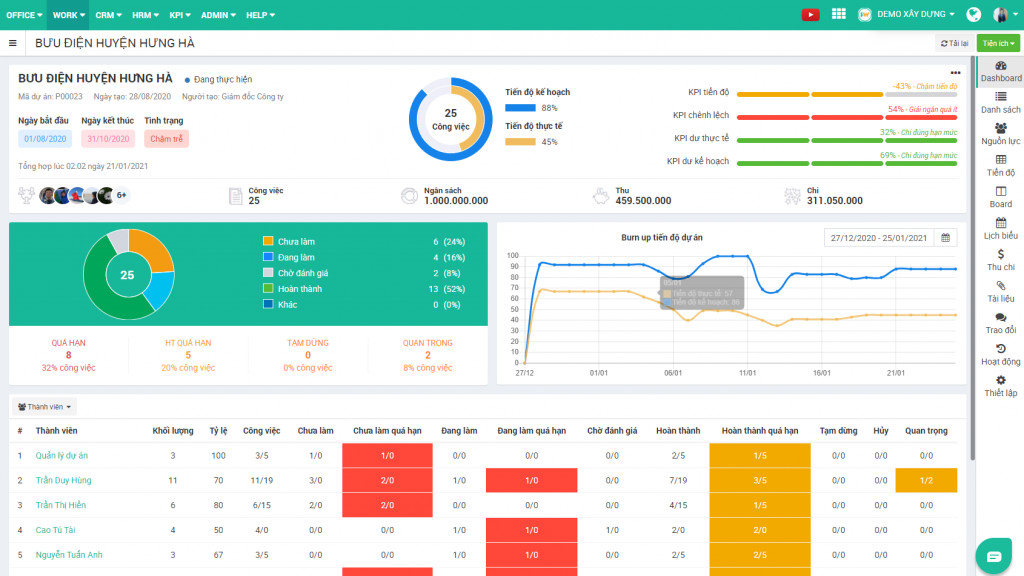
ERP Faceworks
As a customized ERP solution for Vietnamese businesses, Faceworks provides comprehensive financial management modules from accounting, debt to assets.
Basic features:
- Financial management - accounting, debt, warehouse, fixed assets.
- Manage purchasing, sales and production processes.
- Cost management software Project with custom reports.
Quote: Contact us directly for a quote.
Strengths:
- Highly customizable to business specifics.
- Comprehensive ERP solution.
Limitations:
- High cost of implementation and customization.
- Deployment time is long.
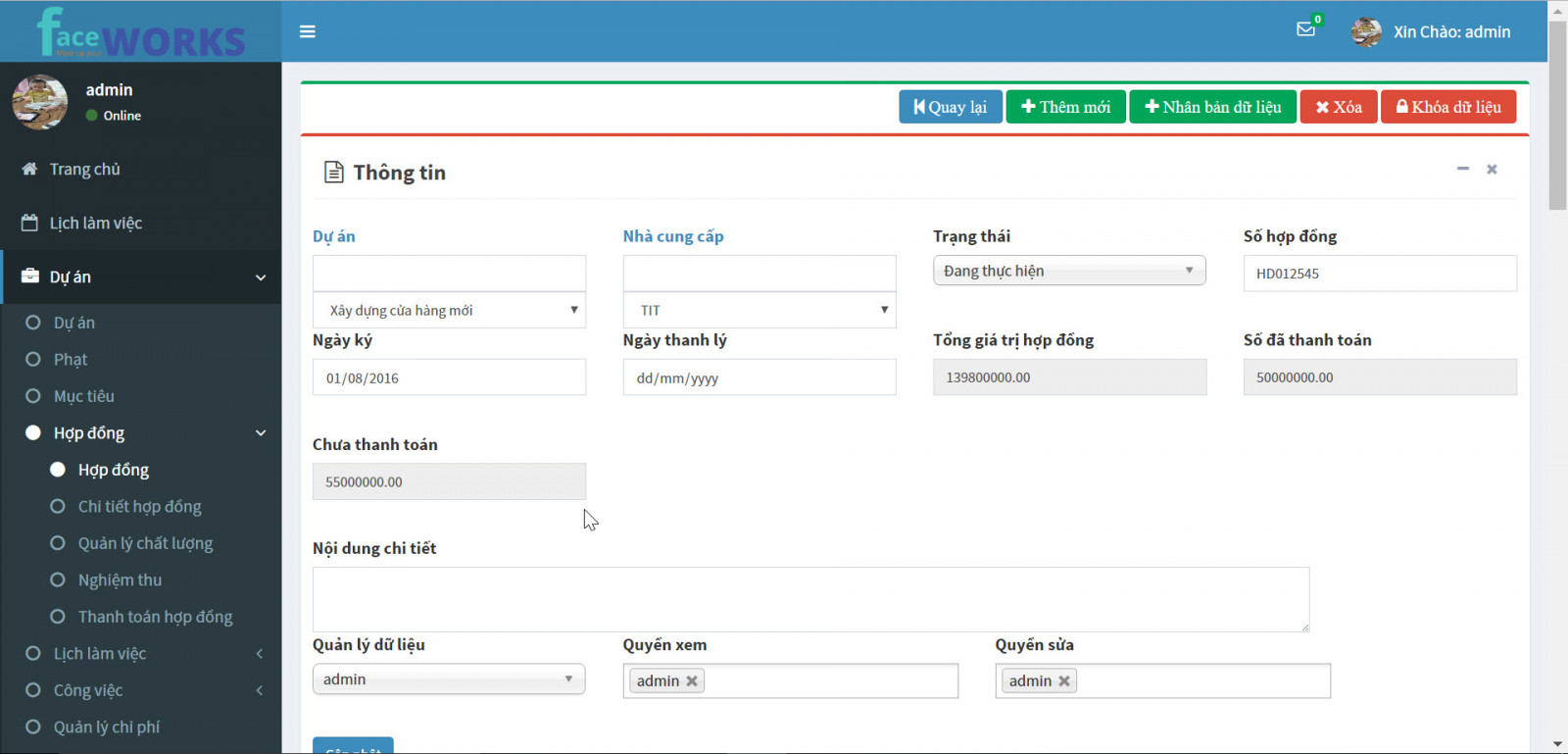
OCC – digiiMS
OOC digiiMS is an overall enterprise management system, focusing heavily on human resource management but also has a project management module for cost tracking.
Basic features:
- KPI/OKR management, employee performance evaluation.
- Project management (digiiPM) supports cost and resource tracking.
- Human resource management, timekeeping, compensation.
Quote: Contact us directly for a quote.
Strengths:
- Very strong in human resource management features.
- Suitable for businesses that focus on human development.
Limitations:
- Income and expense management features are not the focus.
- The interface is not really friendly.
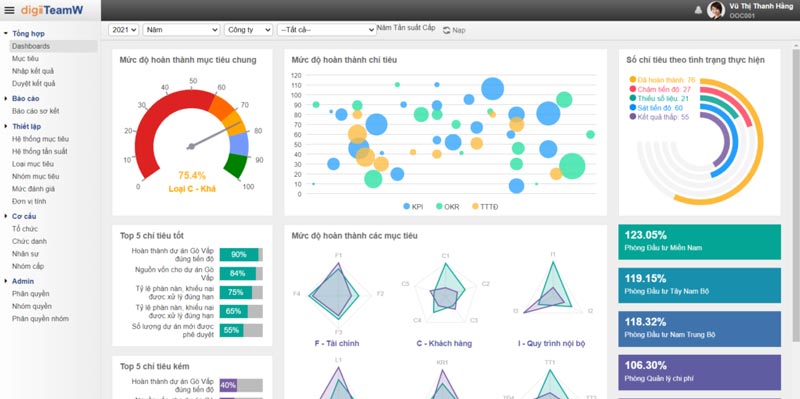
BRAVO
BRAVO is one of the leading ERP solutions in Vietnam, providing business revenue and expenditure management software and strong finance and accounting for large businesses.
Basic features:
- Comprehensive cost management, deeply integrated with other subsystems.
- Provide a diverse and detailed management reporting system.
- Customized to the requirements of large scale enterprises.
Quote: High cost, contact BRAVO directly.
Strengths:
- Stable, reliable solution for large enterprises.
- Ability to handle large and complex data.
Limitations:
- The cost is very high, not suitable for small and medium enterprises.
- Complex deployment process.

Fast Business Online
This is a web-based ERP solution of FAST company, providing full management subsystems for businesses.
Basic features:
- Management of accounting, finance, purchasing, sales, warehouse.
- Provide financial reporting and data analysis.
- Support online payment.
Quote: Software costs from 5,900,000 VND, excluding installation and training fees.
Strengths:
- Web-based, easy to access.
- FAST brand has a long-standing reputation in the industry.
Limitations:
- Lack of detailed management reporting and analysis tools.
- Customer support may be limited.
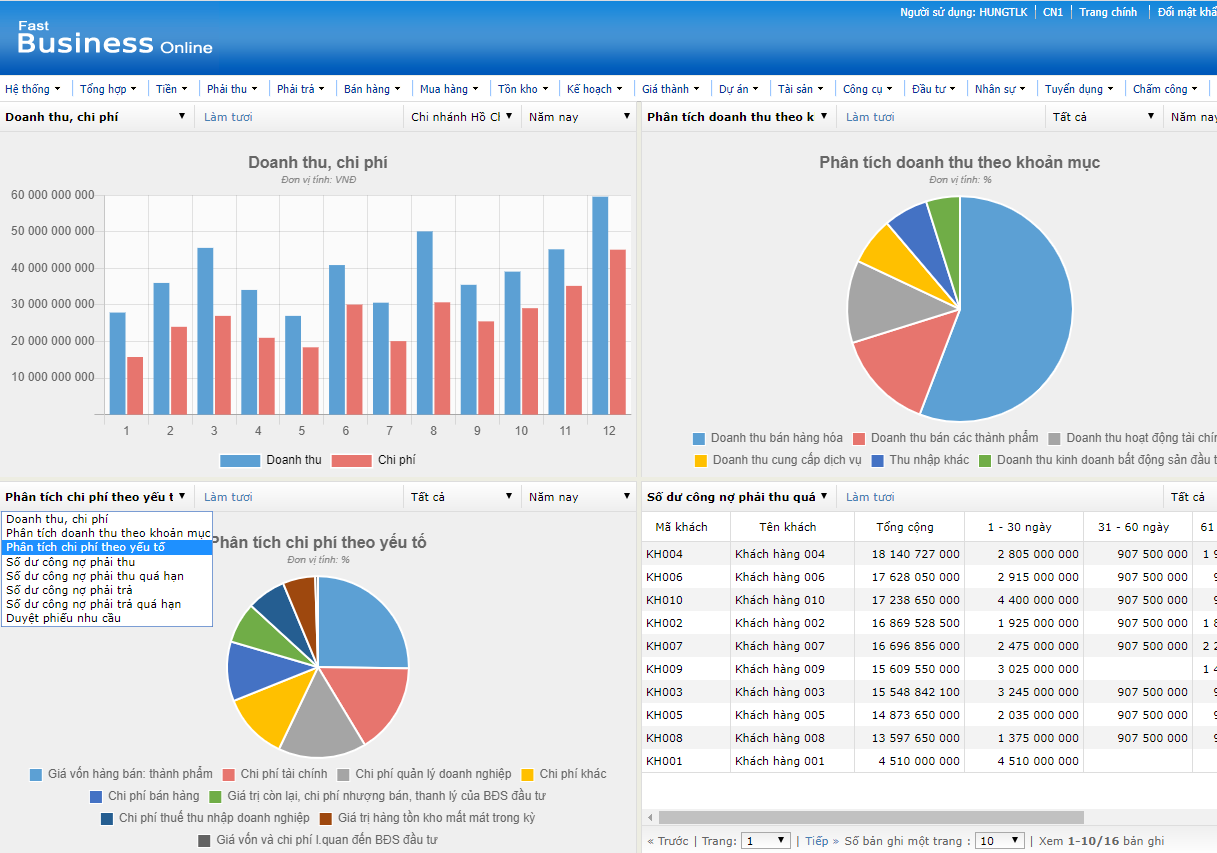
Are you looking for a solution tailored for Vietnamese businesses, with superior automation capabilities and a dedicated support team? Discover Bizzi Expense today!
Group 2: Outstanding international expense management software
This group includes solutions from global brands, featuring advanced technology, international standard processes and strong scalability. However, costs and language barriers, compatibility with Vietnamese regulations can be a challenge.
Ecount
Ecount is a Korean cloud-based ERP solution that offers a fixed price for unlimited users, suitable for small and medium-sized businesses.
Basic features:
- Management of accounting, warehouse, production, sales, purchasing.
- Financial reports are accessible anytime, anywhere.
- Cost data is automatically updated in the ledger.
- Support budget management and import costs.
Quote: About 11,000,000 VND/year for all features.
Strengths:
- Reasonable price, unlimited users.
- Comprehensive ERP solution on the cloud.
Limitations:
- The interface is feature-rich, complex and takes time to get used to.
- Support for Vietnamese accounting operations is not as deep as domestic software.
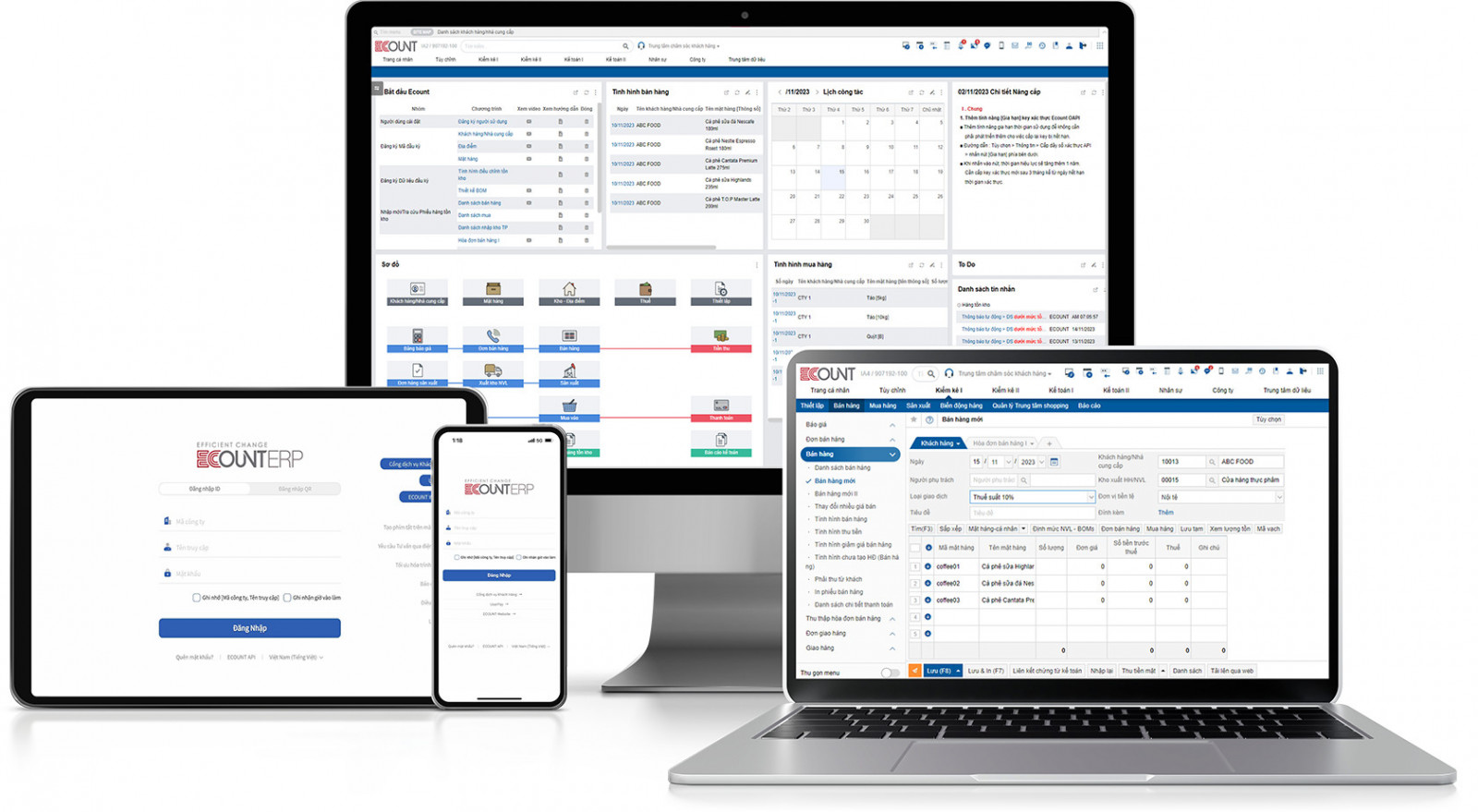
Accounting Seed
It is a flexible accounting software built on the Salesforce platform, allowing seamless connection between sales and financial data.
Basic features:
- Manage ledger, accounts receivable, accounts payable.
- Track costs and revenue by project.
- Tight CRM (Salesforce) integration.
- Allows customization of modules and reports.
Quote: From 1,500,000 VND/month (international price, subject to change).
Strengths:
- Integrates seamlessly with Salesforce.
- Flexible and customizable.
Limitations:
- Only suitable for businesses using Salesforce.
- High cost when adding customizations.
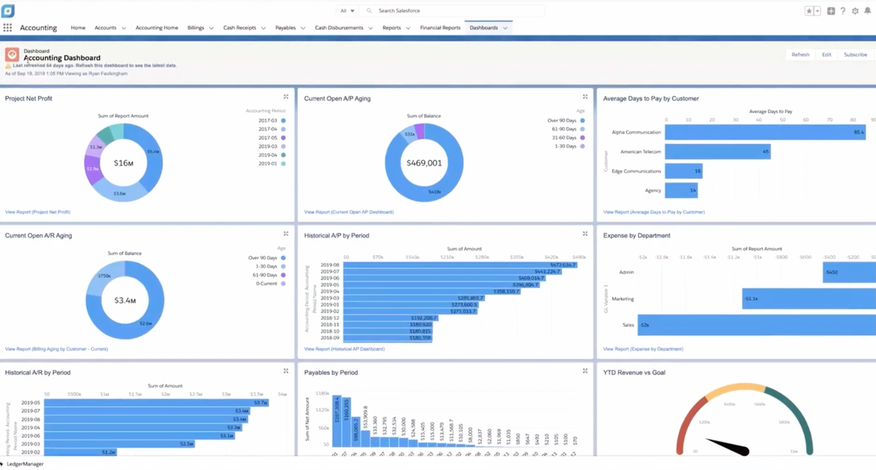
Sage Live
Sage Live (now part of Sage Business Cloud) is a powerful cloud accounting and financial management solution for growing businesses.
Basic features:
- Automate financial processes, cash management.
- Sales and customer relationship management.
- Plan, track project progress and costs.
- Create custom financial reports.
Quote: Contact supplier.
Strengths:
- Powerful, reliable solutions from a global brand.
- Modern interface.
Limitations:
- High cost.
- Not optimized for Vietnam market and regulations.
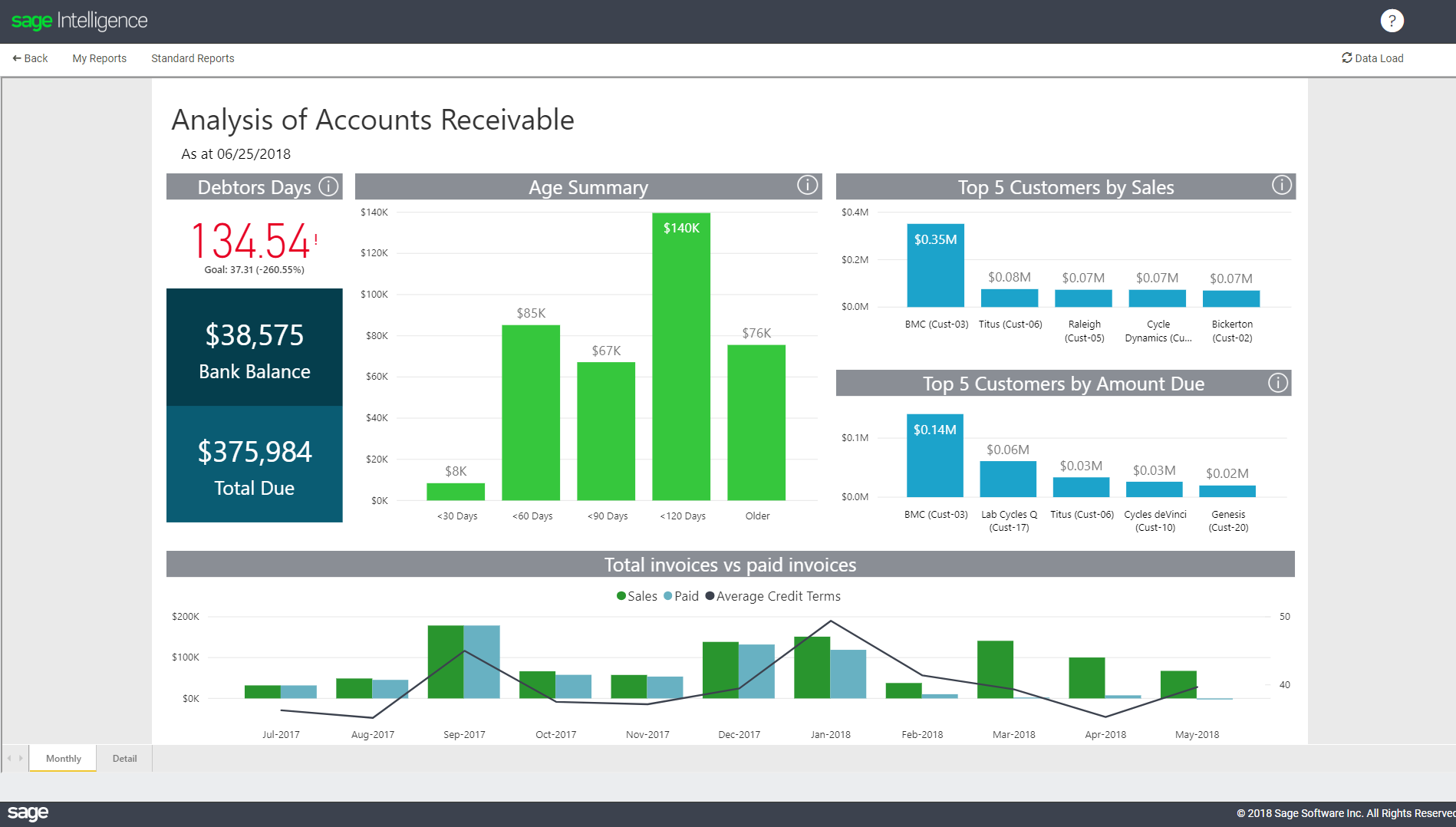
Oracle ERP
Oracle ERP Cloud is a world-leading enterprise management solution suite, providing comprehensive financial, supply chain, and human resources management tools for large corporations.
Basic features:
- Large scale financial, accounting and budget management.
- Optimizing supply chain and logistics operations.
- Human resource and customer relationship management.
- Complex project management.
Quote: Contact Oracle.
Strengths:
- Extremely powerful, comprehensive and scalable solution.
- Built-in AI and Machine Learning technology.
Limitations:
- The cost of implementation and maintenance is very high.
- Complex, requiring large resources to deploy and train.
- Only suitable for large corporations, not for SMEs.
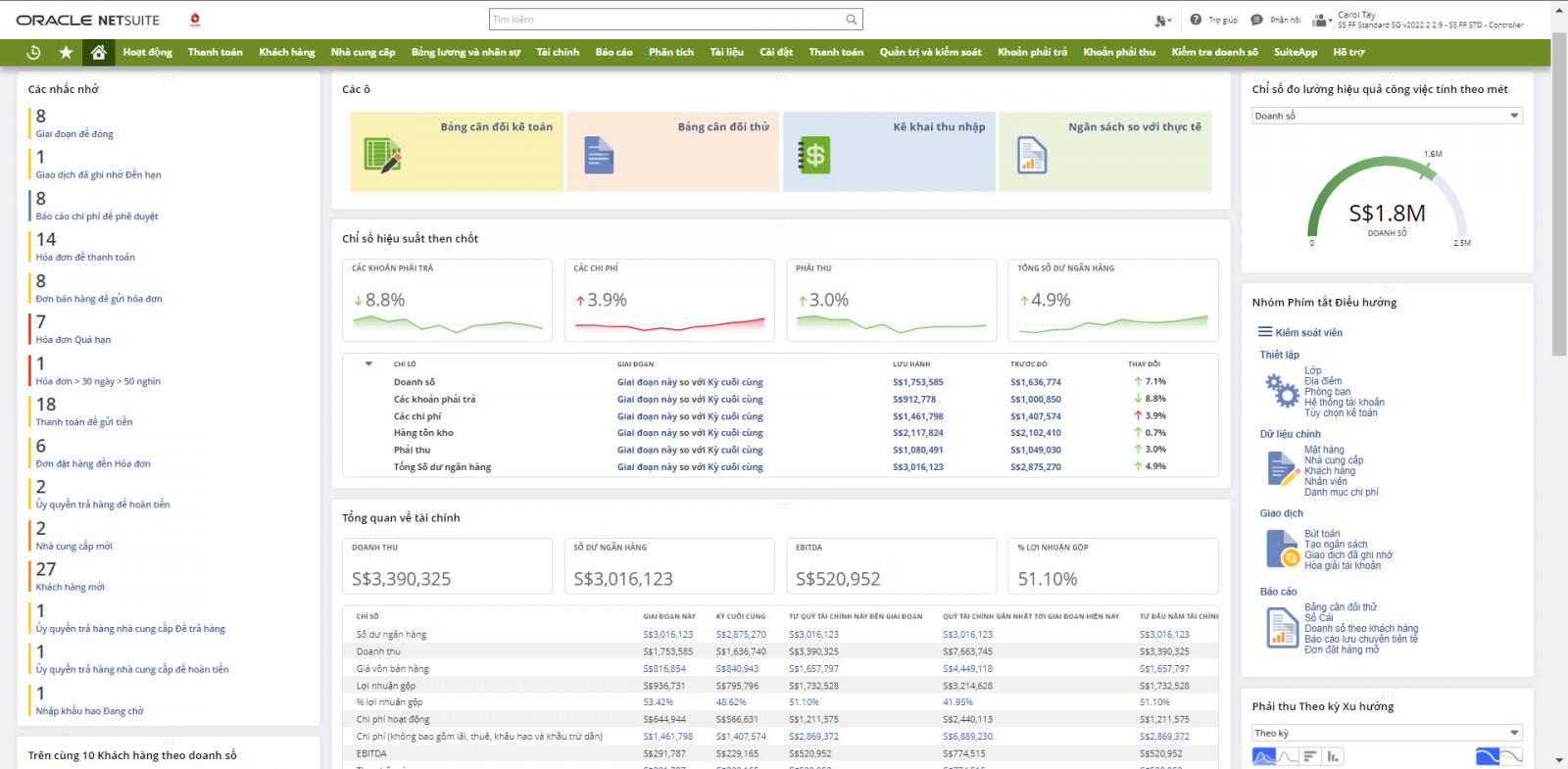
Mint
Mint is a popular, free personal finance management app, not suitable for business management purposes.
Basic features:
- Link bank accounts, credit cards for overall tracking.
- Automatically classify transactions and display them on charts.
- Bill reminders and financial advice.
Quote: Free (with ads).
Strengths:
- Completely free.
- Beautiful interface, easy to use.
Limitations:
- For personal use only, no business features.
- Cannot link to Vietnamese banks.
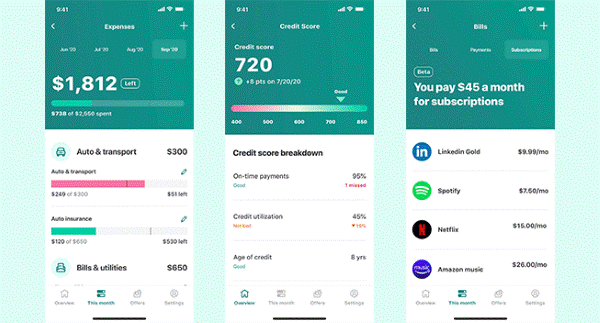
Pocket Guard
Similar to Mint, Pocket Guard is a personal finance app and is not designed for businesses.
Basic features:
- Calculate “In My Pocket”.
- Track cash flow and monitor balances.
- Highly secure with 256 bit SSL encryption.
Quote: There is a free and paid version (PocketGuard Plus).
Strengths:
- The “In My Pocket” idea is simple and useful.
- Security focused.
Limitations:
- Cannot link Vietnamese banks.
- Not suitable for business.
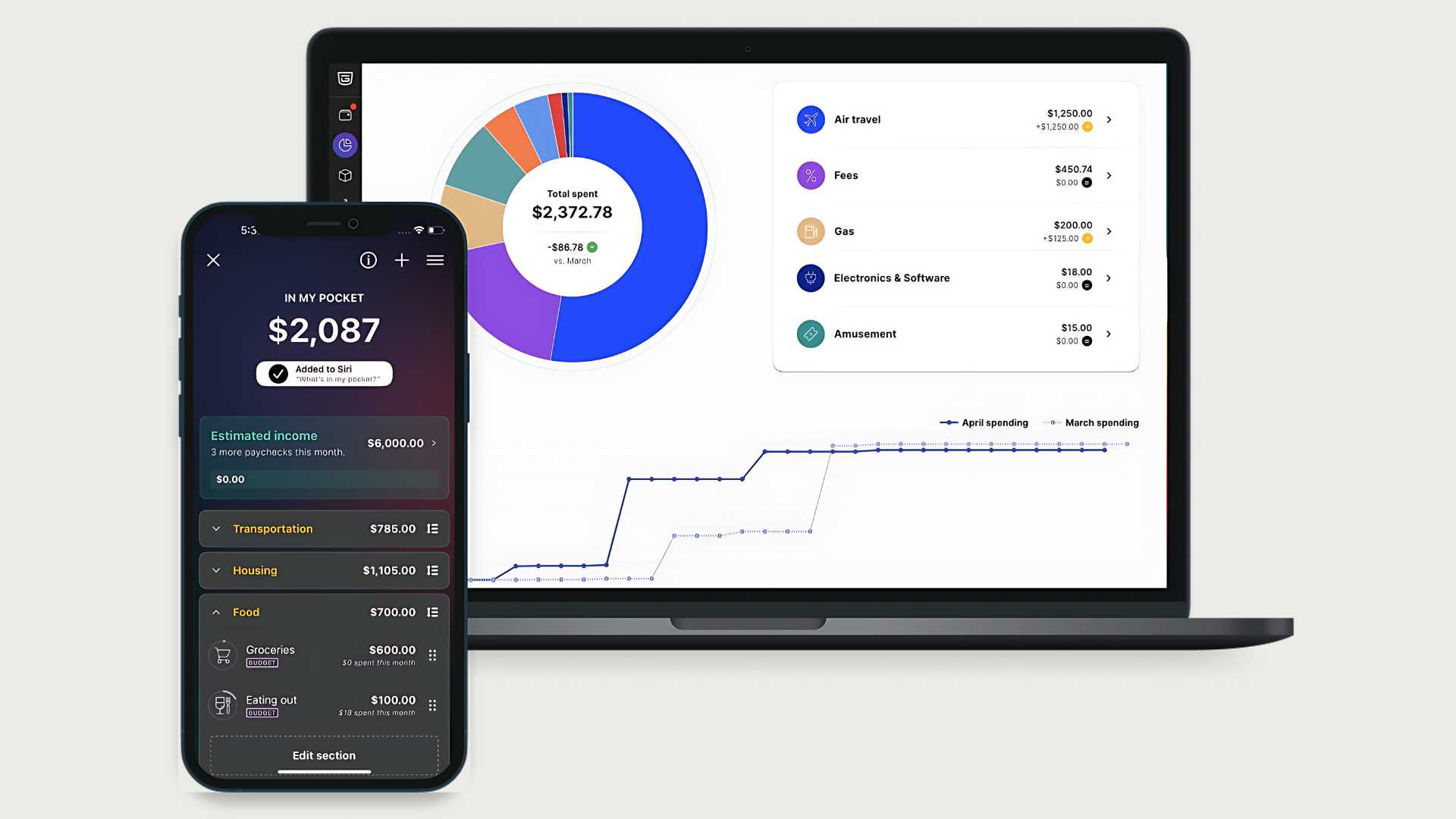
International solutions are very powerful but not entirely suitable for Vietnam's characteristics. Try Bizzi Expense for free to see the difference a solution tailored to your business makes.
Group 3: Free / Open Source Expense Management Software
These are options for individuals, freelancers, or micro-businesses who want to start managing their finances without spending a fortune. However, they often require technical knowledge, have less-friendly interfaces, and lack professional support.
GnuCash
GnuCash is a powerful open source accounting software that uses double entry bookkeeping principles, suitable for individuals and small businesses.
Basic features:
- Double entry bookkeeping, ensuring balanced books.
- Detailed reports in visual graph form.
- Manage stocks, bonds and mutual funds.
Quote: Free of charge.
Strengths:
- Completely free and ad free.
- Advanced accounting features (double entry bookkeeping).
Limitations:
- The interface is outdated and not beginner friendly.
- No official customer support.
- Works on desktop, no official mobile app.
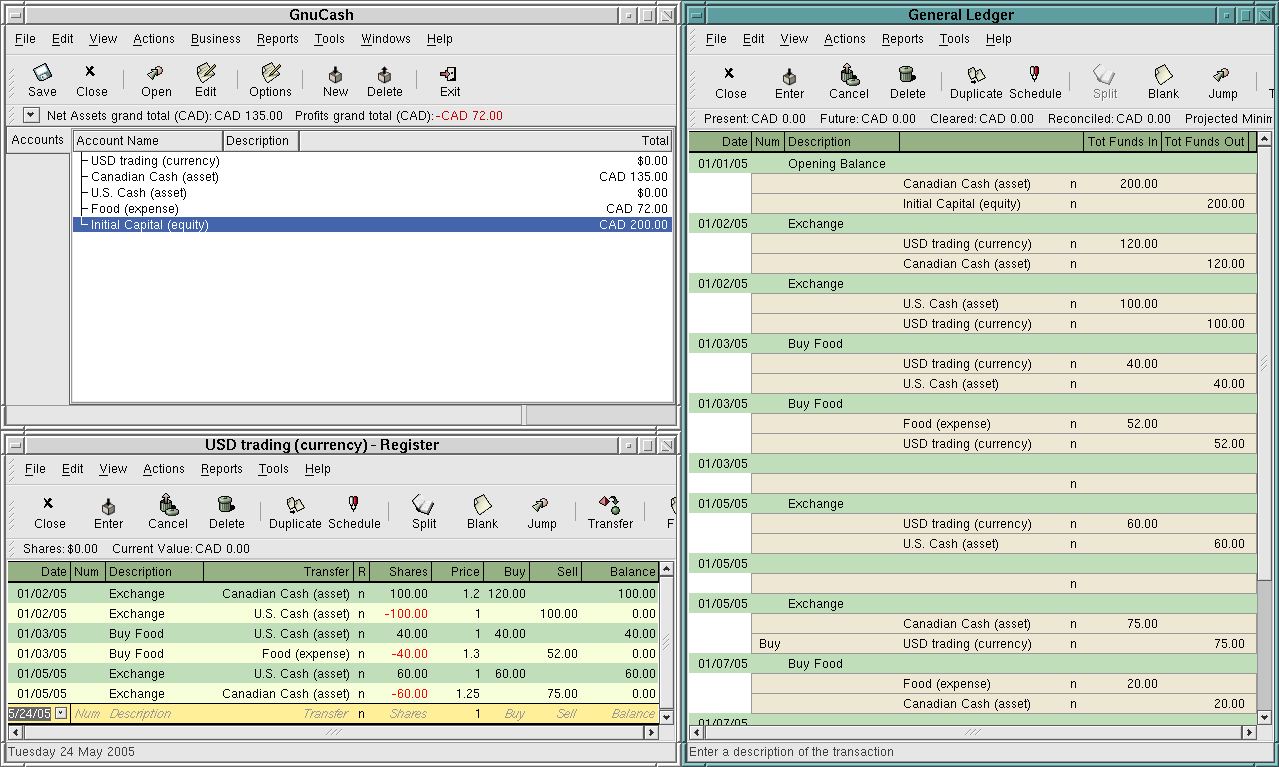
Money Manager Ex (MMEX)
It is an open source personal finance management software, simple and works offline.
Basic features:
- Manage bank accounts, track spending and income.
- Budget and track progress.
- Financial reports in visual chart form.
Quote: Free of charge.
Strengths:
- Free and open source.
- Simple, easy to understand.
- Works without Internet.
Limitations:
- Not suitable for business revenue and expenditure management.
- The interface is not friendly.
- Lack of live customer support.
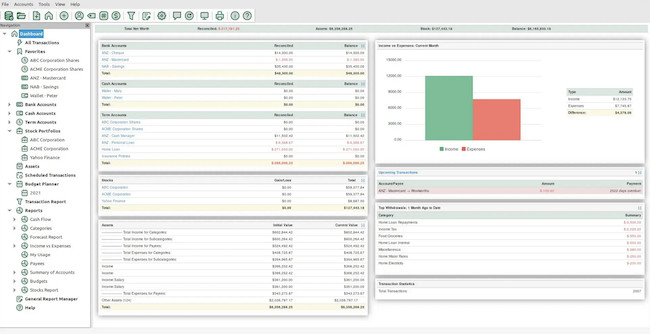
Spendee
Spendee is a personal finance management app with a modern interface, focusing on spending tracking and overall budget management.
Basic features:
- Track income and expenses and manage budget.
- Create a shared wallet to share spending with a group or family.
- Supports multiple currencies.
Quote: There is a free version and a paid version (Plus/Premium).
Strengths:
- Beautiful, modern interface.
- Useful shared wallets feature.
Limitations:
- The free version has many limitations.
- Mainly for individuals and small groups, not for businesses.
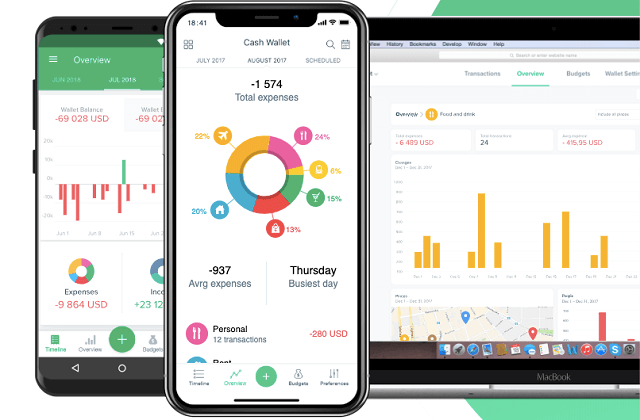
AceMoney Lite
AceMoney Lite is the free version of AceMoney personal finance management software, allowing management of up to 2 accounts.
Basic features:
- Manage 2 bank or credit card accounts.
- Track spending and income.
- Budgeting and tracking.
- Support password protection.
Quote: Free (Lite version).
Strengths:
- Simple, light.
- Meet basic personal financial management needs.
Limitations:
- The free version is limited to only 2 accounts.
- Old interface, not a solution for business.
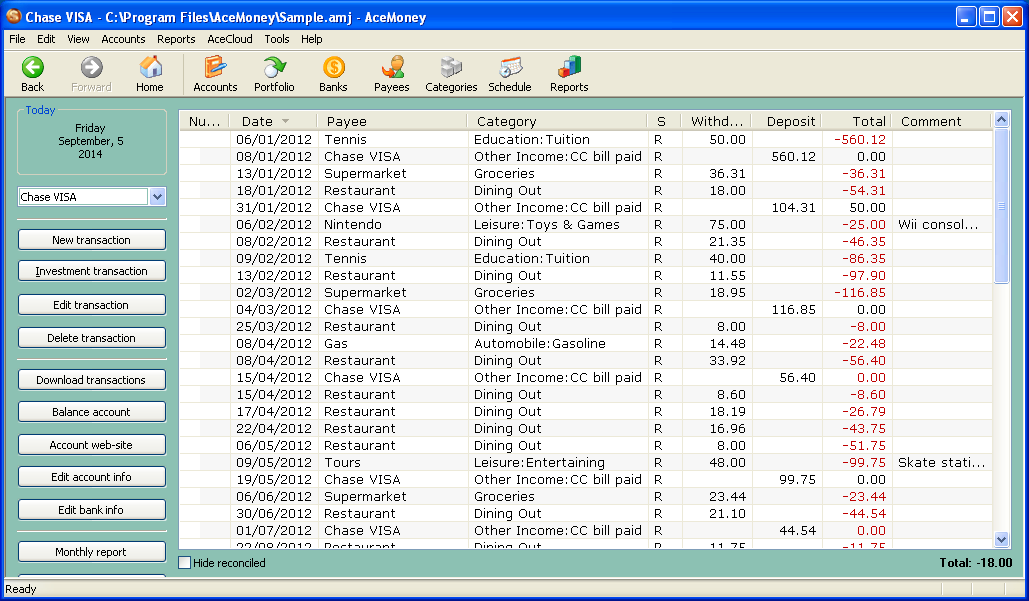
HomeBudget
This application is designed for family budget management, not suitable for business.
Basic features:
- Track income, expenses, bills, balances.
- Sync accounts between family members.
- Analyze income and expenditure through charts.
Quote: One time paid application.
Strengths:
- The family sync feature is very useful.
- Buy once, use forever.
Limitations:
- Focuses only on family financial management, not suitable for business.
- The interface can be a bit confusing.
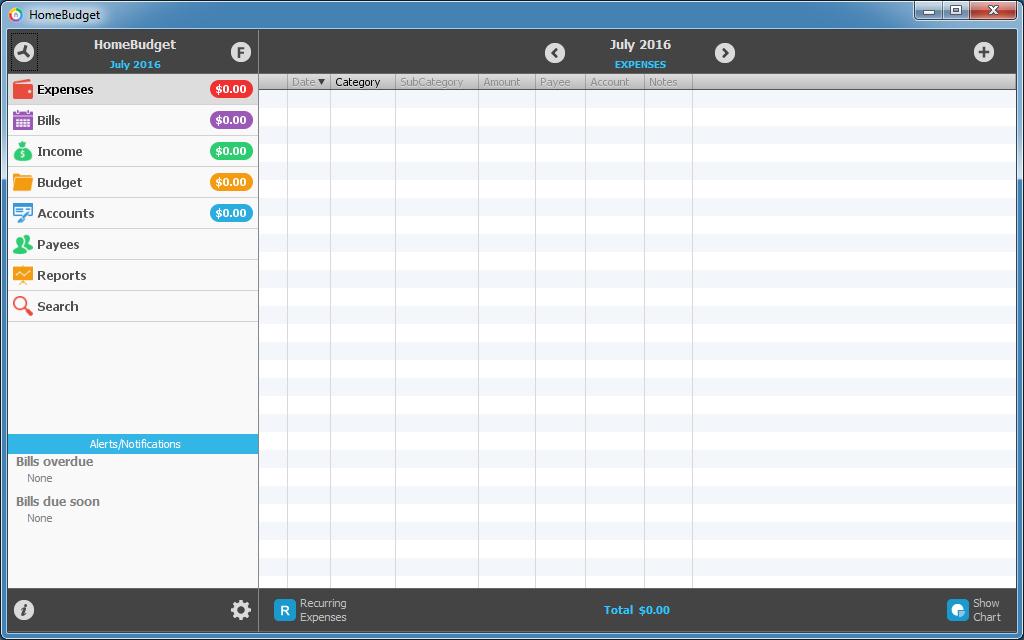
Money Mate
Money Mate is a simple personal expense management app that can work offline.
Basic features:
- Set up a spending and savings plan.
- Record and calculate daily expenses.
- Use without internet connection.
Quote: Free of charge.
Strengths:
- Simple, easy to use.
- Offline activities.
Limitations:
- The application has been removed from CH Play.
- Suitable for very basic personal needs only.
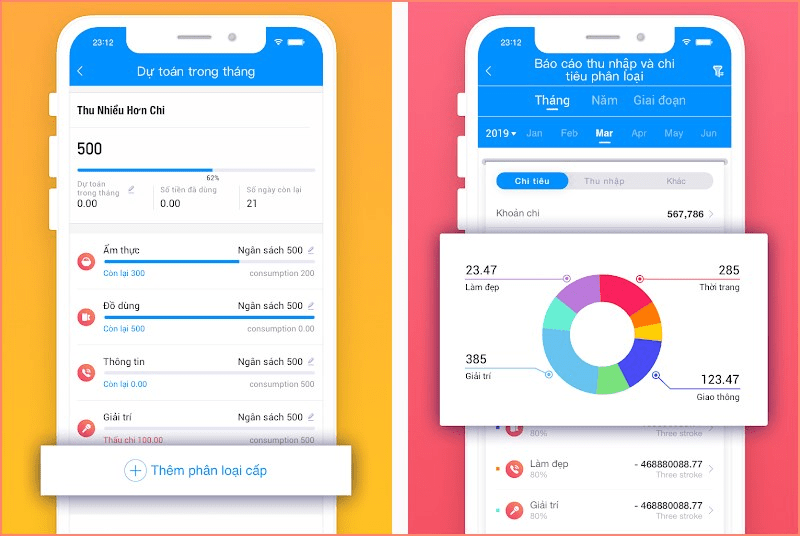
Income and expenditure book: Expense management
This is the general name for many simple applications on the app store that help users record their daily income and expenses.
Basic features:
- Record income and expenses.
- Classify expenses by category.
- Provide simple reports by day, week, month.
Quote: Usually free, with ads.
Strengths:
- Very easy to use, simple interface.
- Focus on a single function: note taking.
Limitations:
- For personal use only.
- Lacks advanced features like budgeting, bank linking.
- Data security is an issue to consider.
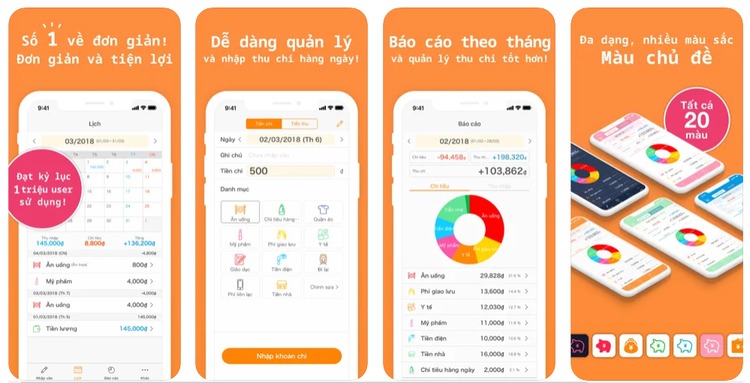
Quick comparison table of the business revenue and expenditure management software outstanding
To help you get an overview and make a quick decision, below is a comparison table of 7 typical software based on important criteria.
| Software | Suitable for | Outstanding advantages | Expense |
|---|---|---|---|
| Bizzi | SME & Enterprise | Comprehensive automation, ERP integration, understanding of Vietnamese business, professional support. | Contact |
| 1Office | SME | Comprehensive, highly secure management platform. | Contact |
| MISA AMIS | Micro Enterprises & SMEs | Synchronized ecosystem, prestigious brand. | From 2,950,000 VND/year |
| KiotViet | Retail Store | Tightly integrated with sales management, POS. | Contact |
| Ecount | SME | Fixed price, unlimited users, cloud-based ERP. | ~11,000,000 VND/year |
| Oracle ERP | Enterprise | Comprehensive, powerful, unlimited scalable solution. | Very high |
| GnuCash | Individuals & Micro Businesses | Free, open source, advanced double entry support. | Free of charge |
Essential features of a business revenue and expenditure management software
- Record and track income and expenses:
- Record all revenue transactions and details.
- Track cash flow in real time.
- Classify income and expenditure by category (revenue, production costs, sales, etc.).
- Support many forms of transactions (cash, bank transfer, bank card).
- Planning and budgeting:
- Set up and track budgets for each department and project. One system. budget management The efficiency will warn when spending is about to exceed the threshold.
- Cost estimate for business and investment activities.
- Reports and statistics:
- Provide detailed reports on income and expenditure according to multiple criteria.
- Visual statistics with charts and images.
- Support cash flow trend analysis.
- Debt information management:
- Track and manage receivables and payables.
- Warnings and reminders of due debts.
- Decentralization and security:
- Ensure the security of financial data.
- Assign access rights to different users according to roles and positions.
Benefits of use business revenue and expenditure management software
- Maximum speed up work: Automation reduces time and effort compared to manual methods, especially in processing invoices and payables.
- Detailed allocation for each revenue/expenditure item: Helps manage installment payments and track details.
- Build a reasonable budget and spending plan: Track and adjust transactions over time, detect overspending.
- Support for managing income and expenditure in multiple currencies: Automatically convert exchange rates when transactions occur.
- Remote Management: Allows monitoring of financial status anytime, anywhere.
- Absolute data security: Store data securely on cloud servers.
- Understand your financial situation: Closely monitor cash flow and promptly address issues. The dedicated platform also helps Automate Accounts Payable, ensure timely payments and optimize supplier relationships.
- Integration with other systems: Like accounting software, banking, ERP software, CRM, helps manage finances synchronously.
Frequently Asked Questions (FAQ)
1. Do small businesses really need it? business revenue and expenditure management software Are not?
Yes, small businesses are required to use revenue and expense management software. This is a vital tool as it helps automate manual tasks, reduces errors, provides a clear view of cash flow and helps business owners make better business decisions instead of wasting time on paperwork and excel.
2. How to choose business revenue and expenditure management software best fit?
You should rely on 3 main factors: Scale (Are you an SME or a large enterprise?), Feature needs (Do you need basic or advanced management, do you need ERP integration?), and Budget. Start by identifying the biggest problems in your current financial processes and find software that solves them.
3. Implementation costs business revenue and expenditure management software how much usually
Costs vary widely. There are monthly/annual paid packages for SMEs (from a few hundred thousand to a few million VND per month), and Financial ERP solutions for large enterprises can cost hundreds of millions to billions of dong. You should contact the supplier directly for an exact quote.
4. What is the main difference between free and paid software?
Free software is often limited in features, number of users, and lacks professional technical support. Paid software offers a full suite of features, customization, integrations, greater security, and customer support, which are critical to business operations.
5. What advantages does Bizzi Expense software have over other software?
Bizzi Expense stands out for its ability to automate financial accounting processes intelligently, from collecting and processing invoices automatically to creating and approving expenses according to the digital process. The solution is specifically designed for the Vietnamese market, easily integrated with popular ERP and accounting systems, helping businesses save up to 80% of time and operating costs.
Conclude
In short, investing in a business revenue and expenditure management software Appropriate cost management is a strategic decision. It not only helps businesses control cash flow but also creates a solid financial foundation for growth. Instead of just stopping at recording, modern businesses need a smart cost management solution to improve competitiveness.
Bizzi Expense, as a comprehensive expense management solution, providing automation features, spending alerts and flexible integrations, is a powerful tool to support Vietnamese businesses to achieve stability and sustainable growth.
Read more:

