Cloud ERP helps businesses save costs, increase operational efficiency, secure data, easily expand and make faster decisions. This is an important foundation to improve management capacity and accelerate digital transformation, especially in controlling cash flow and optimizing costs. Implementation success depends mainly on internal, people and processes, not just on software.
This article focuses on defining What is Cloud ERP?, compare with on-premise ERP, analyze costs, security, implementation roadmap and how to combine with specialized solutions to complete the system business cost management in Vietnam.
In this article, let's join Bizzi to learn more about the nature of ERP and analyze its characteristics. Cloud ERP The key to grasp is: understand the right needs – choose the right partners – train well – manage change flexibly.
Overview of ERP and What is Cloud ERP?
Below is an overview of ERP and Cloud ERP, help you understand the concept, role and difference between these two forms:
What is ERP (Enterprise Resource Planning)?
ERP (Enterprise Resource Planning) is an enterprise resource planning system that integrates subsystems such as finance, human resources, warehouse, purchasing, sales and manufacturing on a unified database. ERP has both commercial and open source solutions; ERP is not inherently open source.
- Integration subsystems and applications into a unified, closely linked and synchronized entity.
- Help businesses Collect, manage and store data quickly, accurately and transparently.
- Provide unified view about business operations and is the single source of truth for organizational data.
- Target is to streamline core business processes, thereby creating a solid foundation for Control of payables and other operating costs.

What is Cloud ERP?
What is Cloud ERP? Cloud ERP is an ERP version deployed on cloud infrastructure, accessed via the internet, operated on a subscription model and updated automatically. Basic features of Cloud ERP To be:
- Allows businesses to use ERP features and services without No need to invest in and operate a full IT system.
- Users access information through a web browser, simply Internet connection.
- Data is stored and shared across the system in a legacy manner, increasing interaction between departments and No on-premise server required.
- Typical deployment time: 60 to 120 days depending on scope, user size, and level of customization.
How is Cloud ERP different from On-premise ERP?
System Cloud ERP fundamentally different from on-premise ERP in terms of infrastructure, cost, implementation time and operating model. Below is a detailed comparison table to help you easily see the differences and choose the right one for your business needs:
| Characteristic | Cloud ERP | On-premise ERP |
| Deployment location | Cloud service, managed by provider | Install directly on the server, business system |
| Ownership | Use services, not own infrastructure | Owned and managed by the business |
| Expense | Low starting, recurring payments (OpEx) | Large initial investment (software, infrastructure, IT personnel), ongoing maintenance costs (CapEx) |
| Implementation time | Fast (60-120 days) | Longer (6-12 months) |
| Upgrade/Customize | Automatic upgrades, limited customization | Manual upgrade, highly customizable to business requirements |
| Security/Control | Dependent on supplier, adhere to strict process | Enterprises proactively control, require good management |
| SLA Uptime | 99.9% or higher | Depends on internal capacity |
| RPO/RTO Backup | Committed to service | Self-designed and operated business |
What are the key benefits of Cloud ERP?
Application Cloud ERP brings many practical benefits, helping businesses increase their competitiveness, especially when combined with specialized expense management tools.
- Increased flexibility and adaptability: Quickly scale up or down operations according to business needs without additional hardware investments.
- Effective support for financial management - accounting: Automate processes from revenue and expenditure to reporting, providing real-time financial overview to support budget management more effective
- Optimize operating costs: Convert capital expenditure (CapEx) into operating expenditure (OpEx), while providing data so managers can cut unnecessary expenses, reducing internal system maintenance costs from 20% to 40%.
- Smart and timely decision support: Provides continuously updated data, helping managers grasp information and make decisions based on accurate data about the company's spending situation.
- Enhance customer engagement: Integrate customer data from sales, service, and marketing into one place, improving customer experience and retention.
- Improve overall performance: Automate multiple processes, reduce manual data entry errors, and free up employees to focus on higher value-added tasks.
What is the cost and time of implementing Cloud ERP?
Cost and implementation time Cloud ERP Significantly more flexible than traditional ERP, but needs to be carefully planned to ensure return on investment.
Cost-effective optimization
- Lower starting costs: Reduce about 30% compared to On-premise ERP because there is no need to invest in hardware, servers and specialized IT personnel.
- Subscription payment model: Apply monthly or annual recurring billing (OpEx) model, making it easy to control and estimate operating costs.
- Reduce hidden costs: The provider is responsible for maintenance, upgrades and security, helping businesses save long-term operating costs and focus resources on core business activities.
Cost illustration example
Enterprise 20 users, modules: finance, purchasing, warehouse.
- Software subscription: … VND per user per month
- One-time implementation and training fee: … VND
- Customization and integration: … VND depending on range
- Annual support: … VND per package
Quick and easy deployment
Businesses can get up and running faster because there is no hardware selection and setup required. Typical go-live from 60 to 120 days; Lean projects can be completed in about 90 days, compared to 12 months for On-premise ERP.
What is Security, Compliance and SLAs in Cloud ERP?
System Cloud ERP is considered secure when the provider applies encryption, granular access controls, regular backups, and commits to a clear Service Level Agreement (SLA).
- Data encryption: Data is encrypted both in transit and at rest to prevent unauthorized access.
- Permissions and access logs: Control granular access by user role and record activity logs for tracing when needed.
- Backup and restore: Data is backed up automatically daily and copies are stored in multiple geographic locations to ensure disaster recovery.
- SLA Commitment: Vendors typically commit to uptime of 99.9% or higher, along with specific Recovery Time Objectives (RTOs) and Recovery Point Objectives (RPOs).
- Regulatory compliance: Reputable suppliers comply with international security standards such as ISO 27001, SOC 2 and Vietnamese regulations on data and electronic invoices.
What are the core modules of Cloud ERP?
A system Cloud ERP Comprehensive usually includes integrated modules to manage business operations, in which the financial module is the center to control financial health.
- Financial and accounting management: Manage general ledger, receivables/payables, fixed assets and financial reporting. This is a foundational module, often deeply integrated with specialized solutions to Automate invoice processing and expense management.
- Human Resource Management (HCM/HRMS): Employee information, recruitment, payroll, benefits.
- Customer Relationship Management (CRM): Interaction, customer information, sales, marketing.
- Warehouse and supply chain management: Inventory, import and export, storage location, inventory, optimize the whole process.
- Purchasing Management: Purchasing process, suppliers, contracts.
- Production management: Planning, scheduling, factory floor control, quality management.
- Project Management: Plan, track progress, manage resources and project costs.
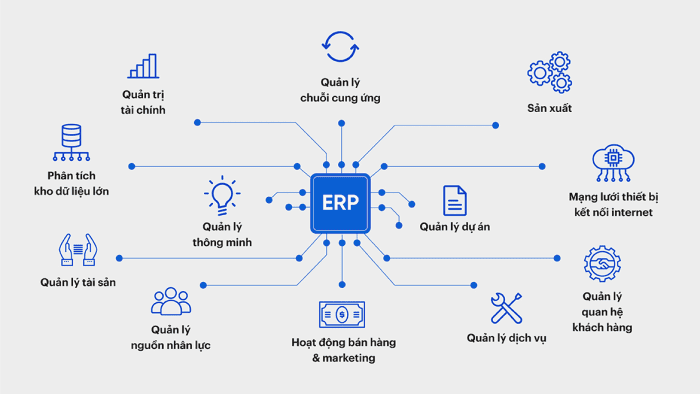
Which businesses should use Cloud ERP?
Cloud ERP is a suitable solution for businesses that need to optimize management, save costs and increase operational efficiency, especially during the expansion or digital transformation phase.
- Newly established and small & medium enterprises (SME): Benefit from low initial costs, allowing for tight financial control from the start, especially when combined with flexible expense management tools.
- Businesses need to be flexible in scaling: Easily add users and functionality as your business grows without disruption.
- Businesses with multiple branches, working remotely: Allows system access anytime, anywhere, with just an Internet connection, ensuring data is always synchronized.
Cloud ERP and Financial Automation in Vietnam
Multiple businesses combined Cloud ERP with financial automation solutions to thoroughly solve the problem of cost management. While Cloud ERP Providing a holistic view, specialized solutions like Bizzi dive into optimizing each spending process, from payment request to invoice processing.
Bizzi.vn – Comprehensive cost management solution, perfect complement to Cloud ERP
Bizzi is more than just an invoice processing platform, it is a comprehensive expense management solution for businesses. When integrated with Cloud ERP, Bizzi becomes the "extended arm" of the finance department, helping to automate and control all expenses, thereby freeing up resources and optimizing cash flow.
- Automatic input invoice processing (IPA + 3-way matching): Automate the entire process from collecting, checking to reconciling invoices with purchase orders (POs) and warehouse receipt notes (GRNs), reducing processing time and preventing fraud.
- Business Expense Management (Bizzi Expense): Provides a 360-degree view of all company spending in real time, helping managers easily monitor budgets and make timely decisions.
- Business Travel Management (Bizzi Travel): Digitize and automate your travel expense management process, from request creation, approval to payment completion.
- Accounts Receivable Management (ARM): Automatically track, reconcile and create debt reminder processes, improving capital turnover.
- Electronic invoice (B-invoice): Create and manage electronic invoices according to Vietnamese standards.
- Deep integration capabilities: Seamlessly integrate with leading Cloud ERP systems like Oracle NetSuite, SAP, Microsoft Dynamics 365, Odoo via Open API.
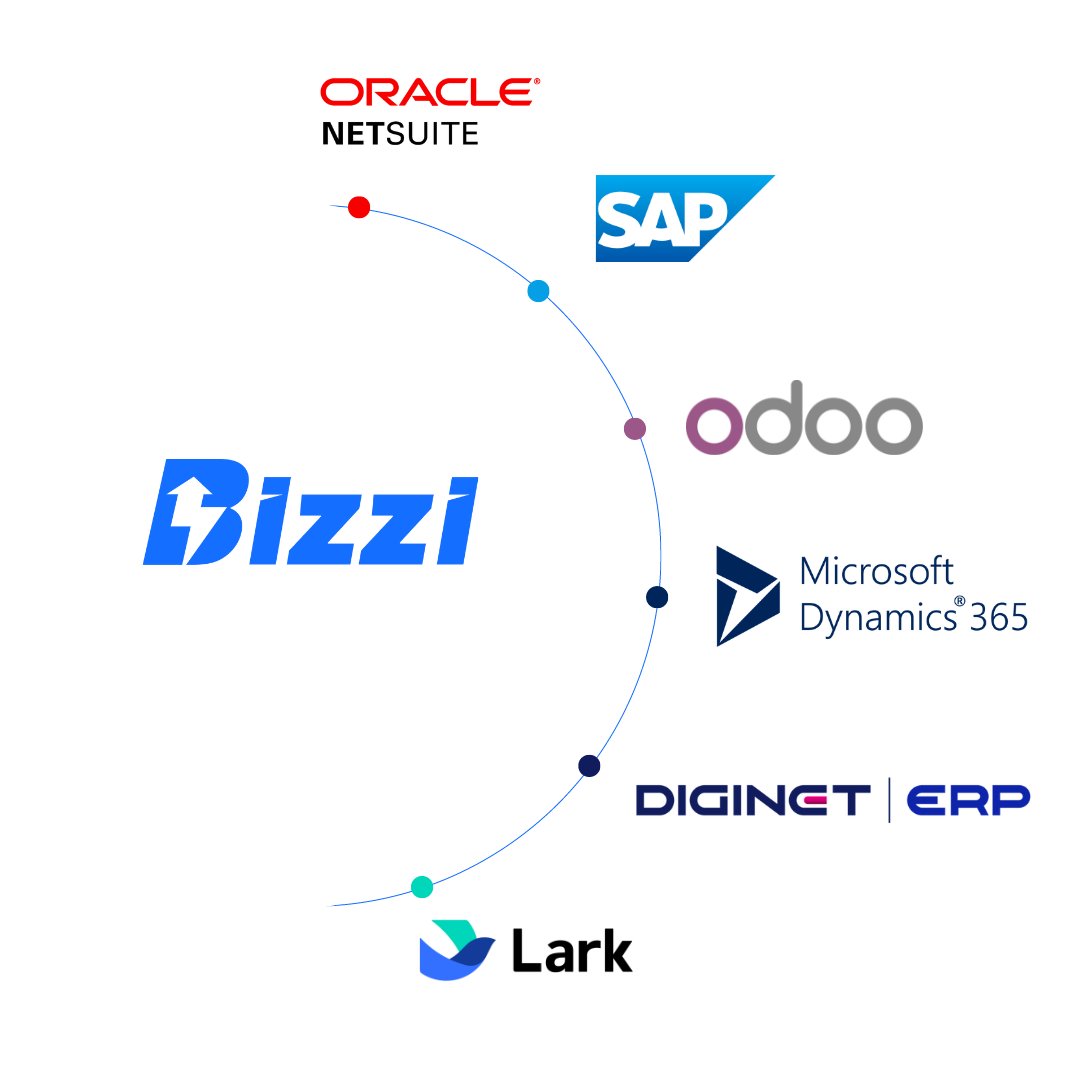
What are the important notes when implementing Cloud ERP?
To deploy Cloud ERP To be successful, businesses need to be well prepared in terms of people, processes and data. Below is a checklist of important factors:
- Human factor — Owner: Management, HR. Need consensus from leadership and adequate training for employees.
- Prepare the process — Owner: PMO, departmental operations. Evaluate and optimize current processes, especially those related to finance and spending.
- Choose a partner — Owner: IT, procurement. Choose a reputable supplier with experience in successful implementation in the industry.
- Internet Infrastructure — Owner: IT. Ensure stable network connection for smooth system operation.
- Internal implementation team — Owner: PMO. Establish a dedicated team to work with partners and manage projects.
- Data normalization — Owner: Accounting, inventory, purchasing. Data needs to be cleaned and standardized before moving to the new system.
Cloud ERP FAQ
-
Below are common questions that businesses often ask when researching and implementing Cloud ERP:
Does Cloud ERP require an internal IT team?
No need for a large IT team. The provider will manage the infrastructure, security, and updates. The business only needs one system administrator to manage users and provide basic support.
How long does it take to implement Cloud ERP?
Typically 60 to 120 days, depending on project complexity, number of modules and level of customization.
Does Cloud ERP run offline?
No. Cloud ERP requires an Internet connection to access and synchronize data in real time.
Can data be moved from on-premise to the cloud?
Yes. This process is called data migration and is an important part of deployment.
Does Cloud ERP support multi-company, multi-currency?
Yes. Most modern Cloud ERP solutions support managing multiple subsidiaries, multiple currencies, and compliance with different accounting standards on the same system.
Conclude
Cloud ERP is not only a technological solution but also a smart strategy that helps businesses optimize operations, improve performance and flexibly adapt to the market. Understanding What is Cloud ERP? as well as how it works and important considerations when implementing it will help businesses make the right decisions.
To achieve the highest financial management efficiency, it is necessary to combine a system Cloud ERP Overall, with a specialized cost management solution like Bizzi.vn is extremely important. This combination helps businesses not only have a panoramic view but also closely control each transaction, ensuring that all expenses are optimized and transparent.
Read more:


