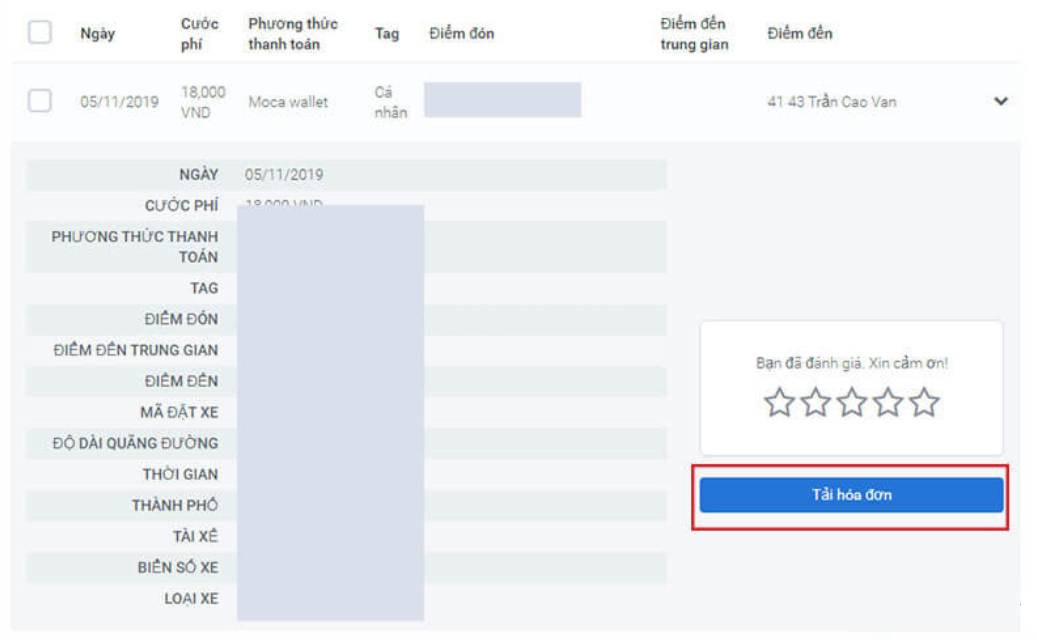This article by Bizzi will guide you on how to get Grab invoices simply and completely – including VAT invoices for businesses and electronic invoices/receipts for individuals. In addition, the article also presents how to integrate Grab invoices into the system. cost management internal business through Bizzi automation solutions.
Why do you need to learn how to get Grab invoices?
Grab Invoice is a document issued by Grab after each trip or transaction (booking a ride, delivering goods, buying food, etc.), which can be in the form of an electronic invoice. This invoice clearly states information about the service, price, VAT (if any), time of service, buyer information, etc.
Individual Using Grab (GrabBike, GrabCar, GrabFood, GrabExpress) for work purposes requires an invoice for reimbursement. As for businesses, how to get a Grab invoice - a type of cost incurred during operation - is very important because:
- To account for business expenses: If you use Grab for work, your company may need invoices for declaration and eligible cost, legal when settling taxes.
- Value Added Tax (VAT) Declaration: If you are a business that is eligible for VAT deduction, the e-invoice from Grab will clearly show tax rate and tax amount, helps to deduct legally.
- Manage personal or corporate expenses: Invoices help you track and check your payments. budget Travel, eat, and transport in a transparent and well-founded manner.
- As proof of complaint, refund: In case of dispute, Grab may request an invoice to verify the transaction.
Currently, Grab supports sending electronic invoices via email, which is convenient, fast and free.

How to get Grab invoice (business account)
Normally, Grab accounts will be used in the form of individuals. If you are a business household or enterprise that wants to find a way to get invoices, you need to register first. Here are 02 steps to do:
Step 1: Label “Business Profile” before booking service
- When booking a car or order, select “Business Profile” in the account profile section.
- Trips labeled “Personal” will not be able to issue financial invoices.
Step 2: Provide business information to issue invoices
- Only need to provide once. The system will remember the following orders.
- Information may be updated if changes occur.
- Invoice will be sent to email within 2–5 business days since completing the trip.
Note: Required information to receive invoices for businesses
- Company name
- Tax code
- Address
- Email to receive invoice
Must be provided before using the service, via Grab app → Profile → Invoice.
How to get Grab bill (Personal account)
When using a personal account, you can quickly get Grab invoices in just 2 ways without having to label your Business Profile. Here's how to do it:
Method 1: Get it via the Grab app on your phone
- Open Grab app → Log in to your account.
- Go to “Account” → “Help Center”.
- Select the trip you want to get the invoice for.
- Click “Report a problem” → select “I want to receive a ride receipt via email”.
- Invoice will be sent to email (usually within minutes).

Method 2: Get via Grab website
- Access: https://www.grab.com/vn/
- Sign in with phone number and PIN.
- Select “Activities” → select the trip you need to get the invoice for.
- Click “Download invoice” → the system provides a PDF file for download.

Note:
- Some services do not support financial invoices: GrabTaxi, JustGrab (GrabTaxi type), GrabGifts.
- Invoice does not include surcharge and Value is calculated after discount.
Regulations and time of issuing Grab invoices
Below are Grab's regulations and invoice issuance time in Vietnam, applicable to services such as GrabCar, GrabBike, GrabFood, GrabMart, etc.:
Time of invoice issuance (According to Article 9 - Decree 123/2020/ND-CP):
- For personal services (GrabBike, GrabCar, GrabFood…)
- Invoice will be issued upon completion of trip/transaction.
- Release time: Within 24 – 72 hours, depending on service type.
- For businesses that have registered to issue invoices
- VAT invoices are usually compiled and sent monthly (e.g. on the 1st–5th of the following month).
- Some cases can choose to receive invoices per trip/per day, if configured in the settings.
Electronic bill convert to paper:
- Can be converted to internal storage.
- No legal effect in transactions, except in cases where cash registers connected to tax authorities are used.
Important Note
- It is not possible to request a Grab invoice after completing a transaction without providing information beforehand.
- Grab does not support re-issuing invoices if the information provided is incorrect or missing.
- For GrabFood/Mart, sometimes the invoice will be issued by the seller (restaurant, supermarket), not Grab.
What should businesses do with Grab invoices?
After understanding how to get Grab invoices and collecting complete data, businesses need to process - compare - account. Bizzi helps automate this entire process. Bizzi is a solution for modern finance departments, with the ability to digitize and automate revenue and expenditure operations such as: Processing input invoices, Managing expenses or monthly business expenses.
Input invoice processing (IPA + 3-way matching)
- Automatically download and check Grab bills.
- Warning of incorrect invoices, risks.
- Store invoices for up to 10 years.
- API integration with accounting/ERP systems.
Business Expense Management (Bizzi Expense)
- Set up budgets by department/project.
- Automated spending approval.
- Attach Grab spending to specific departments/personnel, generate real-time reports.
Business Travel Management (Bizzi Travel)
- Support work planning, control travel costs (Grab).
- Track, summarize and analyze costs for each trip.
- Work limit exceedance warning.
Not only stopping at processing input invoices, all revenues and expenditures of the business are fully recorded and stored on Bizzi's system. Through the intuitive interface, managers will easily grasp the costs incurred at each time, closely monitor the cash flow of revenues and expenditures to have a basis for developing the right financial management strategy.
Conclude
Knowing how to get a Grab invoice is important to help businesses ensure that they do not miss any related expenses on their business accounts.With a large number of input invoices each month, the accounting department will receive and process a relatively large volume. During this process, businesses should integrate these invoices into the cost management - accounting system through solutions such as Bizzi to save time, improve efficiency and reduce the risk of errors.
Reducing 80% of time and 50% of costs for processing, checking, reconciling, and data entry related to payables management, Bizzi Bot becomes an effective assistant for accountants, participating in the entire process from Download – check – reconcile invoices. RPA (Robotic process automation) technology enhanced with the power of AI helps Bizzi Bot intelligently process invoices smoothly, in just a snap.
To experience Bizzi's full suite of smart automation solutions, sign up for a trial here: