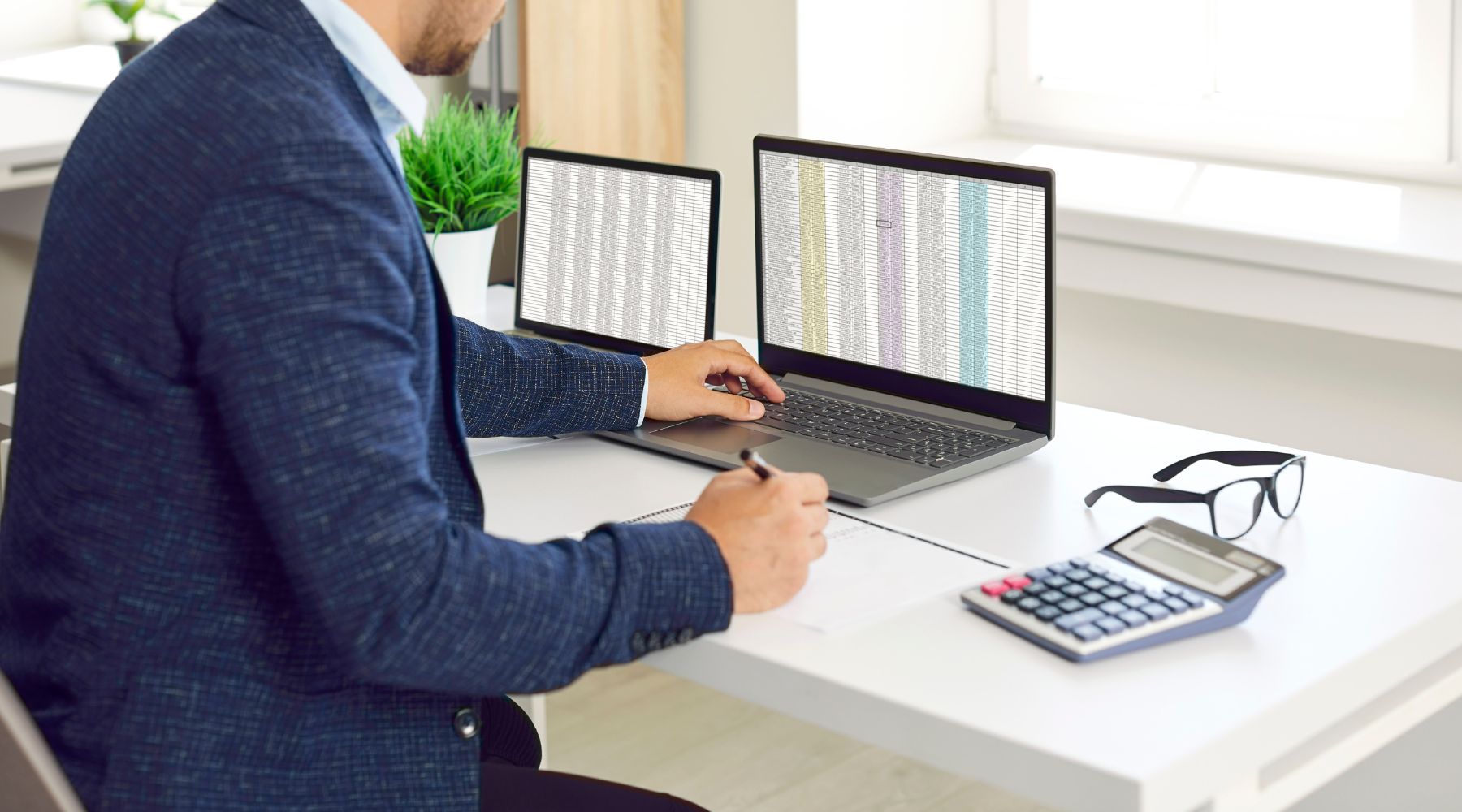In corporate financial management, recording and tracking income and expenditure scientifically is a key factor in effectively controlling cash flow and preventing accounting errors. Although accounting software is increasingly popular, Excel income and expenditure book template Still popular with many small businesses and internal accounting departments due to its flexibility, ease of use, and cost savings.
The following article summarizes Excel file templates for managing company income and expenses, including Excel file of internal cash book revenue and expenditure Latest 2025, helping business owners and accountants easily choose the model that suits their actual management needs.
1. Introduction to Income and Expense Book
The income and expenditure book is an important tool that helps business owners and individuals closely monitor their income and expenditure, cash flow movements, and thereby consider adjusting their spending plans appropriately. Even with the emergence of many technology software, Excel is still one of the top choices, providing effective support for management and operations.
2. Popular Excel File Templates for Managing Income and Expenses
Managing income and expenses using Excel files is widely used because of its convenience and is completely free. These Excel files often have automatic calculation formulas available after the accountant enters total income/total expenses information.
2.1. Excel File Template for Managing Company Income and Expenditure
Excel file template for managing company income and expenditure is an important tool to help businesses fully grasp the sources of revenue - expenditure and cash flow in production and business activities. Through that, businesses can analyze the actual financial situation, control cash flow effectively and adjust spending plans when necessary.
 Uh
Uh
2.2. Excel File Template for Managing Internal Revenue and Expenditure
One of two types Excel template for income and expenditure management popular, besides the template for individuals, the Excel file for internal revenue and expenditure management is designed to serve the purpose of financial monitoring in businesses, departments or small organizations. This is a simple but effective tool to help businesses strictly control cash flow, thereby minimizing the risk of budget loss and increasing transparency.
The file template usually includes information such as: transaction date, revenue and expenditure items, amount, person in charge, project code (if any), notes and approval status. With the internal revenue and expenditure book template, businesses can:
- Clearly record daily internal income/expenditures, from stationery to travel and hospitality expenses.
Segregate and control cash flow by department or project group. - Periodically summarize data for internal financial reporting or as a basis for budget allocation.

2.3. Excel File Template for Managing Store Income and Expenditure
Depending on the scale of operations, a store can generate dozens to hundreds of transactions per day, especially when there are many employees participating in the operation. Excel file template for managing store income and expenses is a popular way to record and track daily cash inflows and outflows. However, effective control of revenue/expenditure data is very important to limit errors and prevent employee fraud and personal gain.
The Excel template usually includes columns: transaction date, revenue and expenditure, amount, payer, payment method and notes. With this template, the store owner can:
- Complex depending on the size, there can be hundreds of transactions per day performed by multiple employees.
- Important to control revenue/expenditure data, avoid employee profiteering.

2.4. Excel File Template for Managing Sales Revenue and Expenditure
Excel file template for managing sales revenue and expenditure commonly used in commercial enterprises, retail stores and sales departments. The main goal is to record and track all revenue and expenses incurred during the sales process, thereby effectively controlling profits and optimizing cash flow.
The template usually includes columns: transaction time, order code, customer name, amount received (revenue), related costs (shipping, discounts, commissions, etc.), payment method and payee. Thanks to that, businesses can:
- Closely monitor sales revenue by shift/day/month.
- Record detailed costs associated with each order for gross profit analysis.
- Compare sales across sales channels, product groups, or sales reps.

2.5. Cash Book Form (Cash Receipt and Payment Journal)
Cash book template is an important form in the accounting system, used by accountants or cashiers to fully reflect the situation of revenue, expenditure and cash balance in Vietnamese Dong within the enterprise. Depending on management needs, the book can be opened separately for each source of revenue - expenditure (cash, transfer, foreign currency...) or divided by each department, revenue and expenditure location.
The basis for recording includes: Receipts, Payment Vouchers, invoices or valid documents that have been entered and disbursed from the fund. Recording must be done. daily, continuously in the correct order of occurrence, with full signature confirmation as prescribed.
The main information in the book includes:
- Date of entry and documents
- Document number (receipt, payment voucher)
- Explain the business content
- Amount of money in and out of the fund
- End of day fund balance
The end of day cash balance must always match the actual cash in the safe.
Commonly used book forms:
- According to Circular 200/2014/TT-BTC:
- Form S07-DN (Cash book)
- Form S03a1-DN (Cash receipt journal)
- Form S03a2-DN (Cash payment journal)
- According to Circular 133/2016/TT-BTC:
- Form S04a-DNN (Cash book for small and medium enterprises)
Bookkeeping responsibilities:
- Cashier: directly records and accurately reflects daily data.
- Accounting: checking and comparing documents and actual figures.
- Manager: check, sign to confirm the validity of the transaction.
Storage time:
- Minimum 5 years with regular documents.
- Minimum 10 years with important documents.
- Can save hard copy or soft copy (if there is a full backup and information security is ensured).

2.6. Excel File Template for Managing Personal Income and Expenses
Excel file template for personal income and expenses management is a simple but effective tool that helps each person monitor and control their financial situation. Regularly recording income, expenses and savings not only helps limit overspending but also creates healthy financial habits.

2.7. Other Related Financial Management Excel File Templates
In addition to basic Excel templates for managing income and expenditure, businesses can also apply many other spreadsheet templates to support more comprehensive and effective financial management. These templates are especially suitable for small businesses, startups or business households, when they do not have the conditions to use specialized accounting software.
Here are some commonly used useful Excel templates:
- Financial planning with Excel: Summarizes all revenue, expenses, expected profits and cash flows for the period. Often used to build monthly, quarterly or annual financial plans.
- Accounts Receivable Ledger: Helps track receivables and payables for each customer and supplier. Can add a feature to warn of due or overdue debts.
- Balance sheet: Reflects the financial situation at a point in time, including assets, liabilities and equity.
- Break-even analysis: Determine the minimum revenue level to avoid losses, support investment decisions, business expansion or cost cutting.
- Cash flow statement: Track actual cash inflows and outflows to assess solvency and manage liquidity effectively.
- Income Statement (P&L): Summary of revenue, cost of goods sold, expenses and profit/loss during the period. Is an important basis for evaluating operational efficiency.
- Capital reserve: Allows early identification of large payments or budget shortfalls, thereby providing solutions.
- 12-month profit and loss forecast: This template is especially useful for startups to visualize cash flow and potential profits in the first year.
- Construction cost management: Track detailed expenses for materials, labor, equipment, etc. related to each construction project or work.
- Manage income and expenses of coffee shop/restaurant: Record daily income and expenses, helping restaurant owners monitor business performance, control costs of raw materials, electricity, water and employee salaries.
>> See more here: Free download 18 latest Excel file templates for business financial management 2025
3. Advantages and Disadvantages of Managing Income and Expenditure with Excel
Using an Excel file for internal cash book receipts and payments or an Excel file template for managing company receipts and payments is a popular choice for many small and medium-sized businesses because of its flexibility and cost savings. However, this method also has certain limitations when applied in a professional environment. Here are the pros and cons to consider:
3.1. Advantages
Using an Excel income and expenditure book template brings many practical benefits to small businesses and internal accounting departments, especially in the early stages of building a financial system:
- Free and accessible: Excel is often available, no need to invest in professional software.
- Flexible customization: Easily create tables, add formulas, charts and design reports according to your needs.
- Complete data control: No third party dependency, self-hosted and secure.
- Suitable for people with basic knowledge of Excel: Can create quite powerful financial systems with functions, pivot tables.
- Statistics and reports: Can be used to generate statistical reports on income and expenditure.
3.2. Disadvantages
In spite of Excel file template for managing company income and expenditure provides flexibility, but in a business environment with scale or specialized requirements, this method also reveals many limitations. The following disadvantages should be considered before deciding to apply it long term:
- Not fully automated: Manual data entry is error-prone and time-consuming, and does not automatically sync with banks or accounting software.
- Difficult to control when data is large and complex: Confusing, slow, difficult to access information, high risk of file corruption or formula errors.
- Lack of advanced features: No bill reminders, habitual spending analysis, in-depth financial forecasting like dedicated software.
- Not suitable for large groups: Difficult to work in groups at the same time, easy to overwrite errors, data loss if there is no authorization system.
- Low security: Easily copied, edited illegally, not as safe as specialized software.
- High skill requirement: Requires users to understand functions and calculation formulas.
4. When to Use Financial Management Software
Moving from traditional financial management using Excel to professional software is necessary when businesses or individuals start to scale up and need higher accuracy, automation and security.
- When the data volume is large: Excel is confusing or slow, software helps with automatic management, centralized storage and easy retrieval.
- When multiple people need to work together (teamwork): Excel offline is difficult to coordinate, the software has clear authorization functions, and tracks activities.
- When you need fast, visual, in-depth reportingExcel must be done manually, the software allows automatic, standard, easy-to-analyze reports.
- When security & backup is needed: Excel files are easily lost, damaged, or mistakenly deleted; software often has an automatic backup mechanism and higher cloud security.
- When there is a need to integrate with other systems: Excel cannot be integrated with POS, CRM, e-commerce platforms, banks, software that can synchronize orders, invoices, payments.
- When you want to comply with accounting or tax regulations: Software often has standard forms according to circulars, easy for tax settlement.
5. Bizzi's Expense Management Solution
In the context of businesses increasingly focusing on cost control, managing revenue and expenditure using the traditional Excel revenue and expenditure book template is gradually revealing many limitations. Bizzi was born as a financial - accounting AI assistant, helping to fully automate the revenue - expenditure process and manage internal cash books. With more than 30 modern features, Bizzi helps businesses streamline operations, speed up the expenditure approval process and ensure financial transparency.
5.1. Compare Bizzi Expense With Excel
Bizzi Expense is designed to overcome all the disadvantages of Excel file of internal cash book receipts and payments. Not only does the software help businesses control cash flow better, it also increases the efficiency of the accounting department through outstanding advantages:
- Input: While Excel requires error-prone manual entry, Bizzi automatically scans invoices and recognizes content using AI.
- Security: Excel lacks authorization and security, while Bizzi has a tight authorization system, high security according to role level.
- Approval process: Excel doesn't have an approval workflow; Bizzi provides a smart approval process, reducing processing time.
- Report: Excel takes time to synthesize, but Bizzi has intuitive dashboards, instant reports by project, department, and time.

5.2. Outstanding Features of Bizzi
5.2.1. Processing, reconciling and managing input invoices (IPA + 3way)
Bizzi technology application IPA (Intelligent Process Automation) and reconciliation method 3-way matching To optimize the input invoice processing process in the enterprise:
- Automatically upload, check, and reconcile input invoices using AI and RPA.
- Real-time invoice – PO – GR reconciliation.
- Check supplier legality (MST, operating status).
- Store input invoices for up to 10 years, warn of risky invoices.
- Integrates with accounting software and ERP systems.
5.2.2. Business Expense Management (Bizzi Expense)
Bizzi Expense is a solution that helps businesses comprehensively control their budgets and internal spending in a smart, transparent and proactive way:
- Set flexible budgets for each project or department, with real-time overspending alerts.
- Automate your spending approval process with a clear approval flow, reducing processing times and increasing transparency.
- Attach costs to specific tasks, helping to monitor and analyze budget usage in detail, serving financial reporting and decision making.
- Support authentication of electronic invoices attached to each expense, combining technology to detect unusual transactions, improving safety and compliance.

5.2.3. Business Travel Management (Bizzi Travel)
Bizzi Travel supports businesses in optimizing business expense management, from service booking to reporting and reconciliation, ensuring effective budget control:
- Automatically book flights according to budget limits.
- Comprehensive business expense management (accommodation, travel, hotel…).
- Create summary reports, attaching costs to each business trip.
- Over budget warnings and automatic reconciliation.
5.2.4. Electronic Invoice (B-invoice)
B-invoice is Bizzi's electronic invoice solution, helping businesses comply with legal regulations, optimize the process of issuing and managing invoices:
- Create electronic invoices in standard XML/PDF format according to regulations.
- Connect directly with tax authorities for quick invoice validation.
- Allows mass invoice issuance, stored for at least 10 years.
- Easy integration with accounting software.

5.2.5. Accounts Receivable Management (ARM)
Bizzi's ARM (Account Receivable Management) solution helps businesses effectively control debt, minimize financial risks and optimize cash flow:
- Automatic debt reminder system helps ensure timely payment, while monitoring important debt indicators such as DSO (Days Sales Outstanding).
- Early warning of overdue debts, potential bad debt risks, supporting the finance department to take timely measures.
- Fast and accurate debt reconciliation between accounting data and actual transactions.
- Flexible debt reporting by customer or accounting period, serving financial control and strategic decision making.
To improve the efficiency of invoice management as well as automate the financial and accounting processes of the business. Register to experience Bizzi's comprehensive solution suite today!
- Link to register for a trial of Bizzi products: https://bizzi.vn/dang-ky-dung-thu/
- Schedule a demo: https://bizzi.vn/dat-lich-demo/
6. Conclusion
Financial management planning using Excel files is familiar and necessary, especially for small and medium-sized enterprises. Excel is a free tool that allows users to set up tables according to their needs, but requires careful and systematic operations to avoid errors. When the scale increases and the volume of data is large, this traditional management will cause many inconveniences and easily lead to errors. To increase the efficiency of corporate financial processes with streamlined cost management, businesses can apply cost management software such as Bizzi Expense, a comprehensive tool that has been trusted by many large and medium-sized companies.