Managing hundreds of employee expense reimbursement requests and payment requests manually is considered a daunting task for corporate accountants. Therefore, many businesses have chosen to apply expense approval process automation to minimize the time and effort of accounting staff and ensure accuracy and efficiency. These automated solutions help automate the processing of expense reimbursement requests and payment requests, minimizing the risk of errors and enhancing the performance of a business's entire financial management system.
Join Bizzi to learn the steps to automate the expense approval process for your business!
What is the expense approval process?
Do employees, accountants, and managers in your company feel worried about the process of approval and reimbursement of expenses taking forever and making it difficult to finish? Are you spending too much time and productivity when the company's expense approval process is ineffective?
A survey by the Global Business Travel Association found that it costs businesses 58$ to process an expense report. However, according to the survey 19% reported staff costs were filled with errors and took a minimum of 18 more minutes and 52$ to fix the errors.
You can save a lot of money and time with expense approval automation. Before you want to learn how to make the cost approval process efficient, let's dive into its definition, types, and elements for better understanding.

- What is the cost approval process in the business?
One of the most important aspects of cost management is the cost approval and payment request process. If an error occurs in the process, it will create a big "chaos" in the entire cost management process.
In this step, for approval, managers and accountants review the expense report submitted by the employee and check whether it complies with the company's expense and travel policies. Payment requests consistent with the expenditure policy are approved and those with incorrect or incomplete information are rejected.
Furthermore, expenses that are not approved promptly by managers or accountants will put pressure on employees, affecting payments, placing a huge burden on resources, affecting payments. supplier payments and reflects poorly on your customer service.
Types of expense approvals
Expense approvals can be classified into the following types:
1. Pre-approved expenses (Advance)
With this type of expense, the manager checks and approves the amount the employee requests before spending. For pre-approved spend, budgets are updated in real time and have better spend visibility.
2. Costs for approval later
In this case, the employee pays the expenses first, then attaches invoices and documents related to the expenses and sends them to the manager and accountant for approval.
Cost approval process
The cost approval process in businesses usually follows these steps:
-
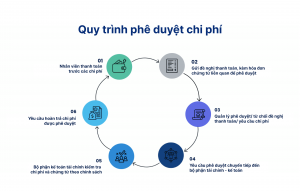
Cost approval process
Employees must bear business-related expenses such as travel expenses, event expenses, customer gifts, etc.
- Employees pay the costs to the supplier in advance
- Then send a payment request, along with relevant invoices and documents for approval
- Management approves/rejects payment requests/expense requests
- The approval request is forwarded to the finance and accounting department after management approval
- The financial accounting department checks expenses and documents according to policy
- The employee is reimbursed if the settlement request is approved. Sometimes denied requests are sent back to staff for editing
As you can see, the cost approval process involves many stakeholders, each with a different turnaround time (TAT). This process is fast or slow, depending on the automation process involved.
Large companies still follow the traditional manual spreadsheet method and it often takes weeks or months to complete the process. The more advanced the automation technology, the faster and more efficient the process.
What types of business expenses require approval?
There are many types of business expenses that employees need to be aware of while on the job. Below are the categories that require expense approval and payment requests:
- Business expenses: This type of expense includes all policy compliance costs that the employee will incur for the business, such as airfare, hotel rooms, etc.
- Expense advance: Depending on the expense, the employee will request a cash advance, and the manager can approve/reject. In most companies, cash advances are sent to employees after approval by management.
How to streamline your expense approval process?
In most companies, employees manually fill out expense reports and attach invoices, receipts, invoices, along with other related documents. It is then forwarded to department heads, direct managers and the finance department for approval. After initial verification, the direct manager or department head forwards the report to accounting. The accounting department must then meticulously review the evidence submitted by employees and ensure that it complies with your company's expense policy.
During this process, the accountant must review any evidence submitted by the employee and ensure it matches the figures mentioned in the report. This entire process is lengthy and time-consuming. This may sound simple to many, but in reality, this task is full of challenges and difficulties.
Imagine the accounting department doing this every day for the entire company, while the time and effort spent on this could be spent on something more useful. To save time, effort and of course money, it's best to automate your expense approval system. Streamlining the expense approval process can help your organization optimize financial management, increase efficiency and transparency, and reduce the risk of errors and wasted time.
Why should you automate your expense approval system?
The manual expense reimbursement process not only wastes vital time, but also wastes human and monetary resources.
Automation eliminates or reduces manual work in the approval process, helping your employees save time and focus on more important work. Humans can make mistakes during the approval process, such as entering data incorrectly or omitting important information. Automation helps reduce this risk and ensure data accuracy. Furthermore, automation helps you build a consistent and efficient approval process, while reducing the risk of lost time due to waiting.
5 steps to automate your expense approval process
Here are 5 important steps that you must follow to automate the expense approval process in your company:
-

5 steps to automate your expense approval process
1. Choose what needs to be automated
If you're still requiring employees to submit expense reports the traditional way or using Excel spreadsheets to track expenses, now is the time to stop. The first step to getting the system approved Making your costs flexible is choosing the right “area” to automate. Talk to your employees, managers and accounting team and find out their pain points to better understand this.
2. Check your expense policy
Use a clearly defined expense policy and bring employees, accountants, and managers together to put all your employees, accountants, and managers in the same “place.” Additionally, create an expense policy that is easy to understand and implement, applicable to the entire company. In your expense policy, clearly identify which manager must make the final decision, and be sure to include details about the approval process within your company.
3. Build a working process
Let's build new workflows that are easier for everyone. Consult with your finance department and managers while building new workflows. The main goal of reworking your workflow is to reduce approval time.
4. Choose the right tool
Choosing the right tools will help you in this process. Choose expense automation software that can integrate with your existing accounting software to help you automate reporting.
Choose a software that provides the best user experience for your team and at the same time, gives you great visibility.
5. Customize the software according to your needs
After choosing the right software, familiarize yourself with it. Additionally, choose a unit that offers the ability to customize the software according to the needs of your business. Additionally, arrange and conduct company-wide training sessions and provide users with reading materials.
Why should businesses automate the expense approval process?
1. Reduce approval time
Normally, organizations still use manual methods, and expense approval often takes several days. These delays can be caused by managers, accounting teams, and inaccurate expense reports. In such cases, employees have to spend a lot of time waiting for approval.
However, by automating the process, you can significantly reduce expense approval time in your company. Furthermore, your staff can find out who hasn't approved an expense request and contact them directly.
2. Increase efficiency
By automating the approval process, you can reduce your finance department's workload. They do not have to drown in piles of invoice reports and documents sent by employees.
Accountants can now view reports and documents on expense management software and check them easily. Additionally, they can now approve or reject expense reports with just one click.
3. Higher and more accurate compliance rate
Through the expense management system, it can automatically prompt warnings and flag policy violations for wrong expense types. At the same time, send notifications to employees and the finance and accounting team. Accountants can reject expense reports that do not comply with the business expense policy. Therefore, by automating the expense approval process, you can increase policy compliance rates in your company.
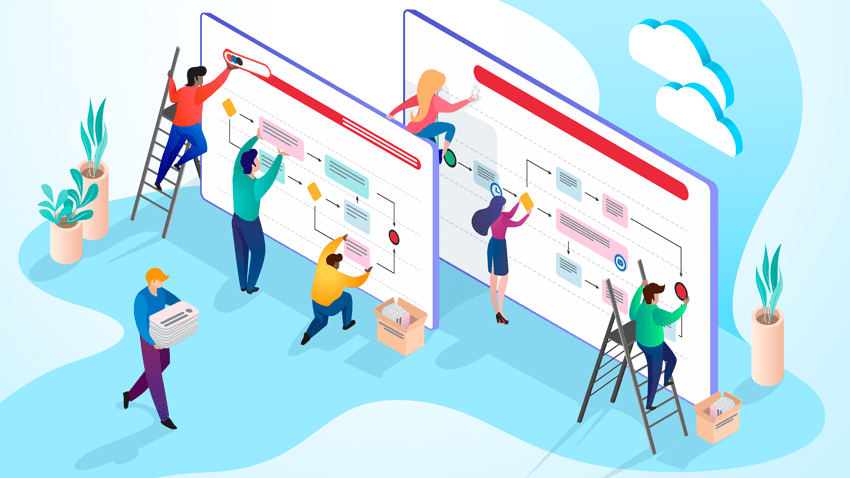
- Why should businesses automate the expense approval process?
4. Automatic reminder
Expense management software has an automatic reminder feature. This means there will be no blockage of costs claims or payment requests. Plus, your employees don't have to be stuck in endless waiting periods without their boss approving expenses.
5. Centralized data
You can access real-time data related to your expenses on expense management systems. As a CFO, you can use this data to cost control current or forecast costs and future budget estimates.
6. Increase employee happiness
Reduced expense approval time + faster approval process = Happy employees.
Your employees don't have to fill out dozens of information and payment request forms and wait days to receive a refund.
Why automate your expense approvals with Bizzi Expense?
Bizzi Expense is a streamlined expense management application for businesses. Here's how Bizzi Expense expense approval automation can help your organization:
Support in developing spending policies for the organization
- Easily set up expense usage policies for your organization
- Manage billing information for each user: MST, invoice receipt email, address, personal information
- Manage expense categories according to organizational needs
Standardize the process of automatically creating and approving costs
- Build an approval process flow for each spending limit, consistent with the nature of the company's costs
- Decentralize approval and management of permission groups according to each department level
- Create and send expense requests according to various categories: travel, business, reception, stationery,...
- Create and approve payment requests and expenses conveniently anytime, anywhere, instantly via mobile app
- Conveniently attach invoice information and documents to each expense
Manage department and project costs in real time
- Record expenses quickly in real time
- Manage costs by each category/department/project
- Minimize risk and reconcile payments faster
- Allows exporting expense list excel files.
Control costs strictly according to budget
- Set up and divide budgets according to fiscal year and organization/project/department scale
- Proactively control budgets with the ability to set spending limits and assign budgets to each category/department/project
- Automatically warn when spending exceeds the allocated budget
- Easily track remaining budget information and spent expenses
- Dashboard system reports budget compared to reality to help evaluate performance and effective financial operations
- Synchronize with the organization's cost management system and payment request approval process
To learn more about automating the expense approval process for your company, book a demo with Bizzi today!
- Learn more at: https://signup.bizzi.vn
- Follow Bizzi to quickly receive the latest information:
- Facebook: https://www.facebook.com/bizzivietnam
- Linkedin: https://www.linkedin.com/company/bizzi-vietnam
- Youtube: https://www.youtube.com/@bizzivietnam





